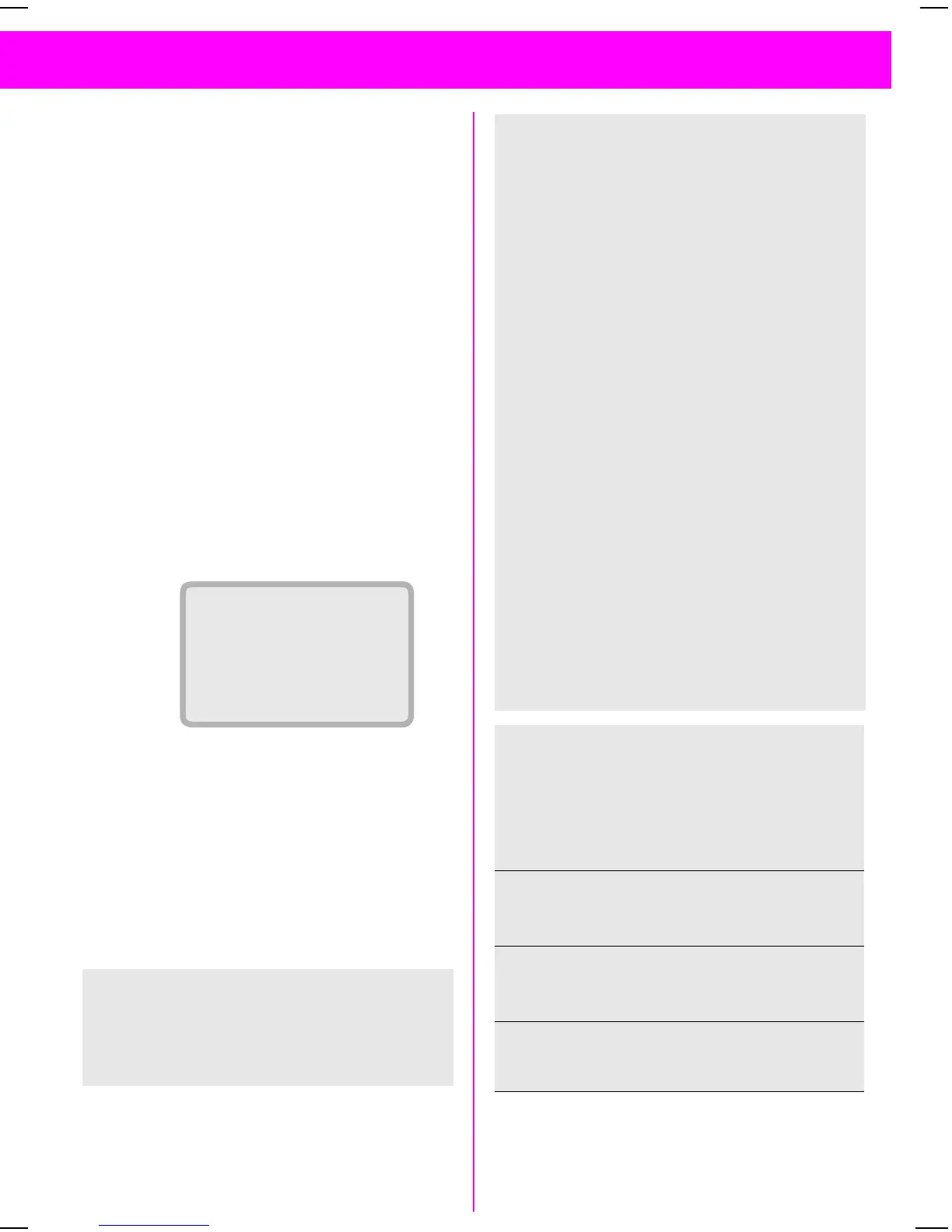06.06.01 35c-ger.fm P35 - style, engl., A31008-H4000-A1-6-7619
12
Phonebook
PhonebookPhonebook
Phonebook
You can enter frequently dialled
numbers with a name in the
phonebook. The number is then
dialled by simply selecting the entry.
If a call number is saved under a
name, the name will appear on the
display when a call is received from
that number.
N
NN
New Entry
ew Entryew Entry
ew Entry
Enter the number always
with the prefix.
Press.
Enter a name for the
number (see also "Text
Entry", on the right).
Press.
The number can be dialled
straight away.
or
End input and begin a new
entry.
Info
InfoInfo
Info
The editor T9 cannot be used for
entries in the phonebook (see
page 35).
%'*+*"$!'(
-
,
"
Text Entry
Text EntryText Entry
Text Entry
Press number keys repeatedly until
the required character appears. The
cursor advances after a short delay.
Press once for the “A”,
twice for “B”, etc.
Press briefly to erase the
letter preceding the cur-
sor, hold down to erase
the whole name.
Press to manually switch
from upper case to lower
case.
The first letter in a name
is automatically written in
uppercase.
Press to switch between
numbers and letters.
Press to create a blank.
/01 Umlauts are displayed af-
ter the relevant letters.
Controls cursor position.
Special Characters
Special CharactersSpecial Characters
Special Characters
Press the key repeatedly until the
character appears.
Blank
1 £ $ ¥
+ 0 - . , : ? ¿
! ¡ “ ’ ; _
A - a
* / ( ) < = >
% ¤
A - 1
# @ & §
Γ ∆ θ
Λ Ξ Π Σ Φ Ψ Ω