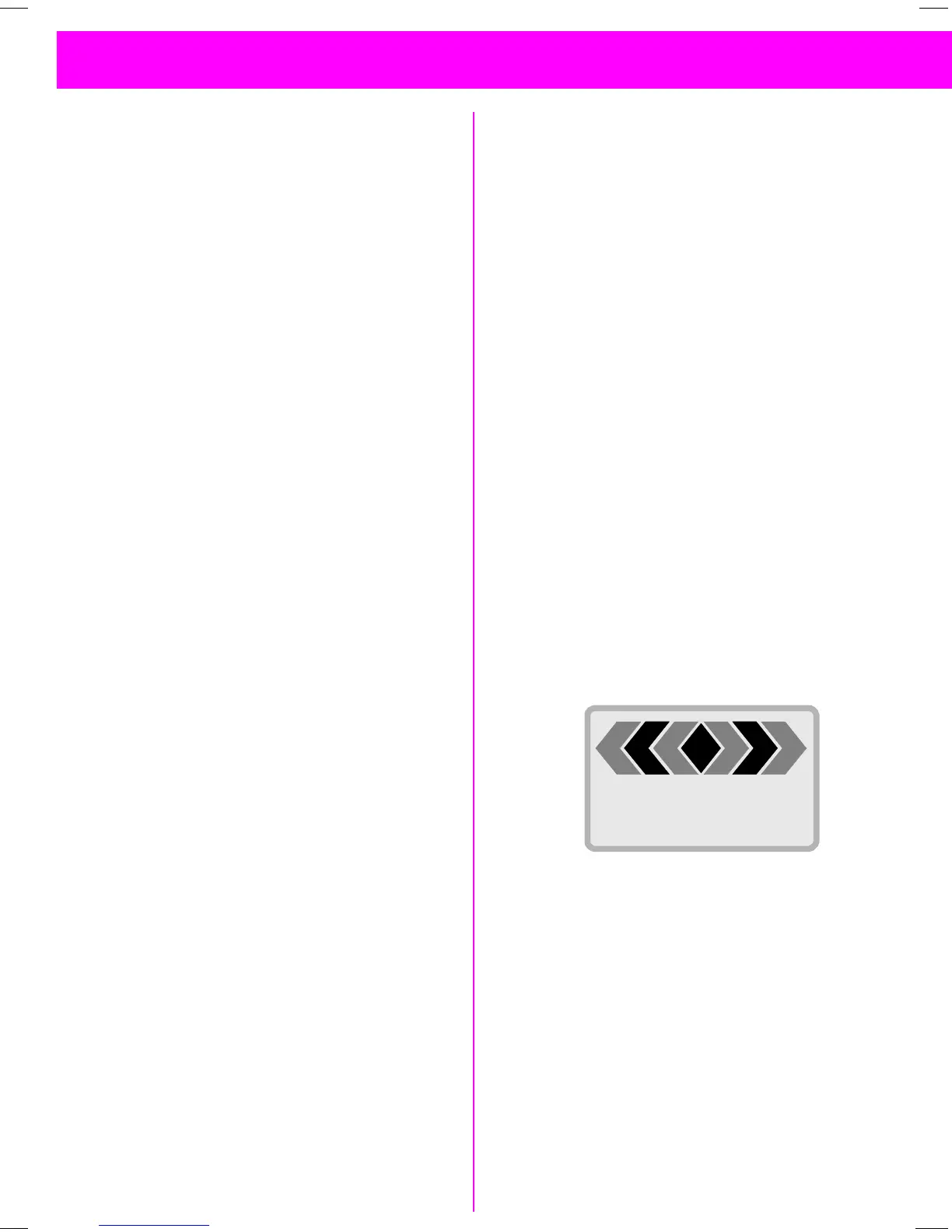06.06.01 35c-ger.fm P35 - style, engl., A31008-H4000-A1-6-7619
57
Setup
SetupSetup
Setup
FAX/Data Mode
FAX/Data Mode FAX/Data Mode
FAX/Data Mode
Î
8
Î
AM@.:0
then select a function:
You can use the phone and a con-
nected PC to send and receive faxes
and data (see also page 59).
Prerequisites:
Prerequisites:Prerequisites:
Prerequisites:
The use of fax and data services
must be enabled.
Depending on the network, there
are several types of fax/data recep-
tion, so you should check with your
service provider.
Self Test
Self TestSelf Test
Self Test
PC connection is checked.
Send Sp/FAX
Send Sp/FAXSend Sp/FAX
Send Sp/FAX
If this function is activated, the fol-
lowing soft key is available for 2 sec-
onds:
Press. You can now
switch from speech to fax
mode during a call in order
to send a fax.
Otherwise, the call is treated as a
normal call.
Receive Sp/FAX
Receive Sp/FAXReceive Sp/FAX
Receive Sp/FAX
(Only if the phone numbers for
speech and fax reception are
identical).
Switch to fax mode during a call.
Receive FAX/Data
Receive FAX/DataReceive FAX/Data
Receive FAX/Data
(Only if the phone numbers for
speech and fax reception are
identical).
When this function is switched on
and the connection to the PC is
active, only fax or data calls can be
received. The PC automatically
accepts the fax or data call,
depending on which communication
program is active.
When this function is switched on
voice calls can only be accepted if
the connection to the PC has previ-
ously been interrupted.
2.
.