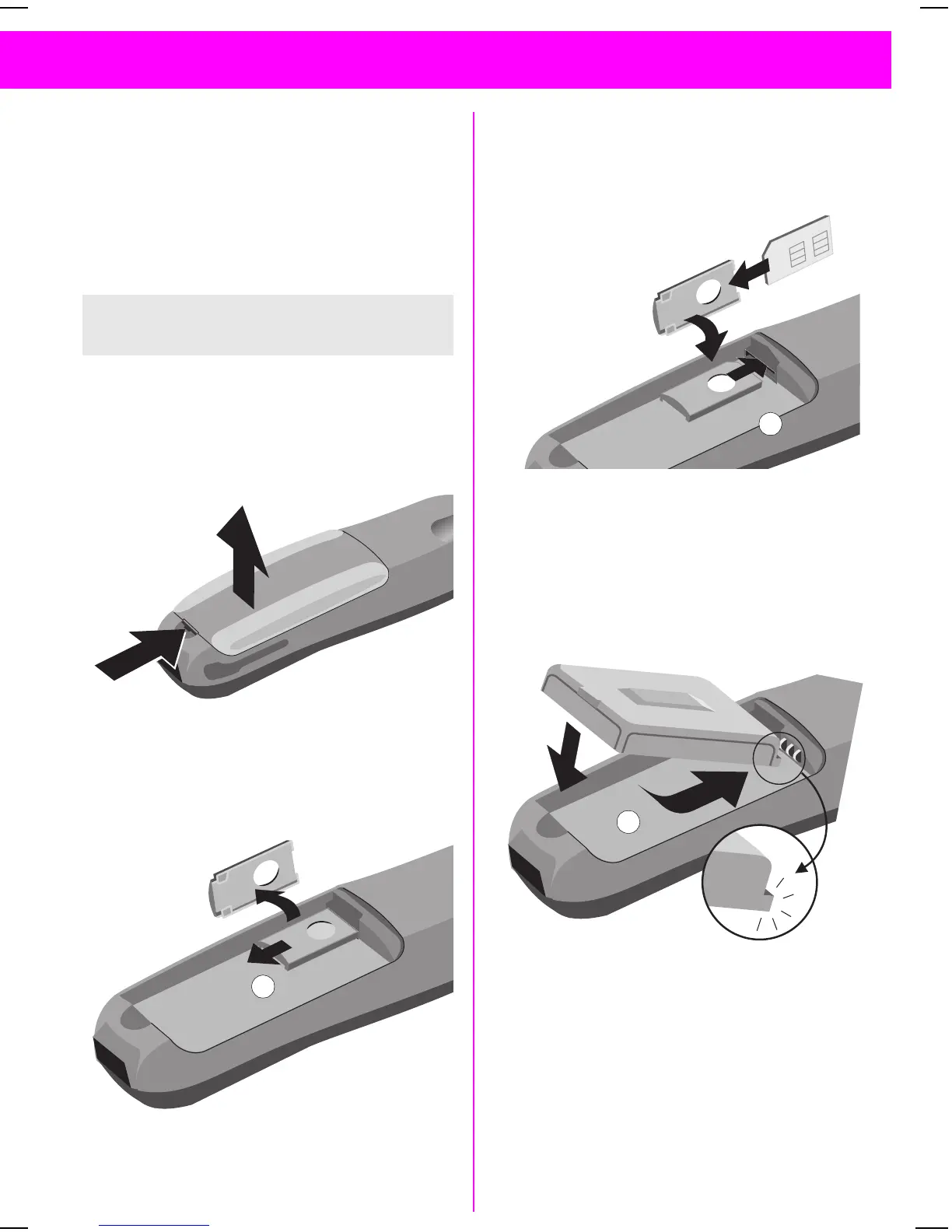06.06.01 35c-ger.fm P35 - style, engl., A31008-H4000-A1-6-7619
6
Getting Started
Getting StartedGetting Started
Getting Started
1. Insert SIM Card
1. Insert SIM Card1. Insert SIM Card
1. Insert SIM Card
Your service provider will supply a
SIM card, containing all the key data
about your line.
You may need to snap this out care-
fully from a credit card sized SIM.
• Press the snap lock in the direc-
tion indicated by the arrow (1).
• Lift off the battery cover (2).
• Slide out the SIM carrier (3), then
turn it in the direction indicated by
the arrow (4).
If removing the battery, ensure the
phone is switched off first.
n
o
q
p
• Slide the SIM card into the
carrier (5). Ensure the angled
corner is positioned correctly and
that contact is made.
• Turn the SIM carrier until the SIM
card faces the phone (6).
• Slide the SIM carrier into the
phone until it clicks into place (7).
• Insert the battery into the phone
(see diagram below) and close the
cover.
s
r
t
n
o