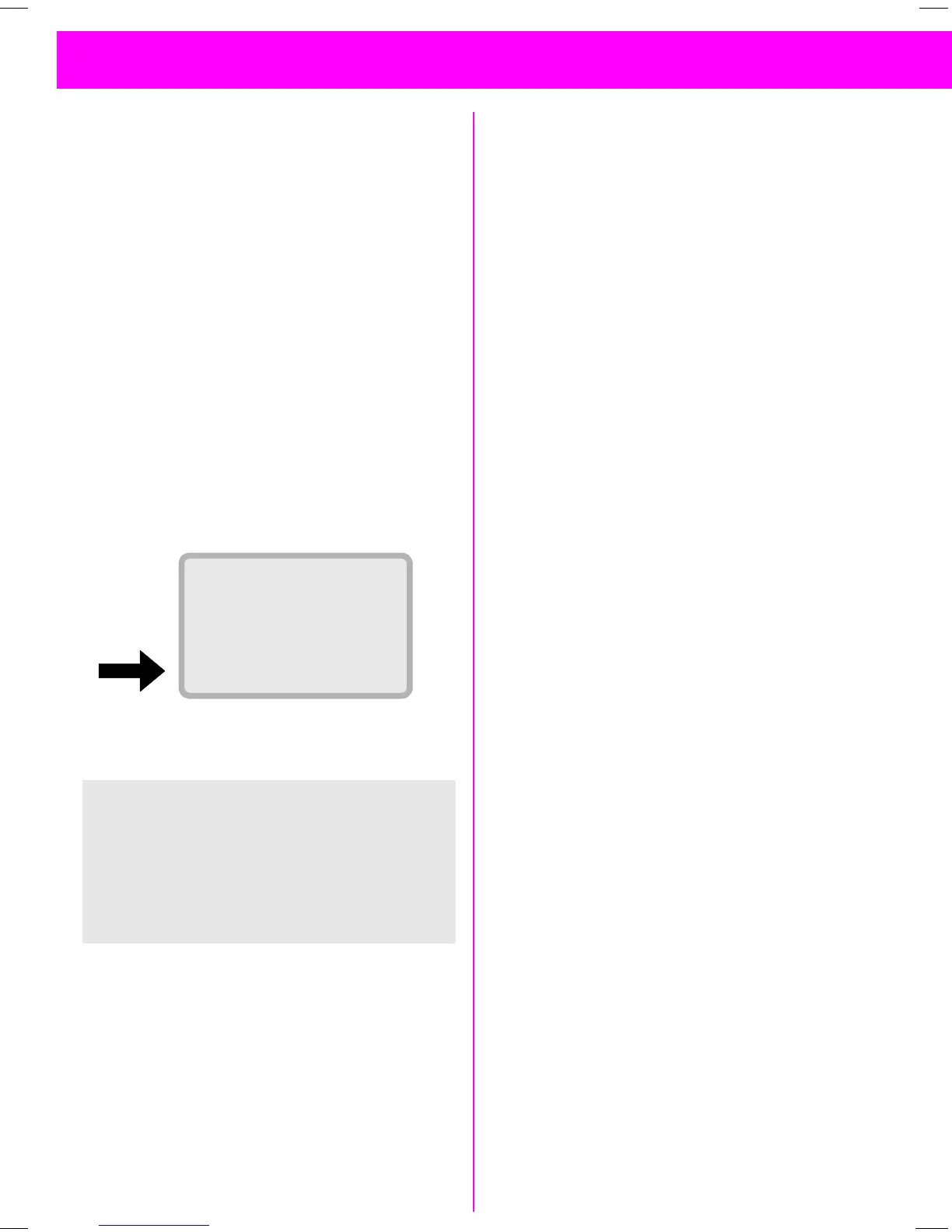06.06.01 35c-ger.fm P35 - style, engl., A31008-H4000-A1-6-7619
17
Fast Access Keys
Fast Access Keys Fast Access Keys
Fast Access Keys
The left soft key and the number
keys 2 to 9 can each be assigned an
important phone number or one of
the functions listed below.
The phone number can then be di-
alled, or the function can be started
at the touch of a button.
•
6 ................... (page 12)
•
9:2.................. (page 35)
•
--# ................. (page 30)
•
; .......................... (page 31)
•
- ................. (page 29)
•
................... (page 23)
Soft Key
Soft KeySoft Key
Soft Key
The left soft key can be used for fast
access.
This may be temporarily replaced
with / , for example, for
access to a new message.
Your service provider may have al-
ready programmed this key (e.g.
access to “
SIM Services”).
%"#%$#%% ""&((
Setting
SettingSetting
Setting
When making initial settings:
Press.
Select function.
If you select
6 the phone-
book will be opened.
/ Select a name by entering
the first letter and/or scroll
to the relevant entry, e.g.
<<#
or
oror
or
If you select an application
(e.g.
;), this is set directly on the
soft key.
Press.
Use
UseUse
Use
Press.
If a phone number is set
on the fast access key,
this is dialled or, alterna-
tively, the application is
started.
or
oror
or
Hold down.
Changing
ChangingChanging
Changing
Press.
"#$ Press.
Proceed as described above under
“Setting”.
If you do not want to assign a func-
tion to the left soft key, then select
the entry
8.