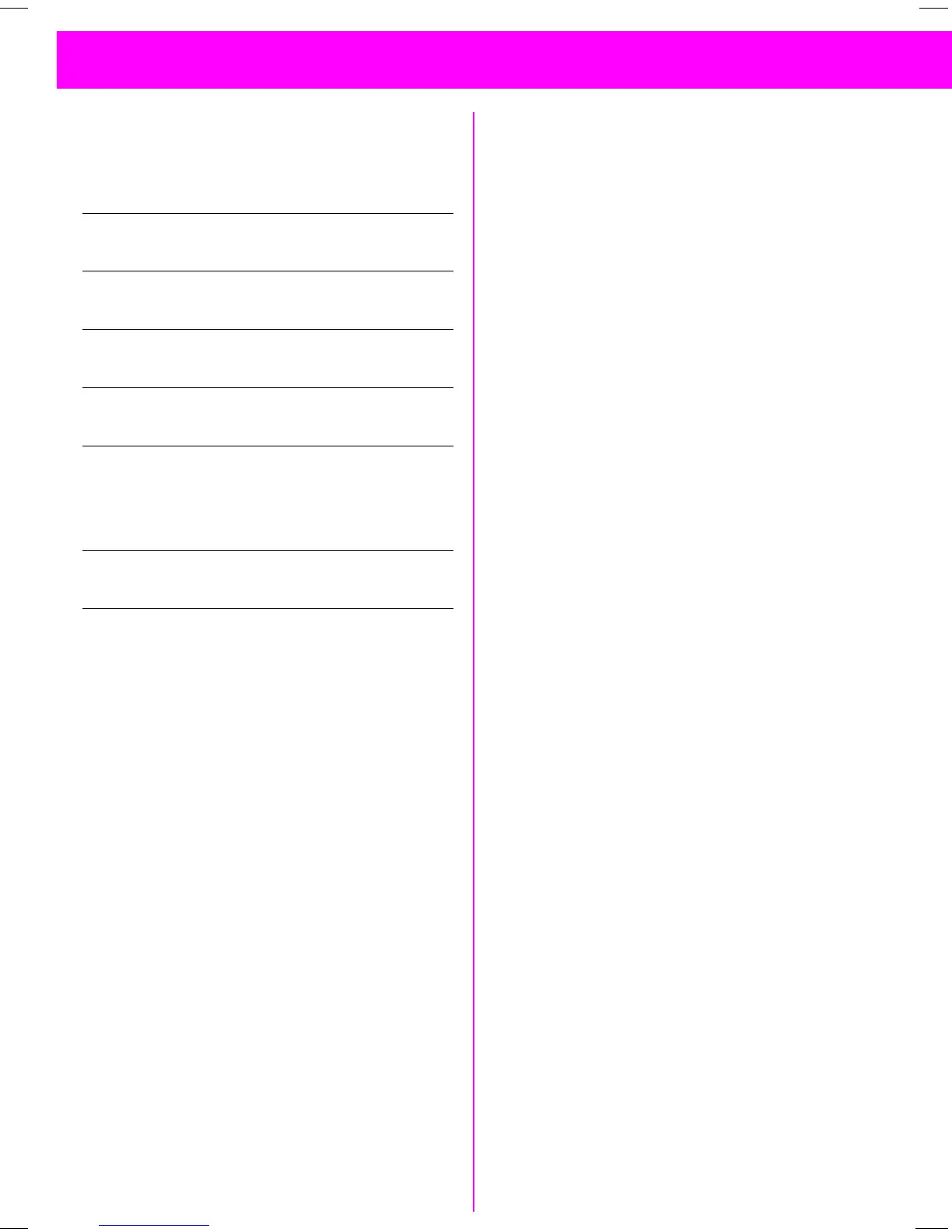06.06.01 35c-ger.fm P35 - style, engl., A31008-H4000-A1-6-7619
5
Introduction
IntroductionIntroduction
Introduction
Symbols used
Symbols usedSymbols used
Symbols used
The following symbols are used to
simplify operation:
Menu Control
Menu ControlMenu Control
Menu Control
The menus provide access to impor-
tant functions and settings for your
telephone.
Main Menu
Main MenuMain Menu
Main Menu
To reach the main menu, press the
right soft key in standby mode (see
page 8).
Press.
Submenu
SubmenuSubmenu
Submenu
You can branch from the main menu
into submenus for accessing func-
tions and options.
Input of numbers or let-
ters.
Soft key for the function
displayed above.
Press the soft key at the
right or left as indicated.
Representation of a soft
key function.
Function depends on the
service provider; separate
registration may be neces-
sary.
Function only available in
i version.
Go Back
Go BackGo Back
Go Back
Press this button briefly to
go back one menu level.
Hold this button down to
return to standby mode.
Menu Entry
Menu EntryMenu Entry
Menu Entry
Menu entry is sometimes abbreviat-
ed in the operating instructions, e.g.:
Î
Î
means
Press to open the main
menu.
Scroll to the menu
item.
Press to open the
menu.
Scroll to the menu
item.
Press to open the
menu.