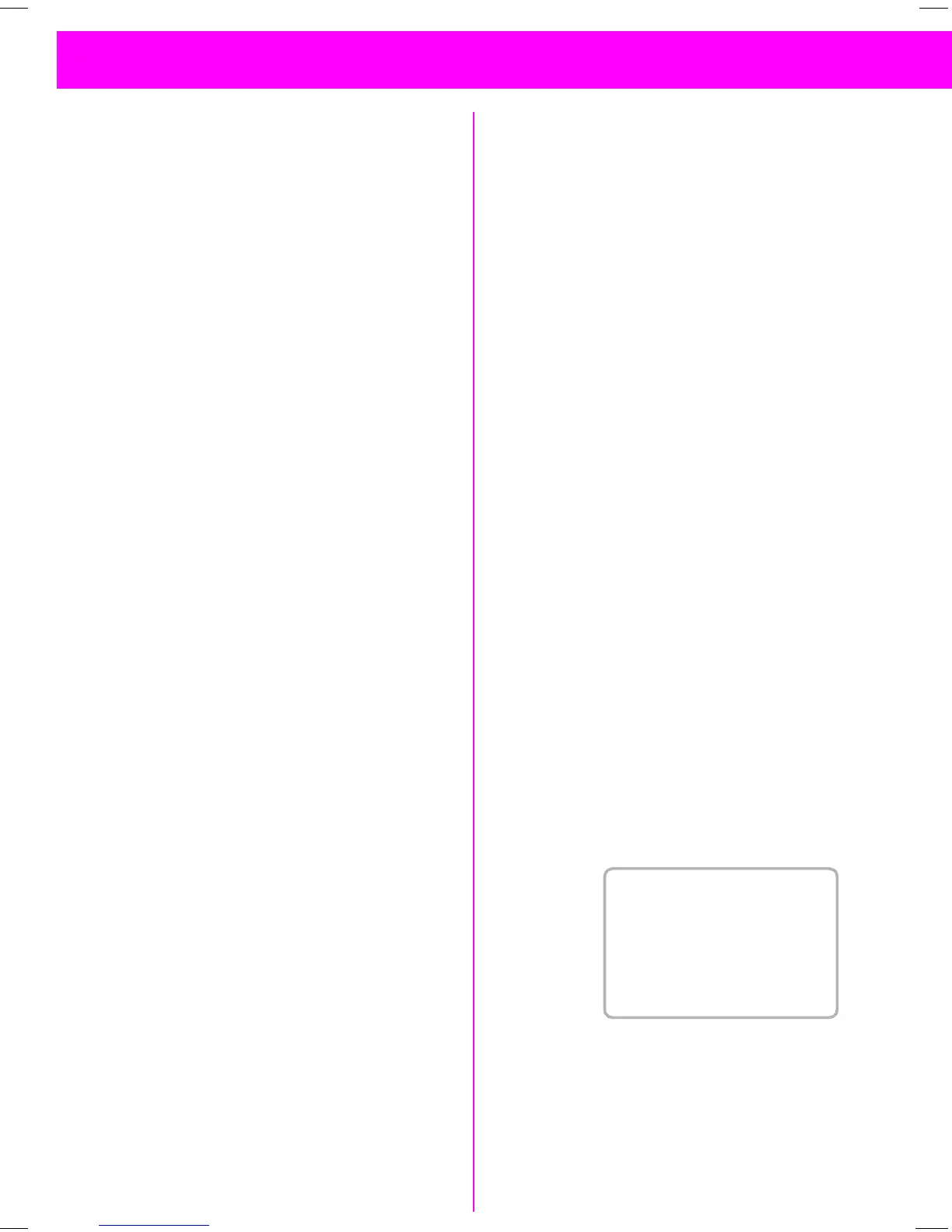06.06.01 35c-ger.fm P35 - style, engl., A31008-H4000-A1-6-7619
23
Office & Fun
Office & FunOffice & Fun
Office & Fun
Office & Fun contains the following
functions:
88
-
--#
;
-6
Internet
InternetInternet
Internet
Your telephone provides access to
the Internet. On account of the limit-
ed display size, Internet information
is shown in a special format adapted
to the display options available on
the phone. For this reason, not all In-
ternet services are available. Infor-
mation on the scope of the available
WAP services is available on the In-
ternet or from your service provider.
Internet access may require regis-
tration with your service provider.
Settings
SettingsSettings
Settings
An access profile must be set be-
fore initial access.
Setting are frequently prepro-
grammed by your service provider.
If not, the connection must be con-
figured. The service provider can up-
date the settings via an SMS mes-
sage.
The corresponding functions can be
found under
< in the browser
menu. Contact your service provid-
er, if necessary.
Switch Key
Switch Key Switch Key
Switch Key
The right soft key can be used to acti-
vate any of three functions depending
on the current situation. To switch be-
tween these different assignments,
press the right side of the soft key.
Press to switch.
Press to select.
Possible assignments, e.g.:
( Jump to an Internet site
(online).
Confirm menu selection.
Display the submenu.
\&
Display browser menu.
Internet Access
Internet AccessInternet Access
Internet Access
Î <<CA Î
The following appears when the func-
tion is activated if no pages from a pre-
vious session were saved:
/" Scroll to select a menu or en-
ter a number.
Press.
"?82
$A
!<