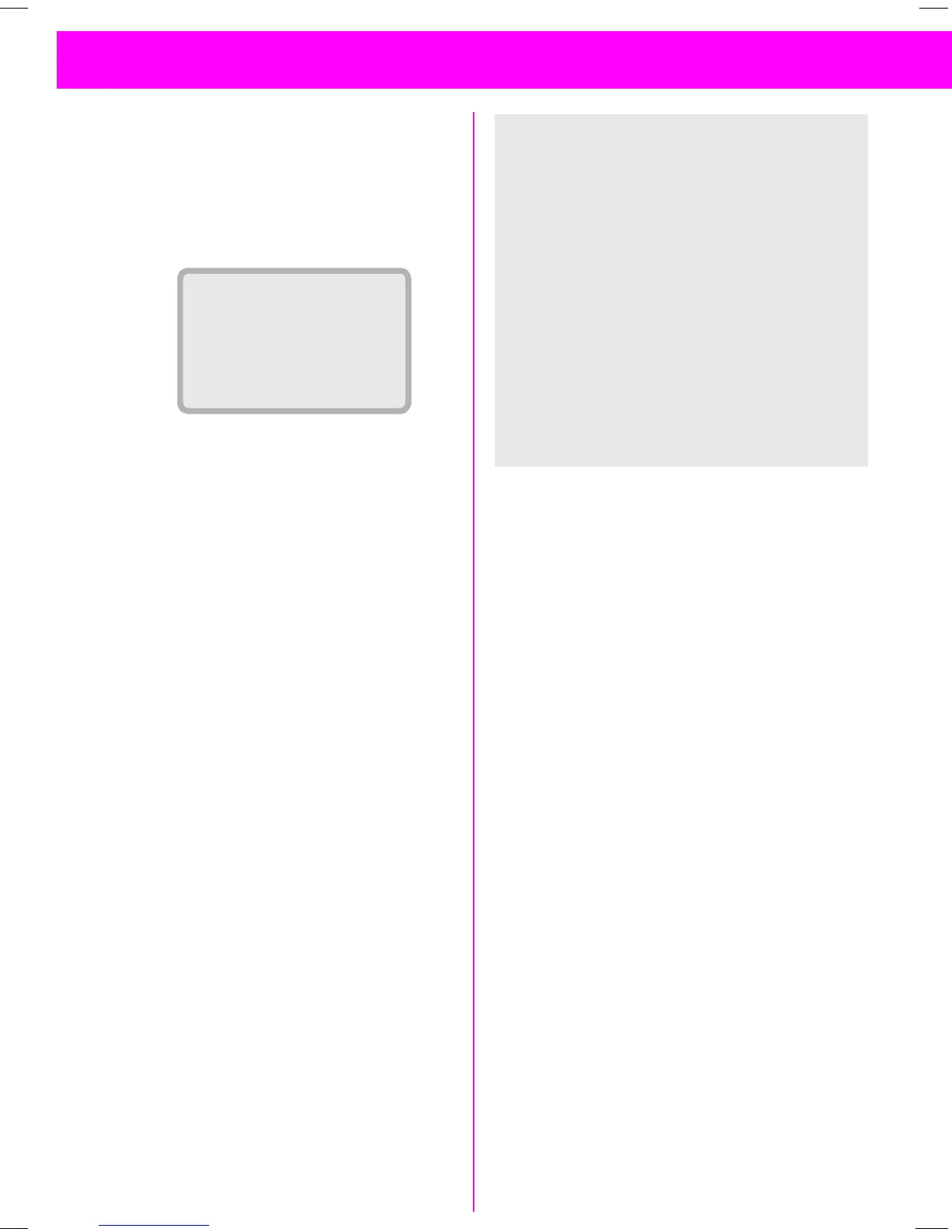06.06.01 35c-ger.fm P35 - style, engl., A31008-H4000-A1-6-7619
41
Messages
MessagesMessages
Messages
Listening to Voice Mail
Listening to Voice MailListening to Voice Mail
Listening to Voice Mail
A new voice mail will be displayed
as follows:
Appears on the display
(with a beep)
Press
.
You call your mailbox and
play back your messages.
or
Appears on the display
(with a beep
).
A written message in-
forms you that a new
voice mail has been re-
ceived.
Call your mailbox.
or
You receive a call with an
automatic announcement.
!"#"$#"*** $!&'(
Info
InfoInfo
Info
Set the mailbox phone
number on the
key
indicated (see "Digit Key",
page 18).
• It may be necessary to call a dif-
ferent mailbox number when out-
side your home network.
• If a password (digits) is required
to access your mailbox, then you
can store this in the phonebook
along with the phone number
(see page 16).