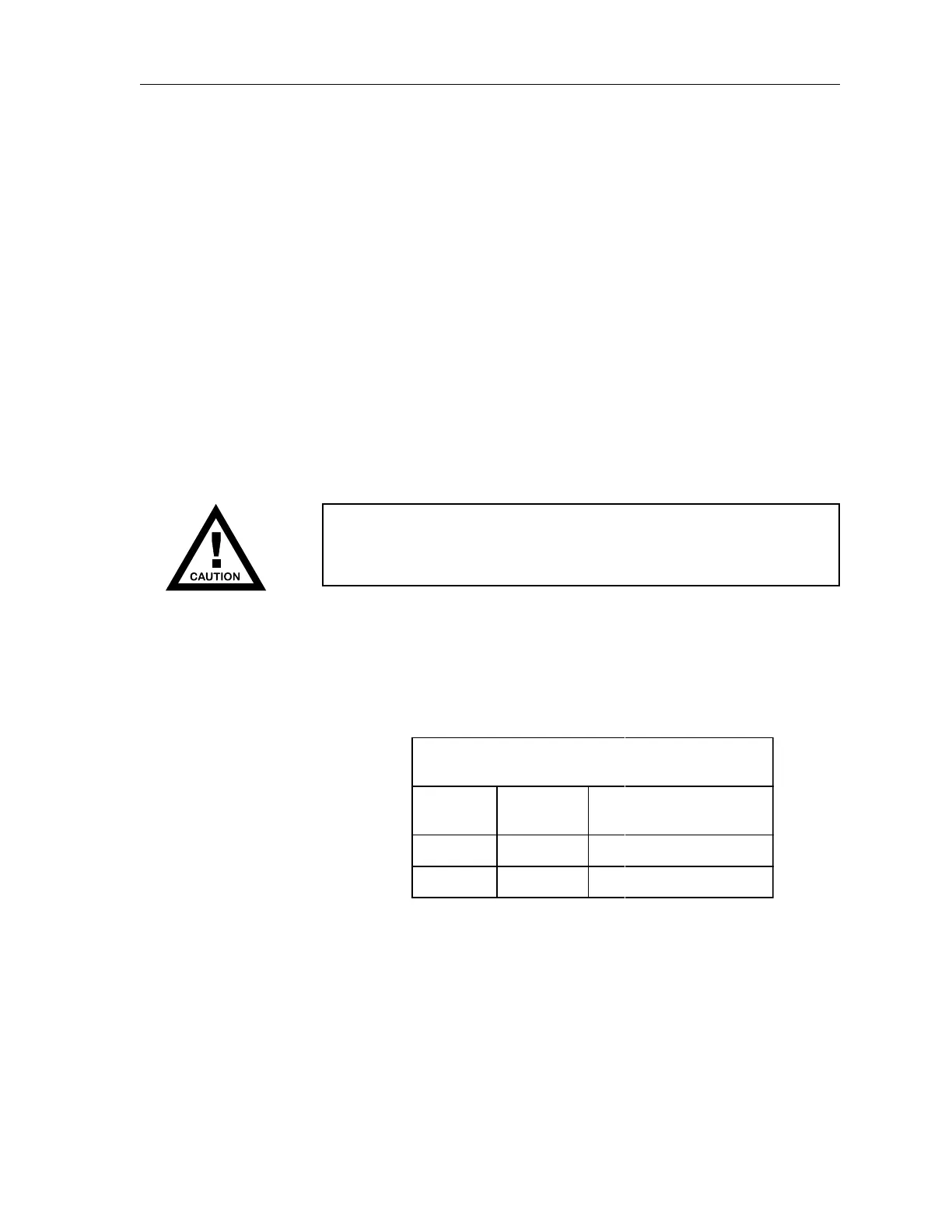InstallationPXL Conventional Fire Alarm Control Panel
9
STEP 2Pull Field Wiring
Pull all field wiring into the enclosure. Dress the wiring to the approxi-
mate location to which it will go. Refer to Step 14, page 26, and
Figure 20, page 28, to determine the wiring locations in the enclosure.
NOTE: Install the System modules on the PMK-1 Bracket
following Steps 3-9 before installing the bracket in
the enclosure.
STEP 3Install the PPS-10M
The reliability of the CERBERUS PYROTRONICS
TM
PXL depends to
a great extent upon proper installation of the power supply module.
These instructions outline the requirement for a satisfactory installation.
Careful completion of each detail provides an automatic detection
and control system that is dependable and gives reliable operation.
CAUTION
The PPS-10M must be installed before mounting and wiring
the PCM-1.
Setting the Address
Before mounting the PPS-10M to the PMK-1 bracket, set the address
on Switch S1 according to Table 1. (Refer to Figure 4 for the location of
S1 and to the Note that follows for the operation of the switches.)
NOTE: To open a dipswitch, press down on the side of the dipswitch
marked OPEN. To close a dipswitch, press down on the side of
the dipswitch opposite the side marked OPEN.
To open a slide switch, push the slide to the side opposite the
side marked ON. To close a slide switch, push the slide to the
side marked ON.
TABLE 1
SETTING THE ADDRESS ON THE PPS-10M
Module
Number
NAC
Range
Switch Setting
1 2 3 4 5*
1 1-4 X O O O O
2 5-8 O X O O O
X = SWITCH CLOSED OR ON, O = SWITCH OPEN OR OFF
* Refer to Appendix C, Figure 25, for Canadian Automatic Battery Disconnect setting.
Technical Manuals Online! - http://www.tech-man.com
