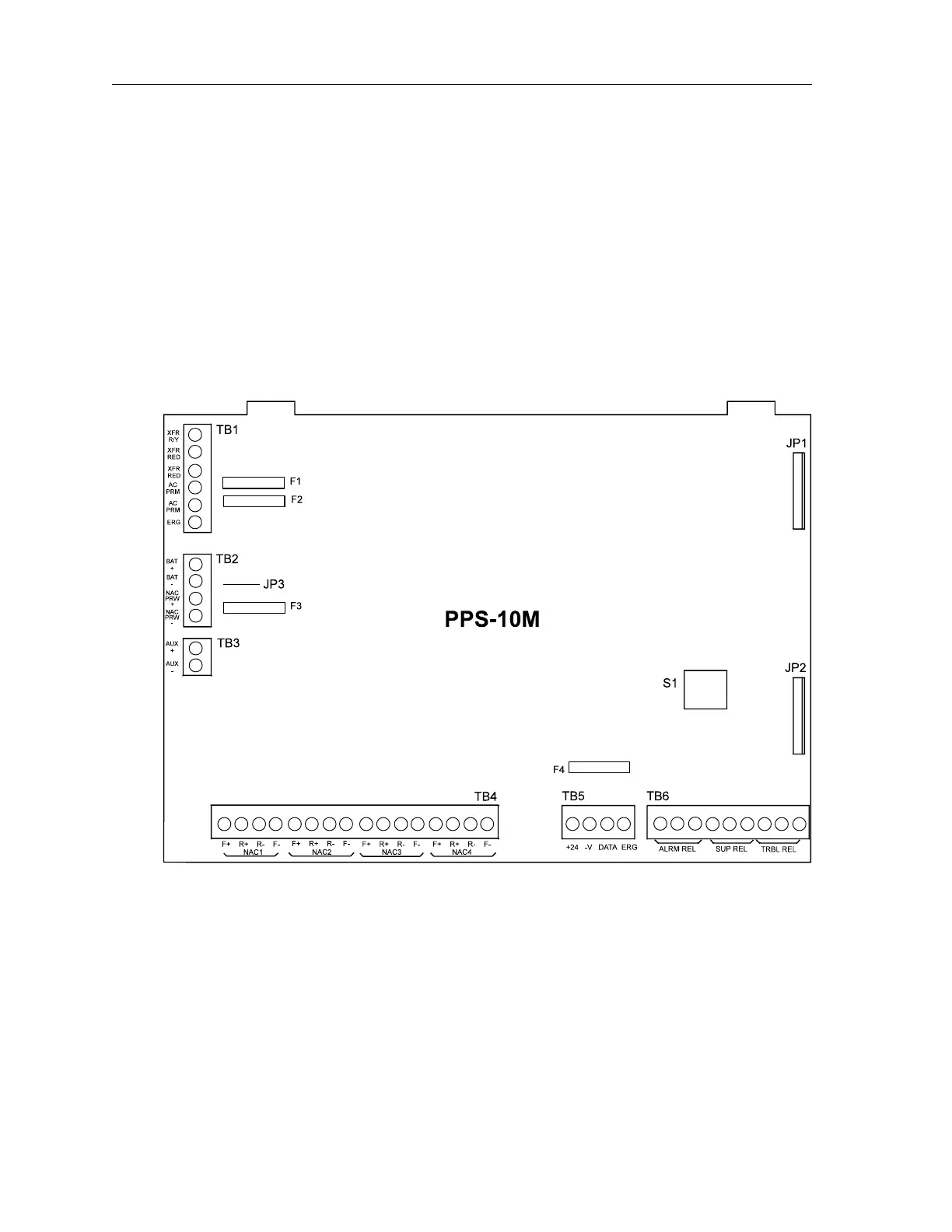PXL Conventional Fire Alarm Control Panel
Installation
10
Mounting the PPS-10M to the PMK-1 Bracket
1. First, slide the PPS-10M module board down through the
opening slot in the PMK-1 mounting bracket with the terminal
blocks facing out, as shown in Figure 5.
2. Then reverse direction and slide the PPS-10M upward so that the
locating tabs protrude through the slots of the bracket, as shown
in Figure 6.
3. Fasten the board to the mounting bracket in three places using
the screws provided (See Figure 6).
Figure 4
PPS-10M Module Board
NOTES:
When two Model PPS-10M power supplies are used in a PXL System:
1. Cut Jumper JP3 on the second PPS-10M.
2. Disable TB5 on the second PPS-10M.
3. Cut and remove the red wires from the 15" cable in the PCK-1 kit
(P/N 500-695066) when connecting between the two PPS-10Ms.
4. Refer to Appendix E for cabling connections in a PSE-2 Enclosure.
Technical Manuals Online! - http://www.tech-man.com
