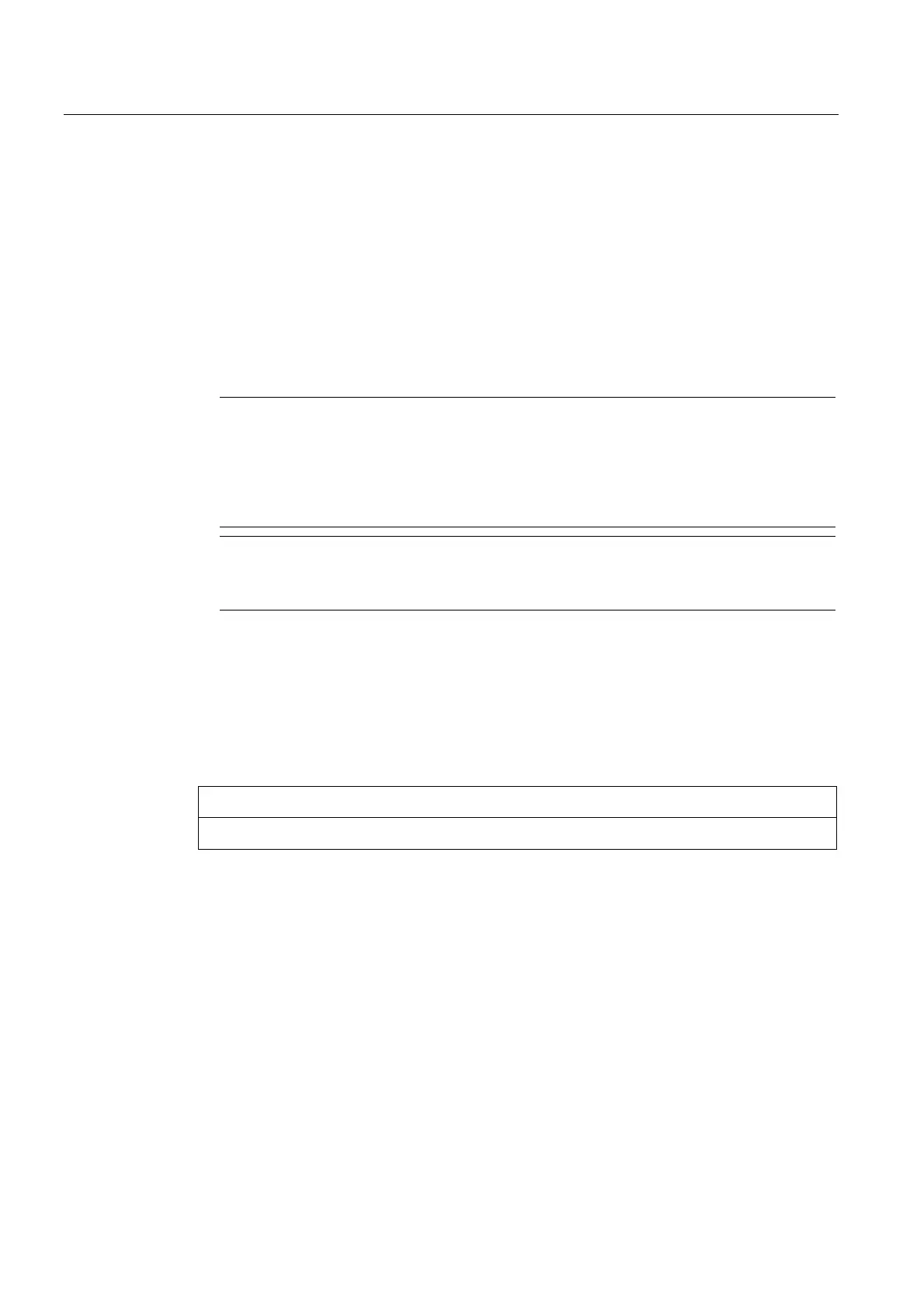Diagnostics
5.2 Error messages of the CP 243-1
CP 243-1
108 Operating Instructions, 03/2012, C79000-G8976-C244-02
● Status applet:
Using the Web browser, an HTML page can be requested by the CP 243-1 indicating the
status information of the S7-200 system. This page includes, among others, information
on the status of the S7 and IT channels. The call for this page is shown in the first table
together with an overview of the information on this page.
● FTP server:
Using the FTP server, the contents of the file system can be changed. If there are effects
that indicate errors in the file system while the CP 243-1 is running, the contents of the
file system on the CP 243-1 should be checked from an FTP client. If necessary, bad files
can sometimes be corrected in this way.
Note
The abrupt shutdown of a CP 243-1 with active client connections (for example due to a
power failure) while the server continues running may result in the server not recognizing
that the connections have been interrupted. When the client then attempts to connect
again, a delay (determined by the configured keepalive time) may occur when the CP
243-1 resumes operation before all connections are reestablished.
Note
During the startup of the CP 243-1, its file system is automatically checked for
consistency. If inconsistencies are found, these are corrected as far as possible.
5.2 Error messages of the CP 243-1
This section lists the error messages of the CP 243-1 of most importance to the user. All
other error messages indicate special internal errors on the CP 243-1. If you receive these
error messages, please contact the service hotline.
NOTICE
Turn the module off and on again if a module error/system error occurs.
The CP 243-1 uses two different mechanisms to report errors:
● As return value of a subroutine:
Errors are reported here with the return value "Error". This parameter can be the data
type BYTE or WORD depending on which subroutine is involved.
● Error codes returned via the SM memory area of the S7-200 CPU:
Which SM memory area is currently being used depends on the position of your CP 243-
1 in the S7-200 system (refer to the example in section E-mail tags (Page 55)).
Depending on the type of error, the following bytes are used for th
e error message in the
current SM area of your CP 243-1:
