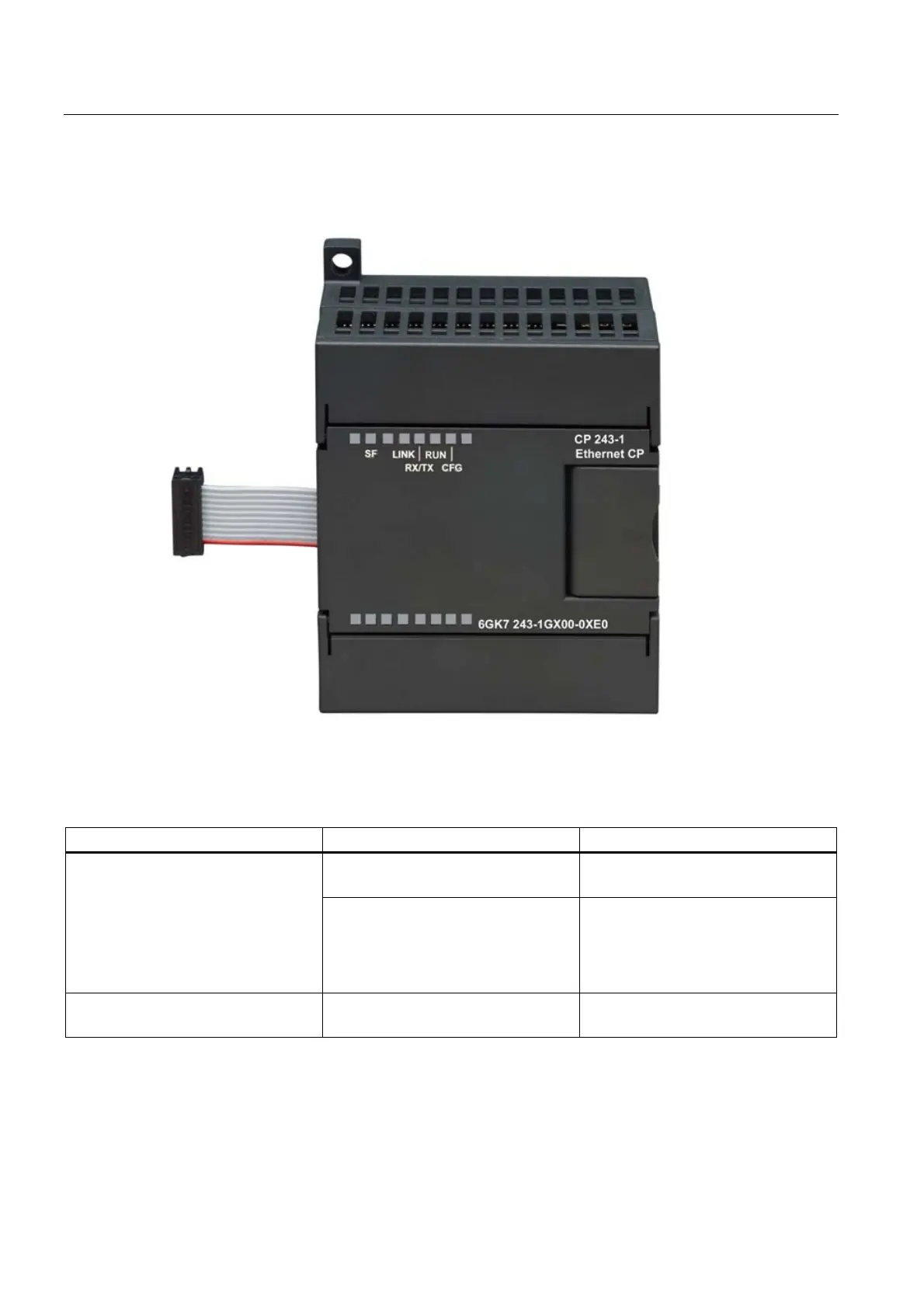Application and properties
1.12 Codes: Front LEDs
CP 243-1
40 Operating Instructions, 03/2012, C79000-G8976-C244-02
1.12 Codes: Front LEDs
Figure 1-4 Front with the LEDs
There are 5 LEDs on the front to indicate the following:
Red, on continuously System fault:
Lit when a fault/error has occurred
SF
Red, flashing System fault:
Flashes (at an interval of approximately
1 second) if the configuration is
incorrect or no BOOTP/DHCP server
could be found.
LINK Green, on continuously Connection via the RJ-45 interface:
Ethernet connection is established
