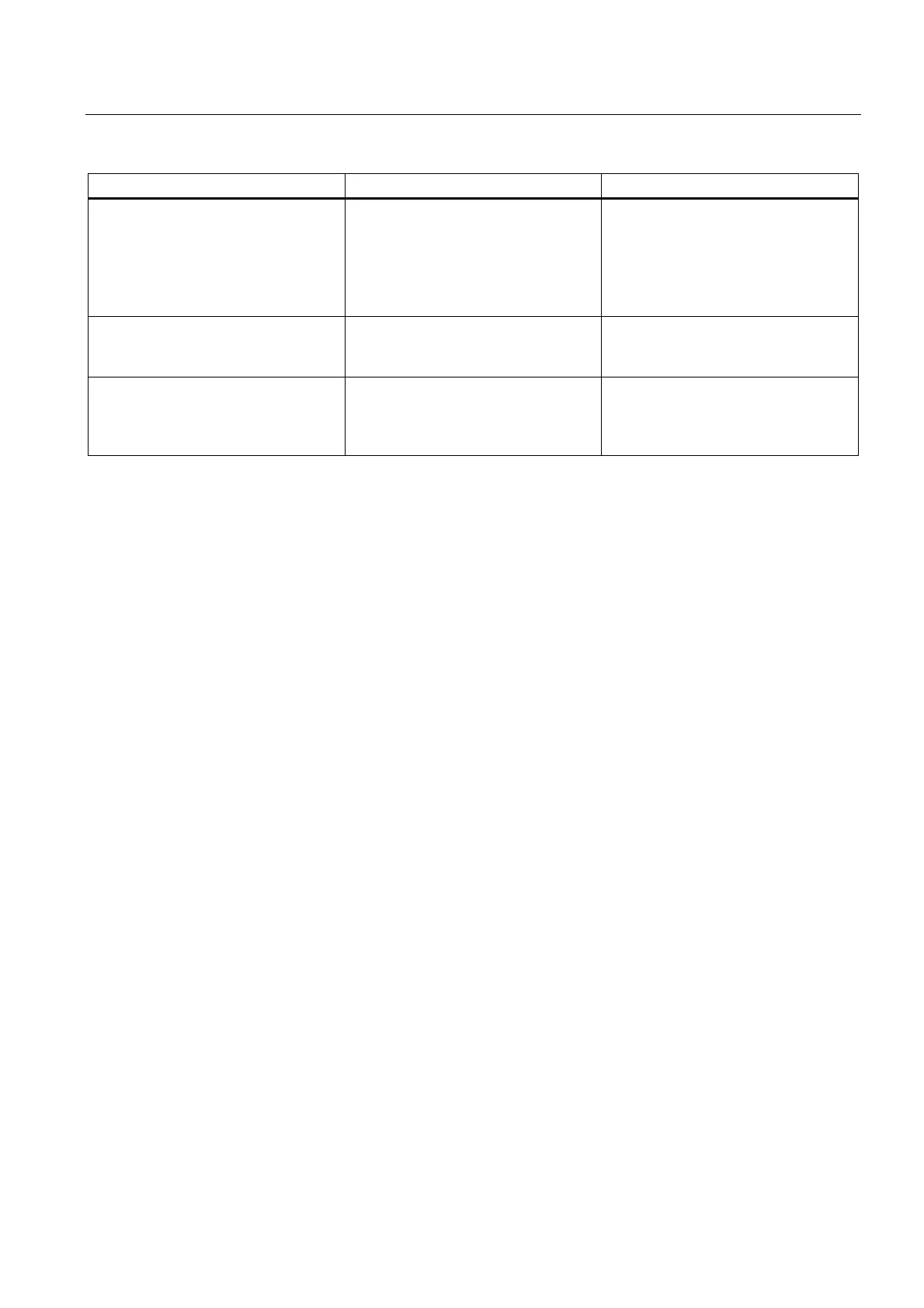Application and properties
1.12 Codes: Front LEDs
CP 243-1
Operating Instructions, 03/2012, C79000-G8976-C244-02
41
RX/TX Green, flickering Ethernet activity:
Data is being received or sent via
Ethernet.
Note:
Frames not intended for the CP can
also trigger LED activity.
RUN Green, on continuously Ready for operation:
The CP 243-1 is ready for
communication
CFG Yellow, on continuously Configuration:
Lit when STEP 7 Micro/WIN 32 is
actively maintaining a connection to the
S7-200 CPU via the CP 243-1
Function of the individual LEDs
During the startup phase of the CP 243-1, the SF LED flashes twice. The LINK and the
RX/TX LEDs then flash several times. As soon as the RUN LED is lit, the CP 243-1 startup
has completed.
