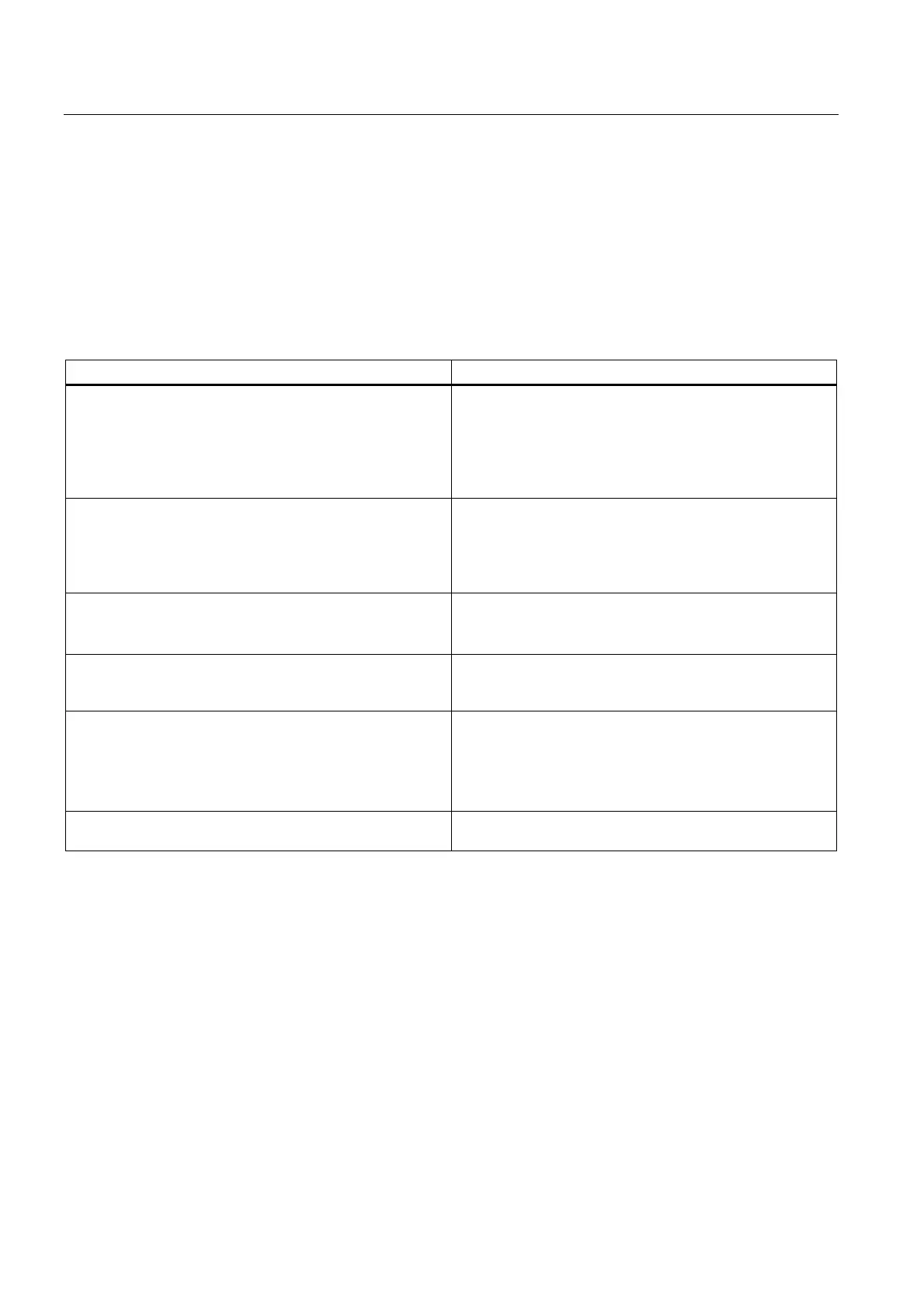Application and properties
1.9 User administration
CP 243-1
34 Operating Instructions, 03/2012, C79000-G8976-C244-02
The file system of the CP 243-1 uses an internal optimization routine to assign all available
cells of the flash memory uniformly. When individual memory cells fail due to aging, these
cells are detected and marked internally as unusable. Despite this, fast cyclic write or delete
access to the file system of the CP 243-1 should be avoided.
Structure of the file system
Table 1- 1 Directory structure of the CP 243-1
Directory Meaning
/flash: The root directory of the file system contains a predefined
home page of the CP 243-1 (index.htm) that you can adapt
to your specific requirements. This home page requires files
from the directories /__S7Sys and /examples.
When storing user files, you should always create
appropriate subdirectories to store these files.
/flash:/applets This directory contains several *.jar files which are required
for S7 applets. These *.jar files contain the Java beans
(supplied with the CP 243-1 on the documentation CD) in
compressed format.
This directory should not be deleted.
/flash:/config This directory contains the configuration files of the
CP 243-1 that were created by STEP 7 Micro/WIN 32.
This directory should not be deleted.
/flash:/examples This directory contains HTML files of the CP 243-1 that can
be accessed using links on the predefined HTML start page.
Some of these HTML pages contain Java applets.
/flash:/__S7Sys This directory contains important, write-protected system
pages. These pages are needed to set up the dynamic rack
and it-info HTML pages.
This directory should not be deleted.
Only the administrator has access to this directory.
/flash:/user User-defined HTML pages and user data should be stored
in this directory.
1.9 User administration
How it works
When process data is exchanged using Intranet/Internet services, security takes on a new
meaning.
