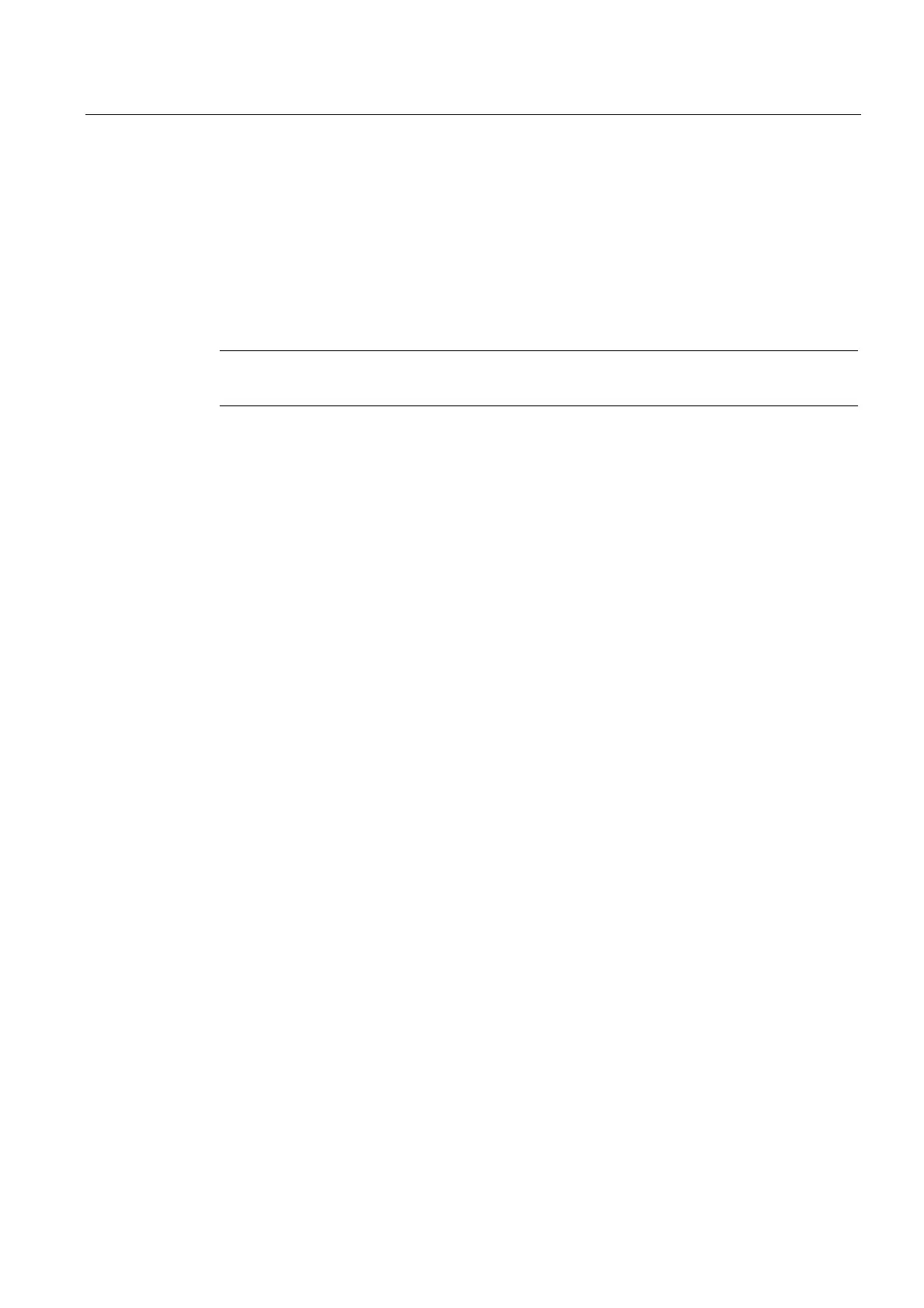Application and properties
1.9 User administration
CP 243-1
Operating Instructions, 03/2012, C79000-G8976-C244-02
35
To ensure security, user administration with graded password protection was integrated on
the CP 243-1. Up to 8 users can be configured with the Internet wizard of STEP 7 Micro/WIN
32. During configuration, each of these users is assigned a user name, a password and
certain access rights. These access rights control authorization to access process data and
the file system.
The configuration of up to 8 users is stored on the file system of the CP 243-1 in a file with
the extension .udb. To increase security, the passwords assigned during the configuration
are stored in encrypted form in this file.
Note
The user administration of the CP 243-1 does not support user groups.
Administrator
In addition to these 8 users, the user administration of the CP 243-1 recognizes another user
with special access rights - the administrator. The administrator is the only user who can
access the directory /__S7Sys and store the .udb configuration file for user administration in
the file system of the CP 243-1 using FTP.
The user name and the password of the administrator are configured with the Internet wizard
of STEP 7 Micro/WIN 32. However, unlike the configuration of the 8 users, this configuration
is not stored in the file system of the CP 243-1 but on the S7-200 CPU. Before the
configuration of the 8 users can be transferred to the file system of the CP 243-1 with FTP,
an administrator with a user name and password must be configured for the CP 243-1.
Assignment of access rights
Access rights can be divided into rights for the administrator and rights for the 8 other users.
The following user rights can be configured for the administrator:
● Access to all IT functions
● Access to the FTP server only
The following user rights can be configured for the other 8 users:
● Read access to process data of the S7-200 system using a Web browser.
● Read and write access to process data of the S7-200 system using a Web browser.
