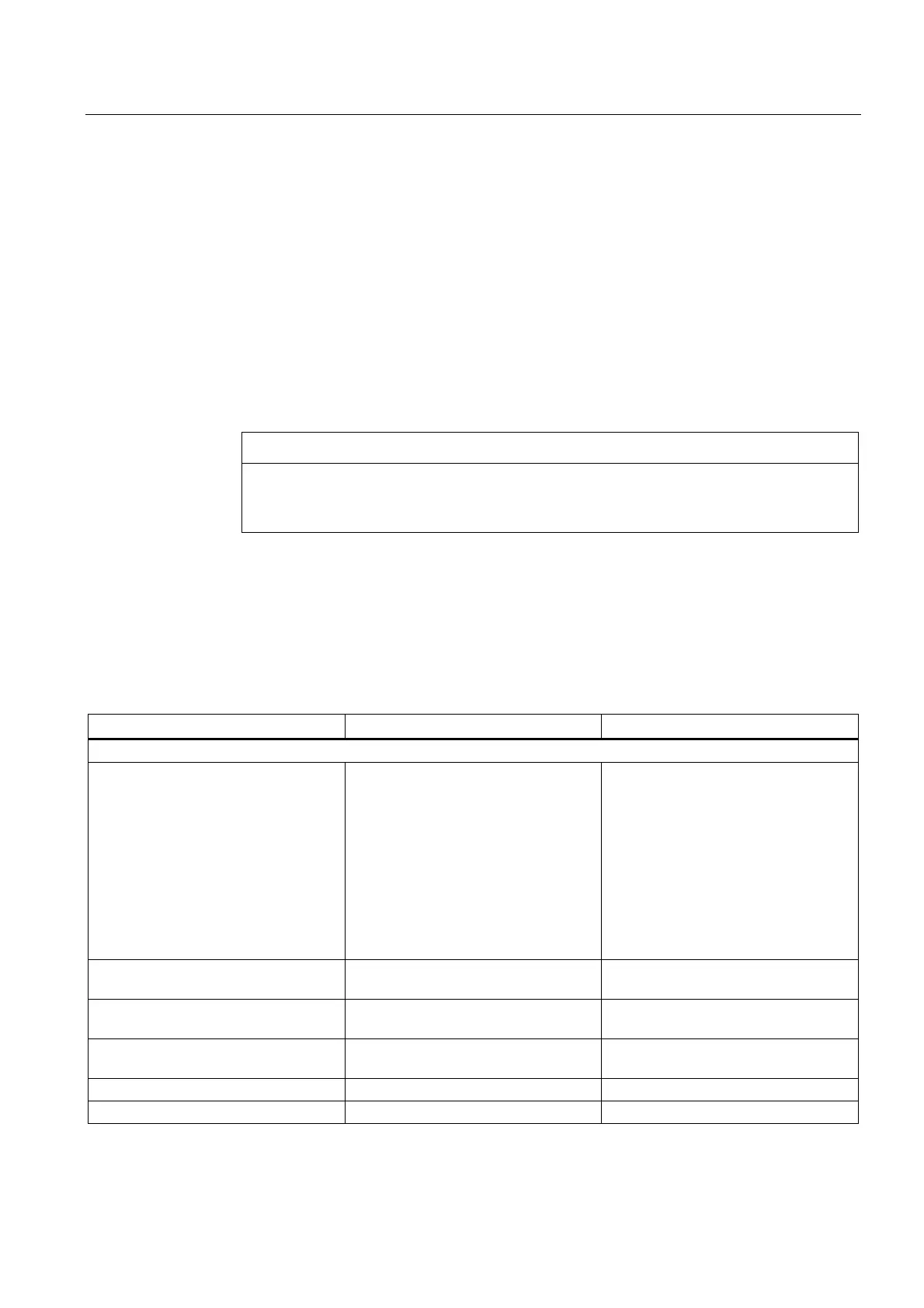Configuration
3.4 Other options when configuring a CP 243-1
CP 243-1
Operating Instructions, 03/2012, C79000-G8976-C244-02
79
END
# End of File
Notes:
● Comments are inserted in the file with the # character.
● A blank user entry is stored in the .udb file as follows: 0x|00000000||| (where x stands for
the current user number)
● The last character of a line is \n.
● All ASCII characters between 0x21HEX and 0x7E HEX can be used for the user name
and password if they are accepted by the communications partners involved.
● Empty lines are not permitted.
NOTICE
If you change the .udb file manually, make sure that you use a unique user name. Keep
to the specified lengths for the user names and the passwords. The maximum number
of users must not be exceeded.
3.4.7 Structure of the configuration file for the e-mail client (.edb file)
The configuration file for the e-mail client is created by the Internet wizard in STEP 7
Micro/WIN 32 and stored in a file with the extension .edb or .adb. The structure of the .edb
file is shown in the table below.
Keyword in the .edb file Description Example
General section
TIMESTAMP Time stamp
Time in seconds since 01.01.1970, in
hexadecimal format (PC time of the
creation of the *.edb file by STEP 7
Micro/WIN 32).
During operation, the CP 243-1
continuously monitors this element for
changes. When a change is detected,
the .edb file is read completely and the
e-mail service of the CP 243-1 is
reconfigured.
TIMESTAMP=3D2C4E48
Corresponds to 15:10:00 on July 10,
2002
FILETYPE File type
Used internally by the system.
FILETYPE=EDB
Do not change, fixed value!
FILEFORMAT File format
Used internally by the system
FILEFORMAT=xx
Do not change, fixed value!
FROM Sender address of the station sending
the e-mail
FROM=plant.factory2@company.com
SMTPSA1 IP address of the e-mail server SMTPSA1=192.168.1.10
SMTPSP1 Port address of the e-mail server SMTPSP1=25
