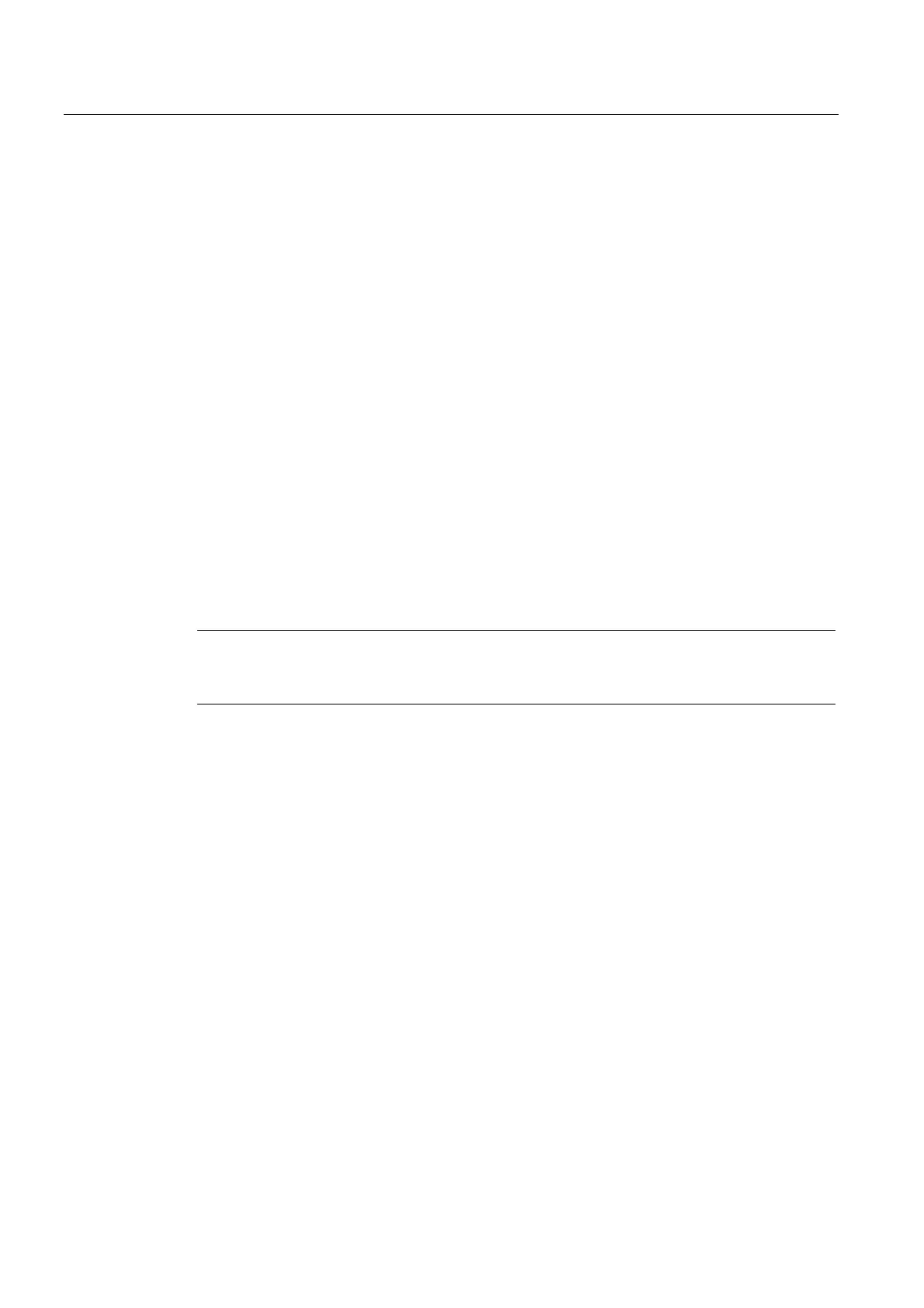Application and properties
1.4 Overview of the functions
CP 243-1
14 Operating Instructions, 03/2012, C79000-G8976-C244-02
– User administration for up to 8 users with user-specific privileges for access to files,
status information and process variables
● Configuration:
– Remote programming, configuration and diagnostics of an S7-200 system (for
example program upload and download or status indications) via Industrial Ethernet
and STEP 7 Micro/WIN 32.
– Module replacement possible without having to program/configure the Ethernet
functions again (Plug & Play). Since the configuration of the IT functions is stored on
the CP 243-1, this must be downloaded to the module again when the CP 243-1 is
replaced.
● Watchdog timer
The CP 243-1 is equipped with a watchdog function. The watchdog starts each time the
CP 243-1 starts up. If the watchdog monitoring is triggered, the CP 243-1 is automatically
reset. This restarts the CP 243-1. During this time, the CP 243-1 reports a parity error to
the S7-200 CPU. Handling such an error is described in the documentation of STEP 7
Micro/WIN 32.
● Can be addressed using preset MAC address (48-bit value)
The MAC address is set for each CP 243-1 in the factory. The MAC address can be
found under the upper front panel. An IP address can be assigned to the CP 243-1 using
BOOTP/DHCP and the preset MAC address.
Note
The Telnet protocol is implemented on this device. This is used only for manufacturing
purposes and is not released for productive applications.
Communications standards
The software of the CP 243-1 is compatible with the following standards:
● S7 XPUT/XGET and S7 READ/WRITE
● S7-200 I/O bus specification
● HTTP 1.0 to RFC 1945
● FTP to RFC 959
● SMTP to RFC 2821/2822 (only functions for sending e-mails)
The position in an S7-200 system at which a CP 243-1 can be operated depends on the
firmware version of the S7-200 CPU, see also section Installation and electrical connections
(Page 45).
