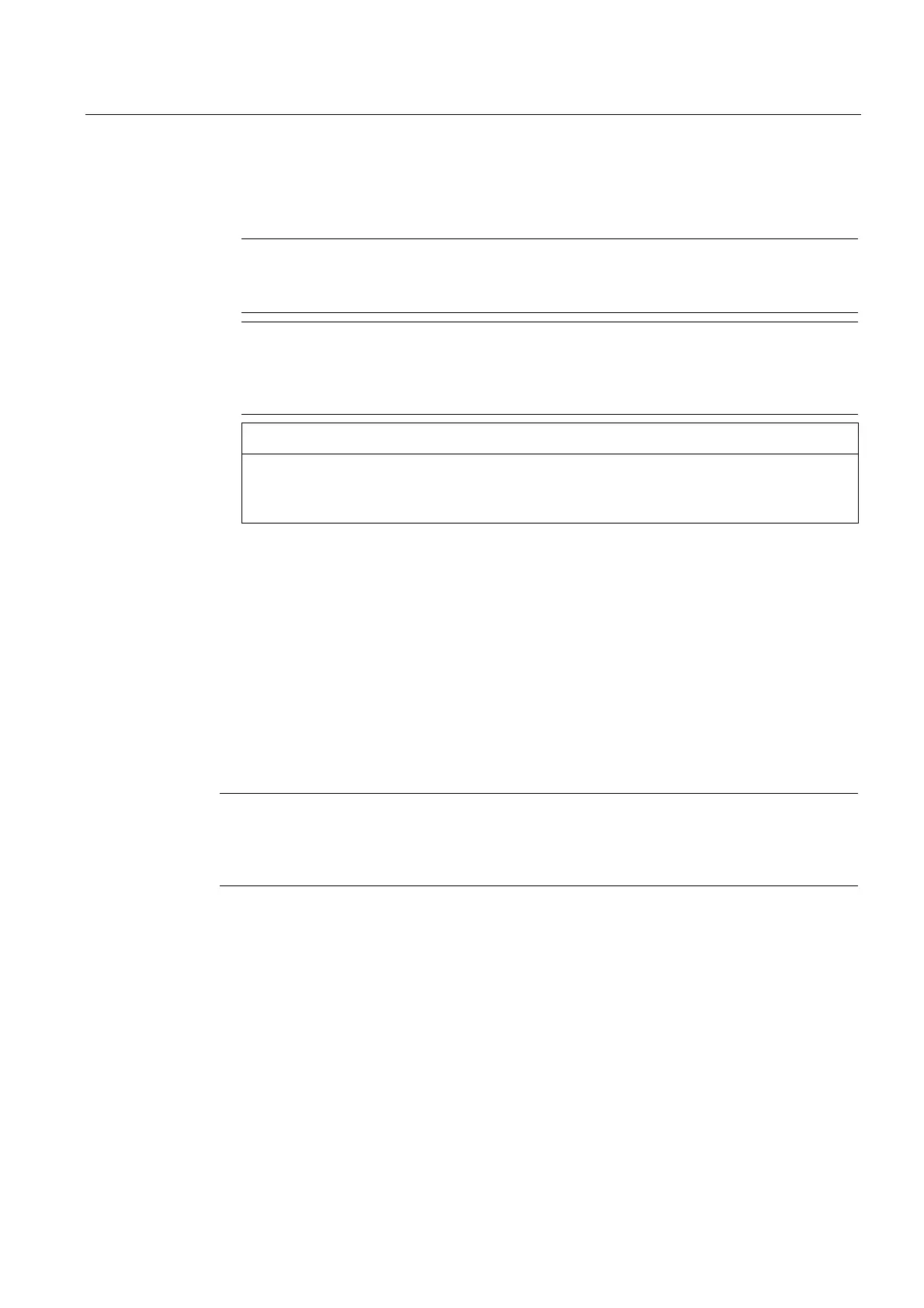Application and properties
1.6 IT communication
CP 243-1
Operating Instructions, 03/2012, C79000-G8976-C244-02
27
Here, you specify the start address at which the data to be read will be stored in the
memory of the S7-200 CPU or the start address from which the data to be written will be
sent to the FTP server and how many bytes will be transferred.
Note
The connection to an FTP server always uses port 20 for data exchange and port 21 for
transferring commands.
Note
The FTP client supports file names in upper case/lower case letters if the FTP server with
which the data is exchanged and the file system permit file names with upper case/lower
case letters.
NOTICE
During configuration, the Internet wizard of STEP 7 Micro/WIN 32 only checks that the
syntax of the FTP client configuration is correct. Checks relating to the semantics of this
configuration can only be performed while the file transaction is taking place.
The FTP client function of the CP 243-1 can always be enabled/disabled by the
configuration.
Communications partners
In principle all FTP servers that communicate via Ethernet and that comply with RFC 959
represent possible communications partners for the FTP client. This means that
communication is not only possible with PC-based FTP servers but, for example, also with
FTP servers running on S7-200, S7-300 or S7-400 systems.
Performance/constraints
Note
If data from a remote FTP server is loaded on the local S7-200 CPU, it is up to the user to
ensure that this data is not stored in memory areas that are already being used for other
purposes. In this context, the CP 243-1 only performs rudimentary checks.
The CP 243-1 does not check that all data to be transferred originates from the same cycle
of the local S7-200 CPU or becomes effective at the same time in one cycle. The transfer of
this data to and from the local S7-200 CPU is asynchronous to the cycle of the local S7-200
CPU and its duration cannot be predicted.
With FTP write requests, the CP 243-1 can read 246 bytes per cycle from the memory of the
S7-200 CPU. On the other hand, with FTP read requests, the CP 243-1 can transfer up to
254 bytes per cycle to the memory of the S7-200 CPU.
To ensure consistency with large amounts of data, appropriate measures must be taken in
the S7-200 application program.
