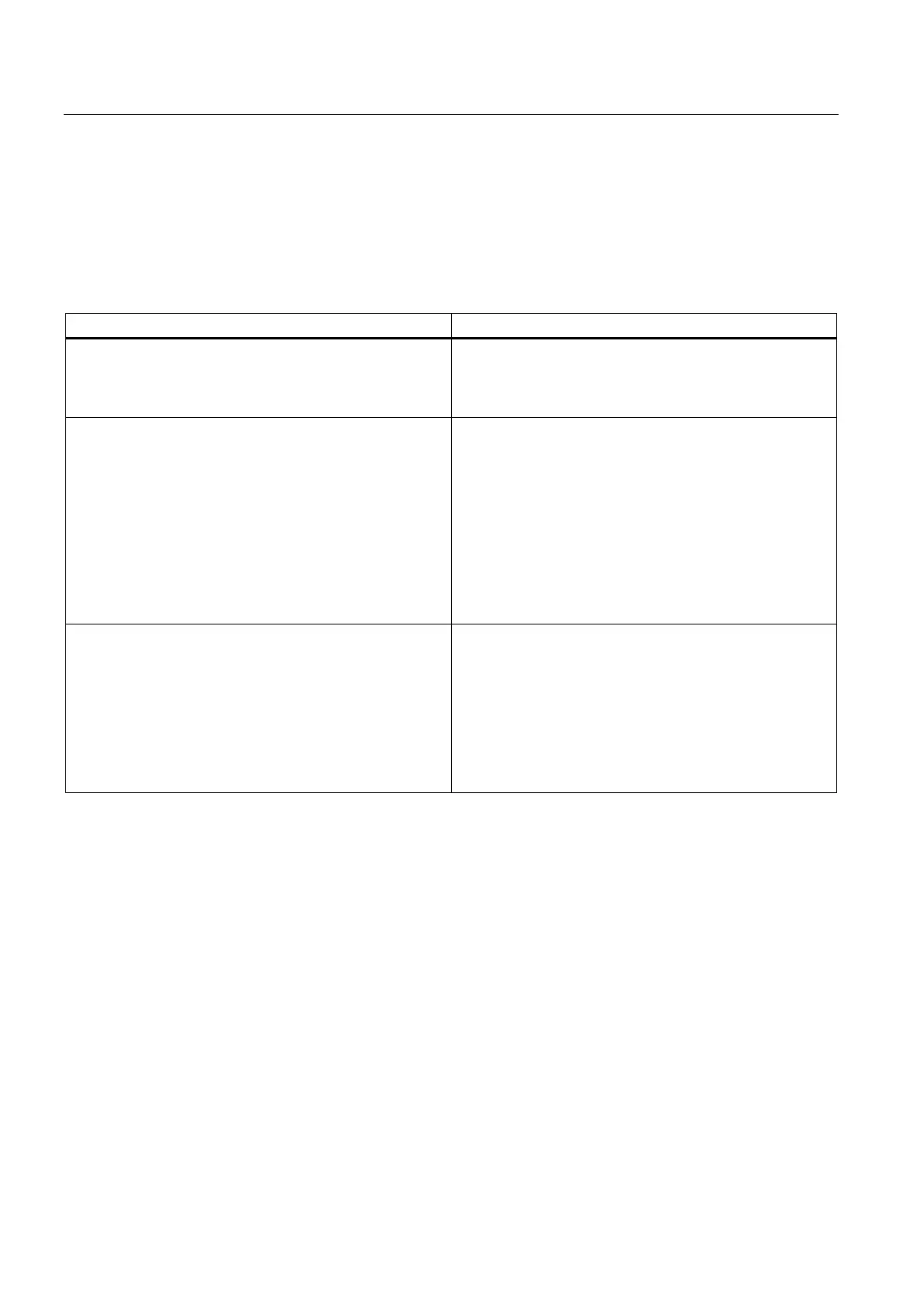Application and properties
1.6 IT communication
CP 243-1
30 Operating Instructions, 03/2012, C79000-G8976-C244-02
The following table lists the predefined HTML pages included in the file system of the CP
243-1 or that can be put together dynamically by the CP 243-1 as soon as a request is
received from a Web browser. These HTML pages have been optimized for monitor settings:
● Resolution: 1152 x 864
● Font size: Small fonts
HTML page call Meaning
http://<destination IP address>/index.htm Start page of the CP 243-1 with links to further internal and
external HTML pages.
If only <destination IP address> is specified in the Web
browser, index.htm is automatically opened.
http://<destination IP address>/__S7Sys/rack Shows the structure of the S7-200 destination system. The
available status information for each module is also shown.
This page is not automatically updated. To show the current
status of the S7-200 system correctly, this page must be
loaded again in the Web browser.
Note:
"rack" is not an HTML page located physically in the file
system of the CP 243-1. When the address is called from
within a Web browser, the HTTP server dynamically sets up
an HTML page with the system-specific information. The
layout of this page cannot be changed by the user.
http://<destination IP address>/__S7Sys/sendmail.htm Shows a page with which a test e-mail can be sent to a
specified recipient. The address fields (TO, CC) and the
fields for the subject and the text are limited to a maximum
of 64 characters each.
When the page is called, the user is asked for authentication
with a user name and a password.
Only the administrator is authorized to send a test e-mail.
The errors that can occur are described in chapter Error
messag
es of the test mechanism for e-mails (Page 117).
