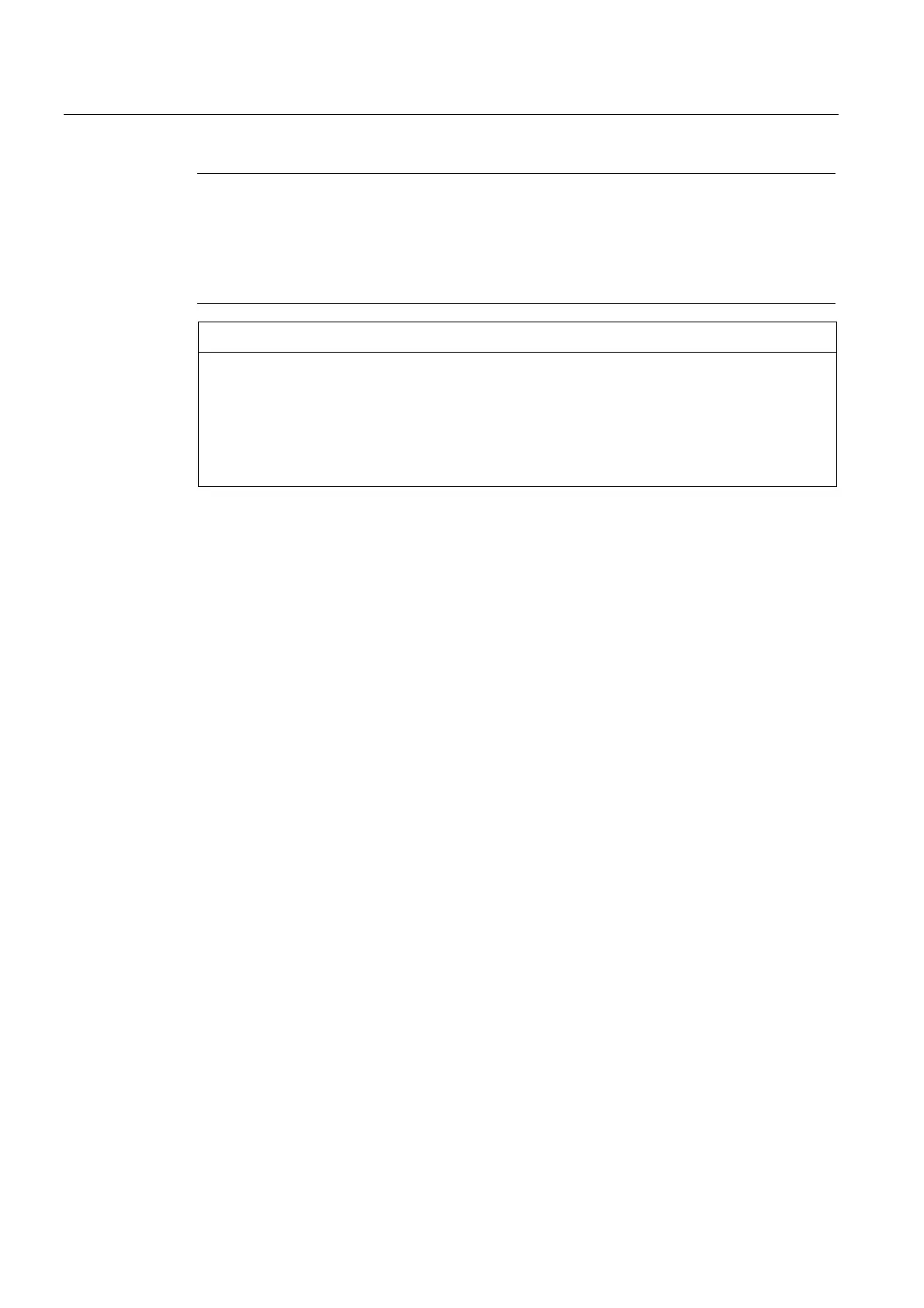Configuration
3.6 Reaction of the CP 243-1 to configuration errors
CP 243-1
92 Operating Instructions, 03/2012, C79000-G8976-C244-02
Note
If no valid CDB/NDB/IDB configuration exists but the CP 243-1 will start up with the aid of a
BOOTP/DHCP server, the functions FTP server and client, e-mail client and HTTP server
are not supported. The file system of the CP 243-1 can only be accessed by STEP 7
Micro/WIN 32 after successful configuration of the administrator. Only then can the
configuration files be transferred to the CP 243-1 via FTP.
NOTICE
The configuration files stored in the file system of the CP 243-1 are recognized by the CP
243-1 based on their extensions (.edb, .udb and .fdb). When configuring, the user must
make sure that only one file of each configuration file type is located in the file system of the
CP 243-1.
If the file system contains several configuration files with the same extension, there is no
way to predict which of these files will be loaded by the CP 243-1.
