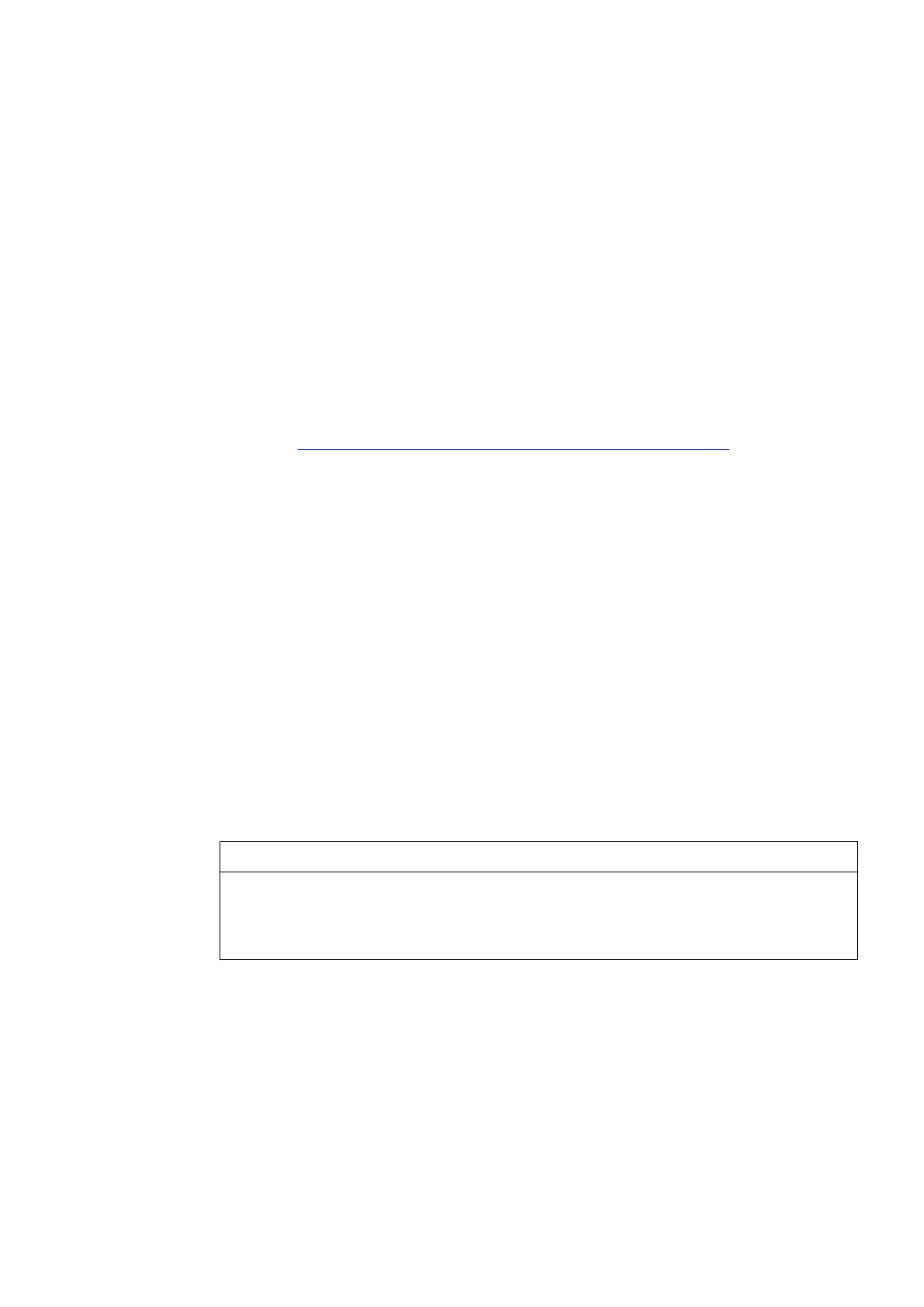CP 5623/CP 5624
Operating Instructions, 09/2013, C79000-G8976-C281-03
21
Configuring with STEP 7 or NCM PC
Create a suitable configuration for the CP in STEP 7 or NCM PC.
the procedure is described in detail in the configuration manual "Commissioning PC
Stations“. You will find this document on the Product Support pages under the following entry
ID:
13542666 (http://support.automation.siemens.com/WW/view/en/13542666)
Compatibility during configuration
If there is not yet a CP 5623 / CP 5624 available in the hardware catalog of your STEP 7
version or NCM PC version, you can also select a previous version for configuration.
● For the CP 5623, select a configuration of:
– CP 5613 A3,
– CP 5613 A2 or
– CP 5613
● For the CP 5624, select a configuration of:
– CP 5614 A3,
– CP 5614 A2 or
– CP 5614
The CP 5623 / CP 5624 is downwards compatible with the configurations of the previous
versions.
The DP slave configuration of a CP of the 56x3 series is not compatible with the DP slave
configuration of a CP from the 56x4 series. This means, for example, that the DP slave
configuration of a CP 5623 cannot be loaded on a CP 5624 - and vice versa - because the
slave will not work with this configuration.
