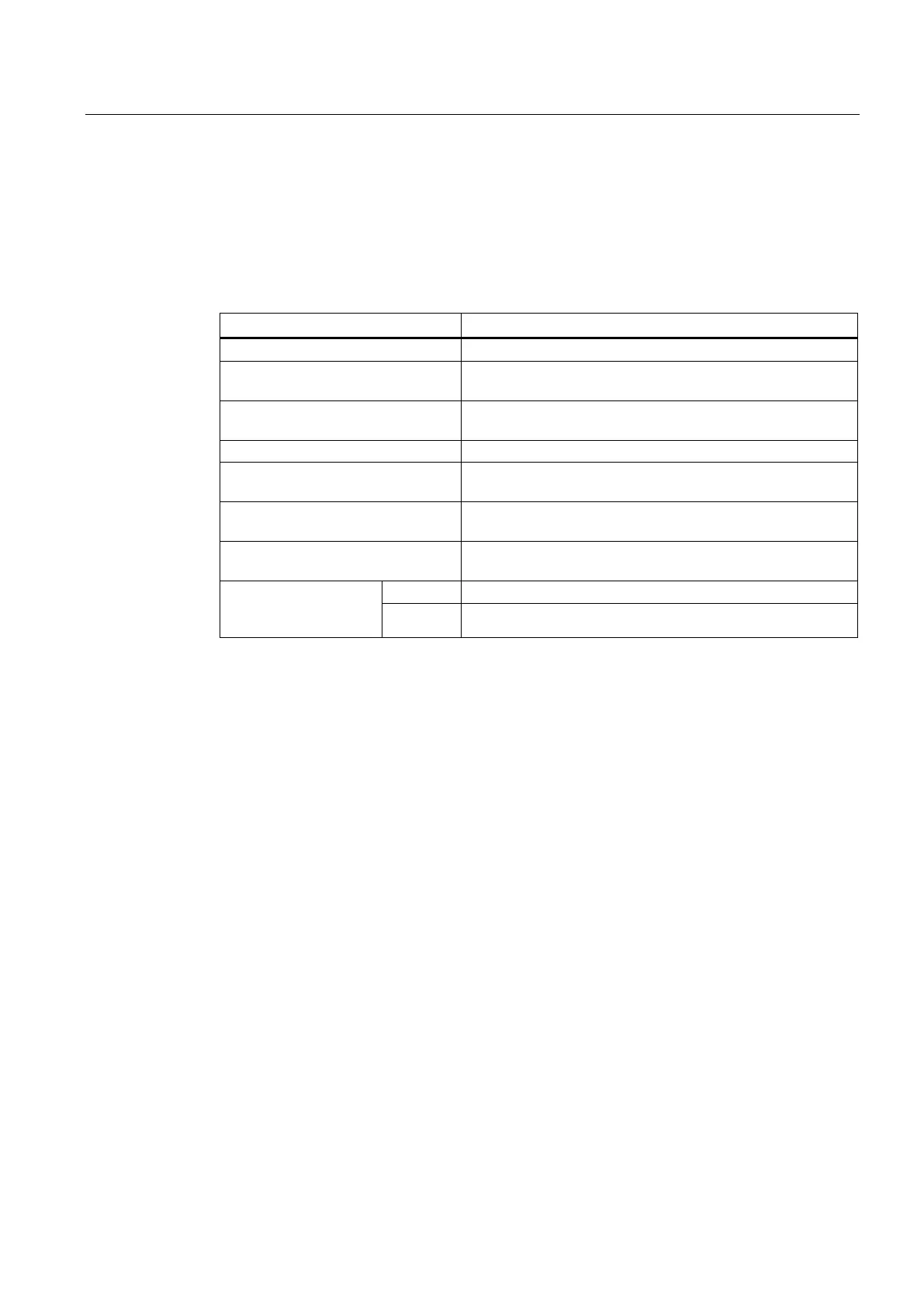Description of the device
1.4 Meaning of the LED display
CP 5623/CP 5624
Operating Instructions, 09/2013, C79000-G8976-C281-03
13
Meaning of the LED display
LED display
The meaning of the LED display is as follows:
Shows the token rotation, in other words, normal operation.
Green off: Incorrect bus parameters, defective bus or CP not in
Green flashes at one second
Bad database.
Green flashes fast, yellow is off:
Module not started; normal status following reset.
Green and yellow flashing
When using more than one module in a PG/PC:
Identification of the module by a diagnostics tool.
Green and yellow flashing
Exception status; error in firmware.
One of the two LEDs is on, the
Error initializing the module.
Applies only to
DP slave operation
with the CP 5624
Shows polling by the higher-level DP master.
Yellow off: DP slave connector is not addressed.
