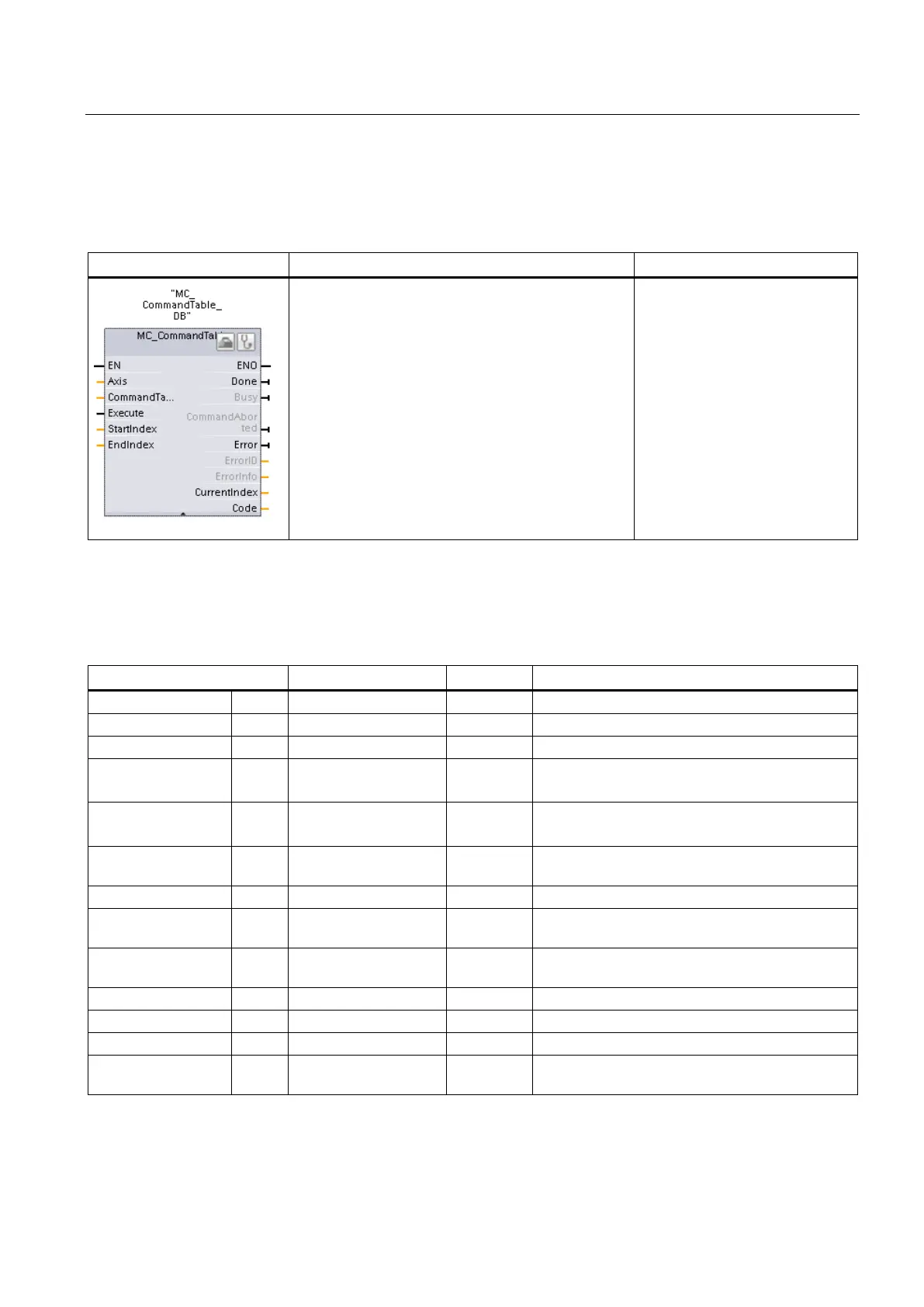Motion control is easy
10.5 Motion control instructions
Easy Book
Manual, 03/2014, A5E02486774-AF
235
MC_CommandTable (Run axis commans as movement sequence) instruction
Table 10- 24 MC_CommandTable instruction
Axis:=_multi_fb_in_,
CommandTable:=_multi_fb_in_,
Execute:=_bool_in_,
StartIndex:=_uint_in_,
EndIndex:=_uint_in_,
Done=>_bool_out_,
Busy=>_bool_out_,
CommandAborted=>_bool_out_,
Error=>_bool_out_,
ErrorID=>_word_out_,
ErrorInfo=>_word_out_,
CurrentIndex=>_uint_out_,
Executes a series of individual
motions for a motor control axis
that can combine into a
movement sequence.
Individual motions are configured
in a technology object command
table for pulse train output
(TO_CommandTable_PTO).
STEP 7 automatically creates the DB when you insert the instruction.
2
In the SCL example, "MC_CommandTable_DB " is the name of the instance DB.
Table 10- 25 Parameters for the MC_CommandTable instruction
Command table technology object
Start job with rising edge
StartIndex IN Int 1 Start command table processing with this step
Limits: 1 ≤ StartIndex ≤ EndIndex
EndIndex IN Int 32 End command table processing with this step
Limits: StartIndex ≤ EndIndex ≤ 32
Done OUT Bool FALSE MC_CommandTable processing completed
CommandAborted OUT Bool FALSE The task was aborted during processing by
Error OUT Bool FALSE An error occurred during processing. The cause is
indicated by the parameters ErrorID and ErrorInfo.
Step currently in process
Code OUT Word 16#0000 User defined identifier of the step currently in
