
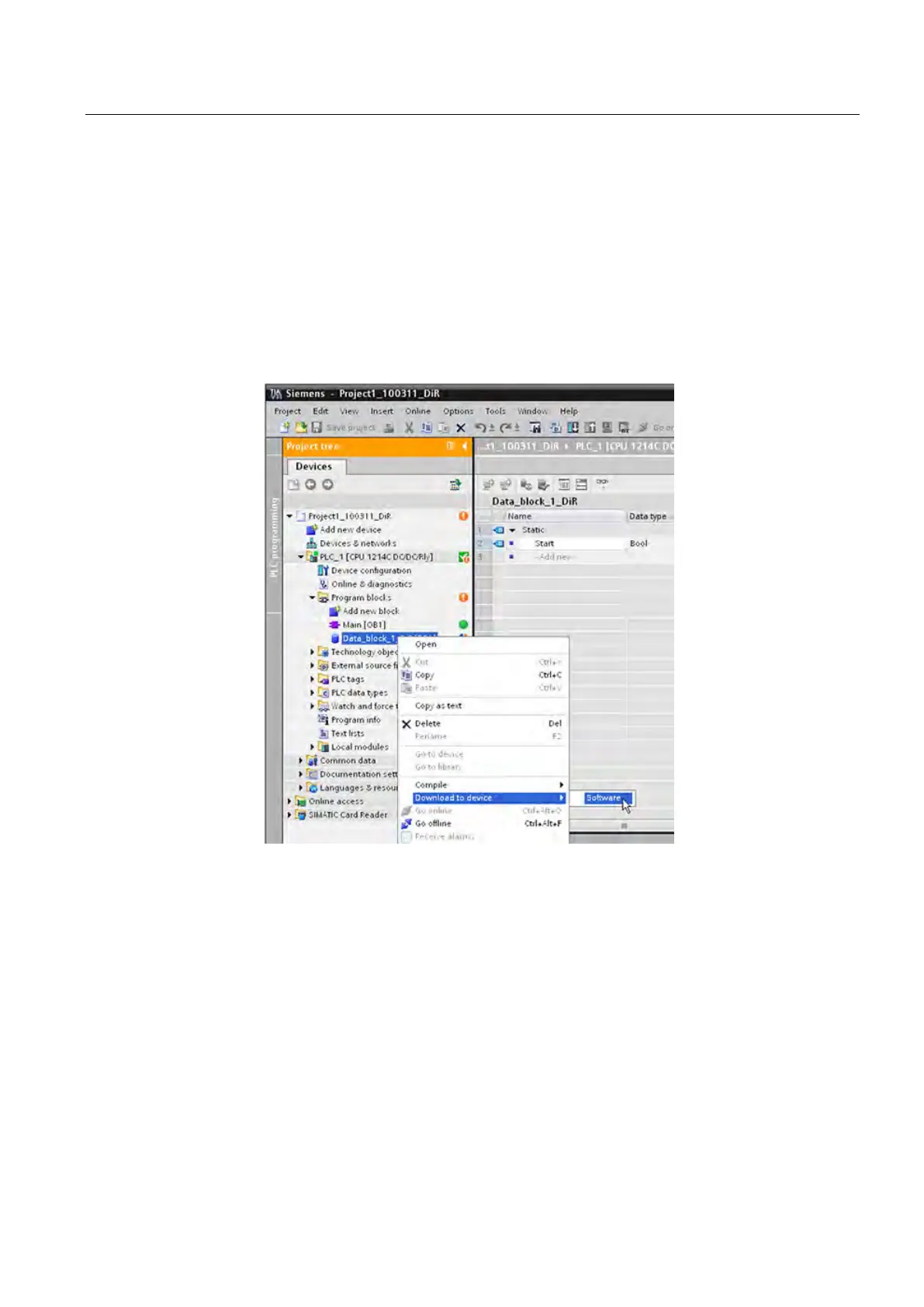 Loading...
Loading...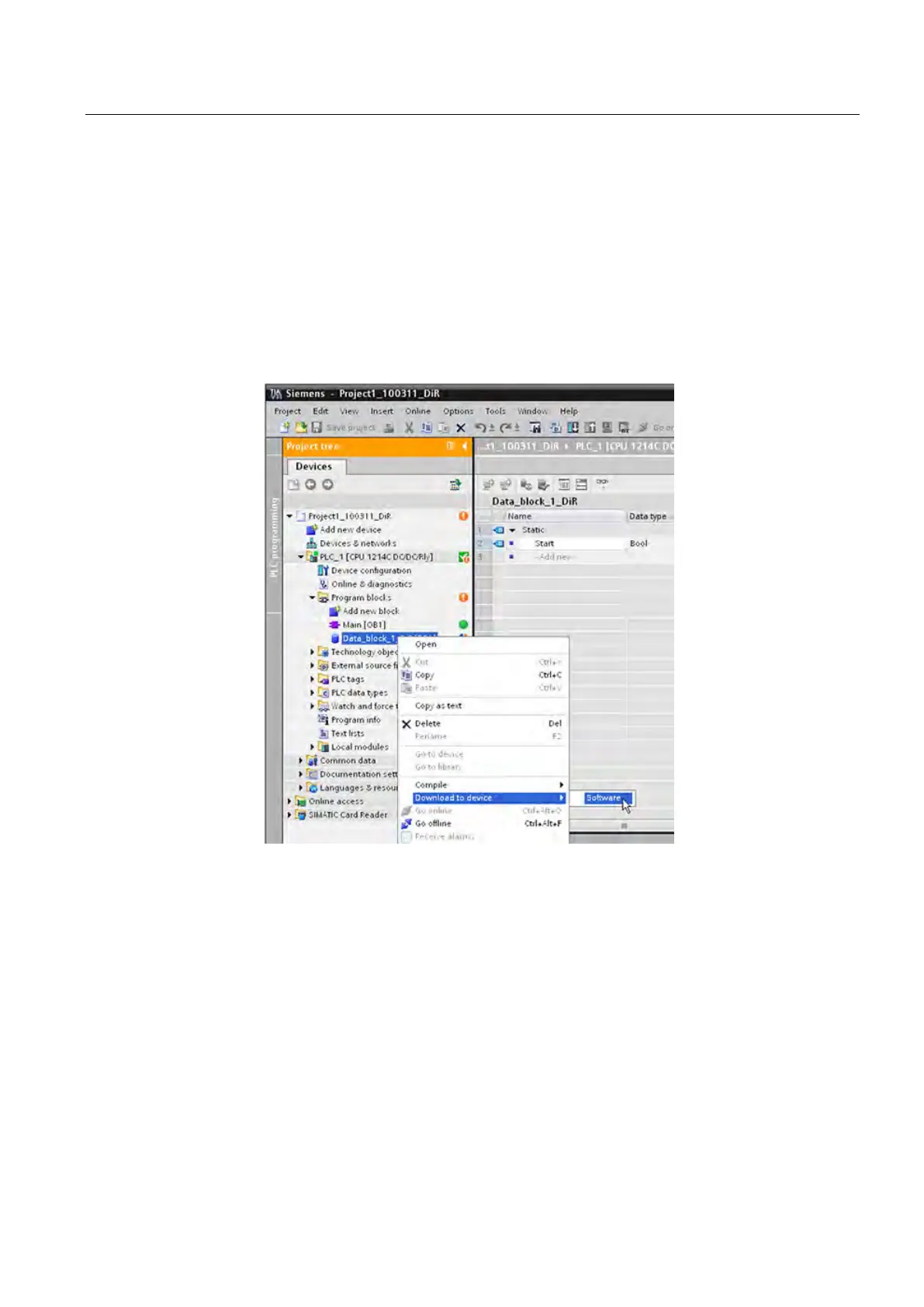







Do you have a question about the Siemens CSM 1277 and is the answer not in the manual?
| Product type designation | CSM 1277 |
|---|---|
| Transfer rate | 10/100 Mbit/s |
| Supply voltage | 24 V DC |
| Operating temperature | -40 to +70 °C |
| Mounting type | DIN rail mounting |
| Type | Industrial Ethernet Switch |
| Safety Integrity Level | Not applicable |
| Input Voltage | Not applicable |
| Output Voltage | Not applicable |
| Protection Class | IP20 |
| Number of ports | 4 |
| Protocols | Ethernet |
| Power consumption | 3 W |
| Number of Inputs | 0 |
| Number of Outputs | 0 |











