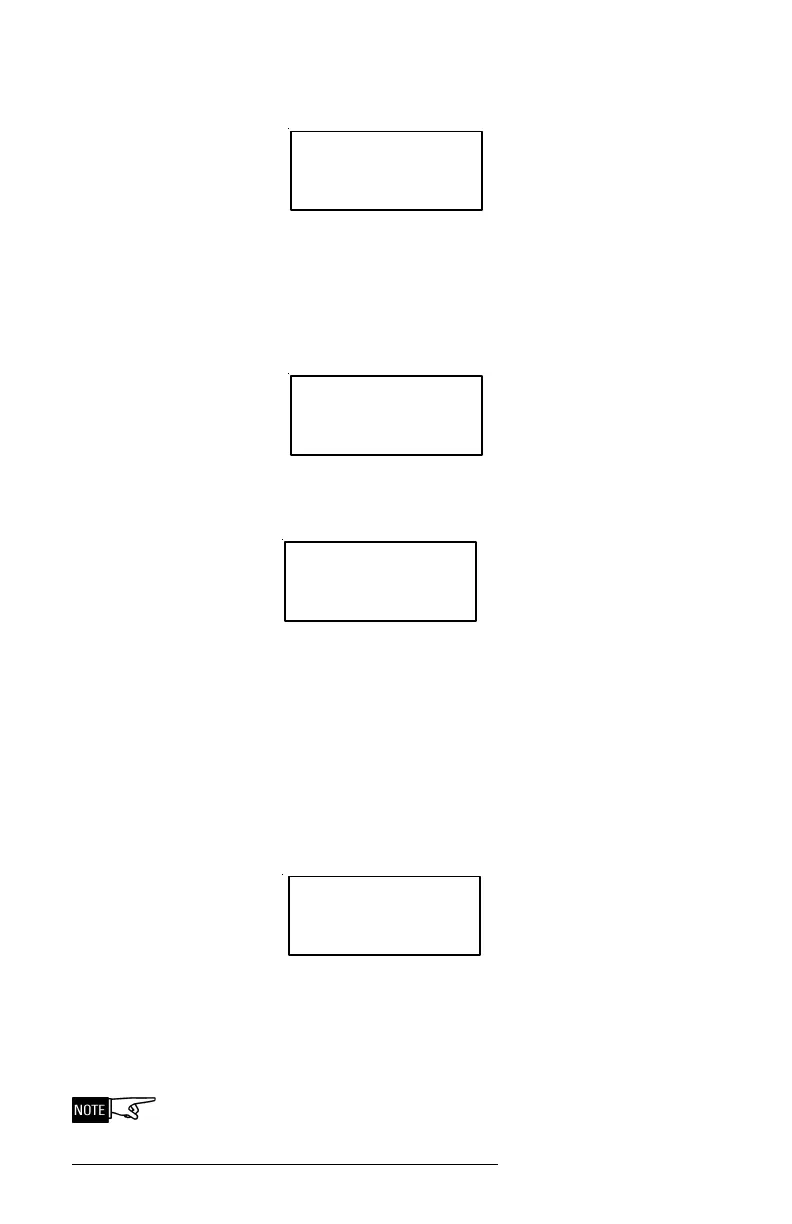CHAPTER 1 | DEVICE PROGRAMMING UNIT USER’S MANUAL
INTRODUCTION 7
PRINTER SETUP
<SETTINGS BULK>
<EXIT COPIES>
• Press SETTINGS to select the printer. Two printer
choices are available: PT-9200DX and PT-9500PC.
(The model number is located on either the bottom
or back of the printer.) To toggle the selection
between the two choices, press CHANGE.
SELECT PRINTER
PT-9200DX
<EXIT CHANGE>
• If the PT-9500PC is selected, the MORE key will
appear on the SELECT PRINTER screen.
SELECT PRINTER
PT-9500PC
MORE>
<EXIT CHANGE>
• Press MORE to select text size for the PT-9500PC.
• Press CHANGE on the select text size screen to
toggle the text size between small (font size 9 pts.),
medium (font size 12 pts.) and large (font size 18 pts.).
• To set the number of labels to be printed when a
device is programmed, press SETUP from the Main
Menu, then PRINTER, then COPIES. The display will
show:
# OF COPIES=2
INC #>
<EXIT DEC #>
Use the INC # (increase number) or DEC # (de-
crease number) buttons to set the number of
copies between 0 and 9, then press EXIT three
times to return to the Main Menu.
When the number of copies is set to “0”, the label printer
is disabled.