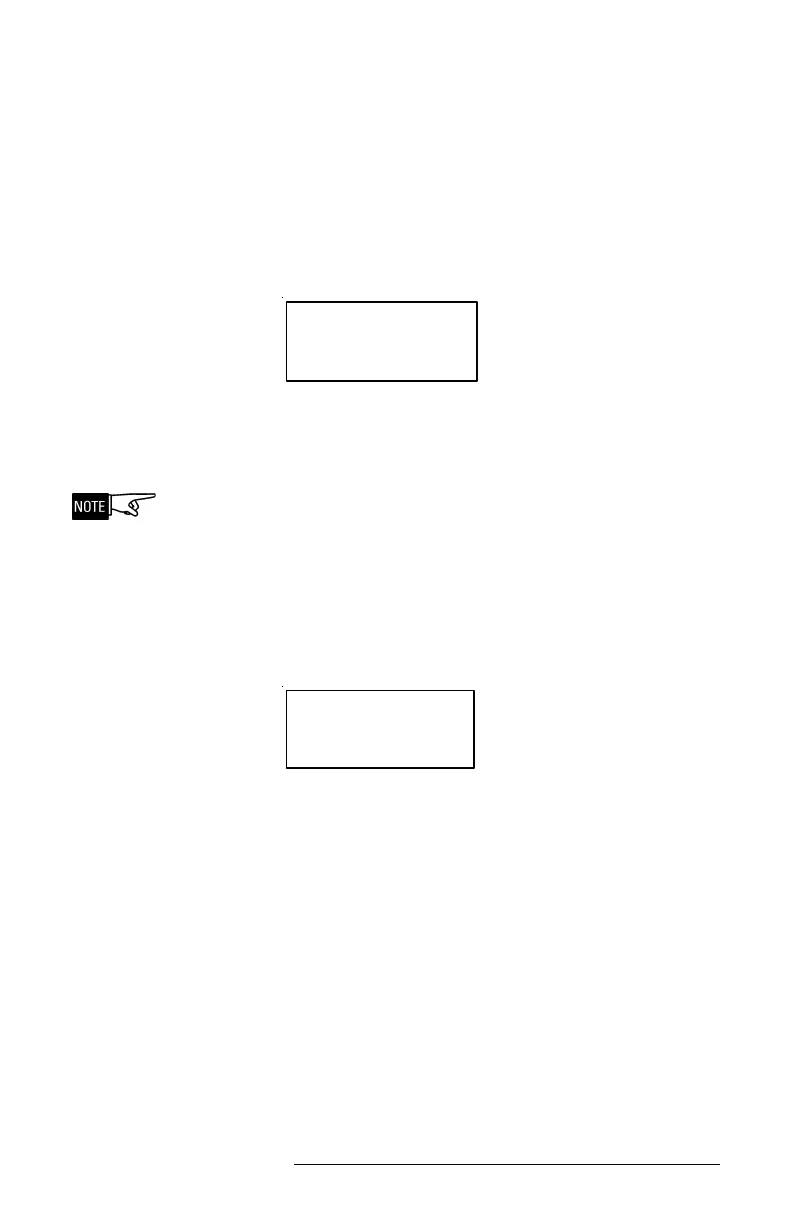DEVICE PROGRAMMING UNIT USER’S MANUAL | CHAPTER 2
16 PROGRAMMING
The next line shows the loop number and the
address to which the device will be set.
• To change the contact state of the input, the device
usage, the loop number, or the address to which
the device will be set, press the SETTINGS button.
The DPU will show a display similar to the following:
TRI AL NO
LOOP=012 ADDRESS=41
<LOOP ADDRESS>
<EXIT NEXT>
Press the LOOP or ADDRESS button to move the
cursor over the loop or address number, then use
the keypad to set the number.
The loop number will appear only if the DPU has been
configured for label printing.
Press EXIT to return to the previous Menu.
• To continue changing other settings of the same
device, press NEXT. The DPU will show a display
similar to the following:
TRI AL NO
LOOP=012 ADDRESS=41
<TROUBLE N/C>
<EXIT PROGRAM>
This screen allows the usage and the contact state of
the input to be changed. Press the TROUBLE button
to change the usage setting. As the button is pressed,
the usage in the top line changes and the label on
the button sequences between ALARM, TROUBLE,
and STATUS.
Press the N/C button to change the contact state of
the input to N/C (Normally Closed). As the contact
state changes to N/C, the button toggles to N/O
(Normally Open).