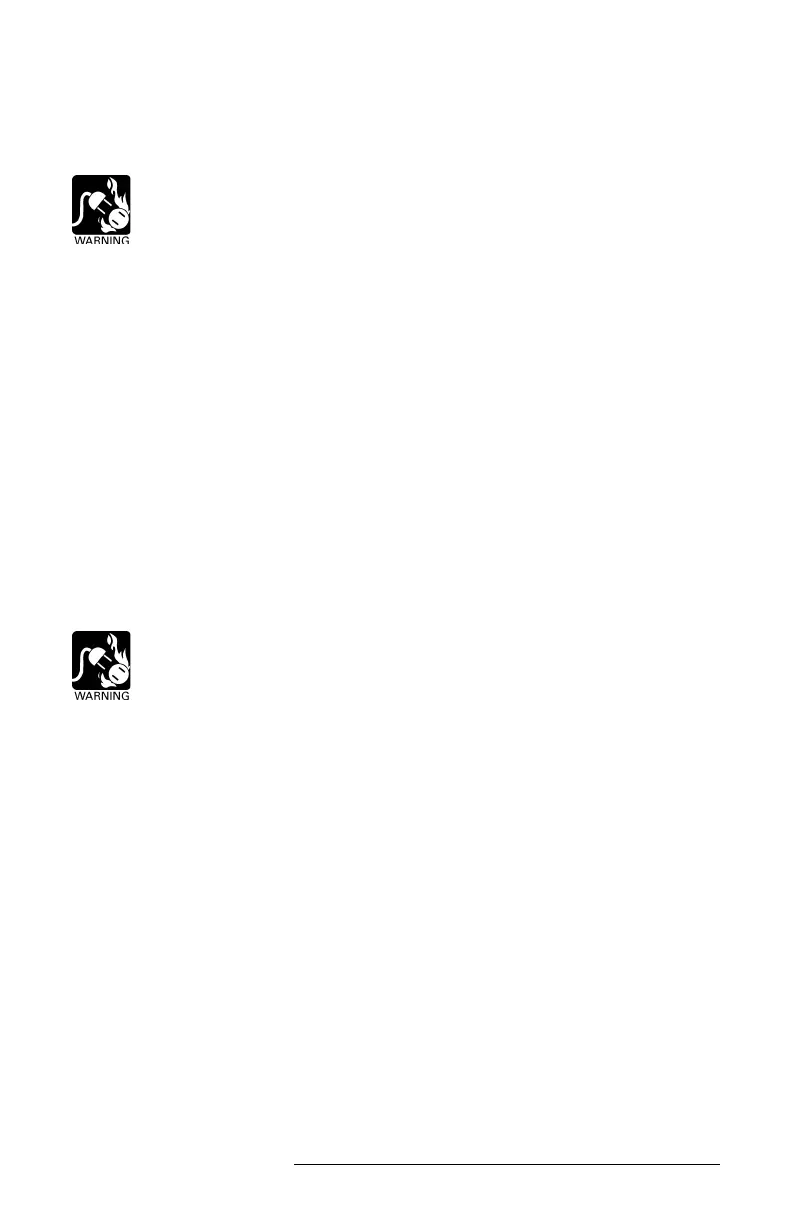DEVICE PROGRAMMING UNIT USER’S MANUAL | CHAPTER 1
4 INTRODUCTION
External Power
Prior to applying external power, verify that the
Battery Selection Switch is in the correct position
for the type of battery that is installed in the DPU.
The Battery Selection Switch is located in the
battery compartment in the bottom rear of the DPU.
The External Power/Battery Charging connector is
located on the left-hand side of the DPU. The external
power cable is attached to an AC Power Adaptor that
plugs into any 115 VAC power outlet.
Batteries and Battery Selection Switch
The DPU battery compartment is located on the bottom
rear of the DPU. It will accept either six Alkaline AA or six
Nickel Metal Hydride (NiMH) AA batteries.
Charging Alkaline batteries may damage the DPU
and could cause personal injury.
Inside the battery compartment is a Battery Selection
Switch. (Refer to Figure 1 for the location of the switch.)
This switch must be set to the type of battery being
used. Setting the switch in the NiMH position enables
the batteries to be charged when external power is
applied. Setting the switch in the Alkaline position
disables the batteries from being charged when external
power is applied. Attempting to charge Alkaline batteries
may damage the batteries or DPU.
The DPU is designed to last for a full day or 4 continuous
hours on a single charge.
When the batteries are at 20%, the user will be
prompted with the display “BATTERIES ARE AT 20%
RECHARGE OR REPLACE”. When the batteries are low,