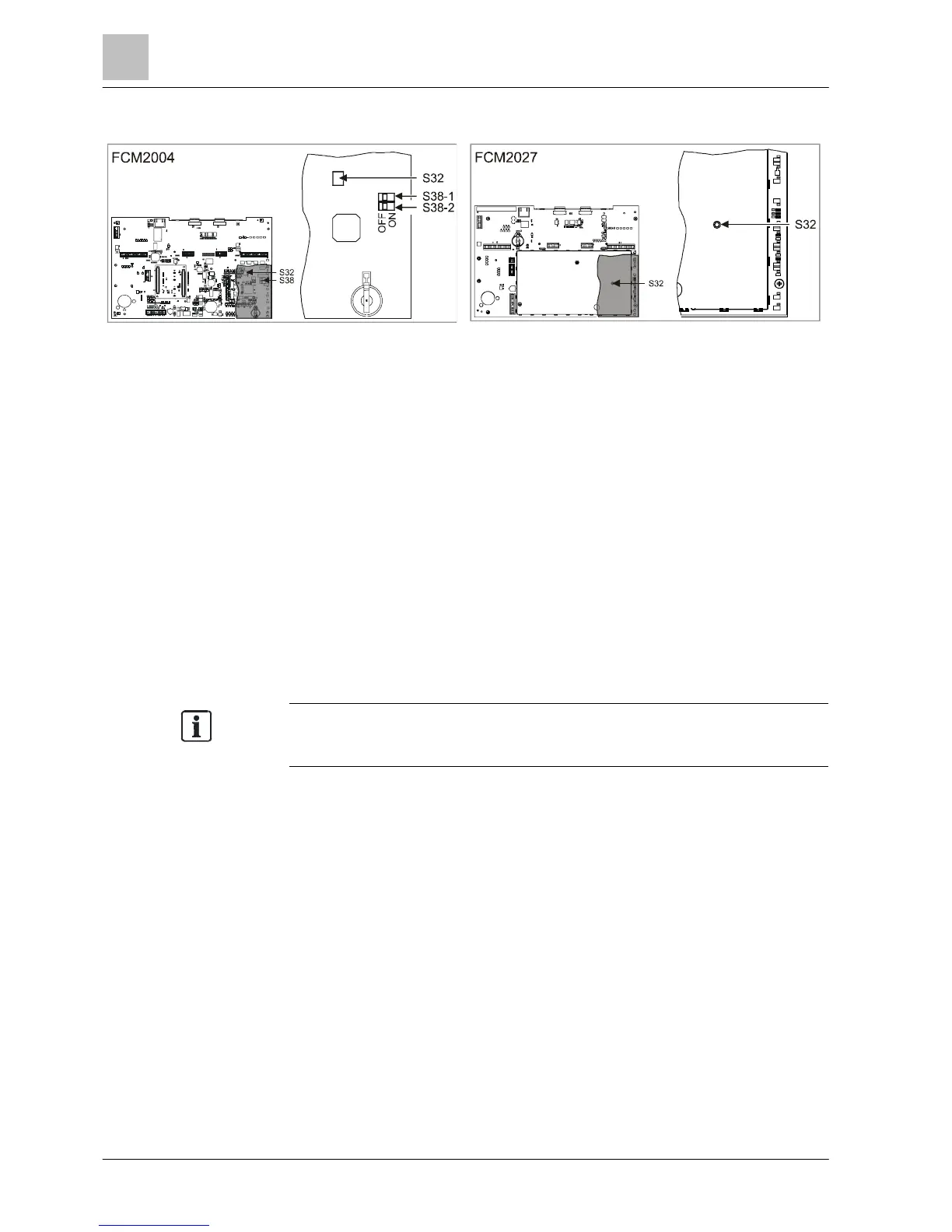PMI & mainboard FCM2004 and FCM2027
ϖ Switches S38-1 and S38-2 are set to the 'OFF' position on the PMI &
mainboard FCM2004.
κ On the PCB of the operating unit, press and hold down the 'S32' button for
<2 s.
The 'Station' shuts down.
The 'Station' is switched off for several seconds.
The 'Station' restarts.
↑ CPU card
1. Briefly press the 'S8' button on the CPU card until a 'R' is displayed on the LED
matrix display.
2. As soon as the 'R' is displayed, press and hold the 'S8' button for approx. 2 s to
confirm the selection.
A checkmark on the LED matrix display confirms the selection.
The CPU card is restarted.