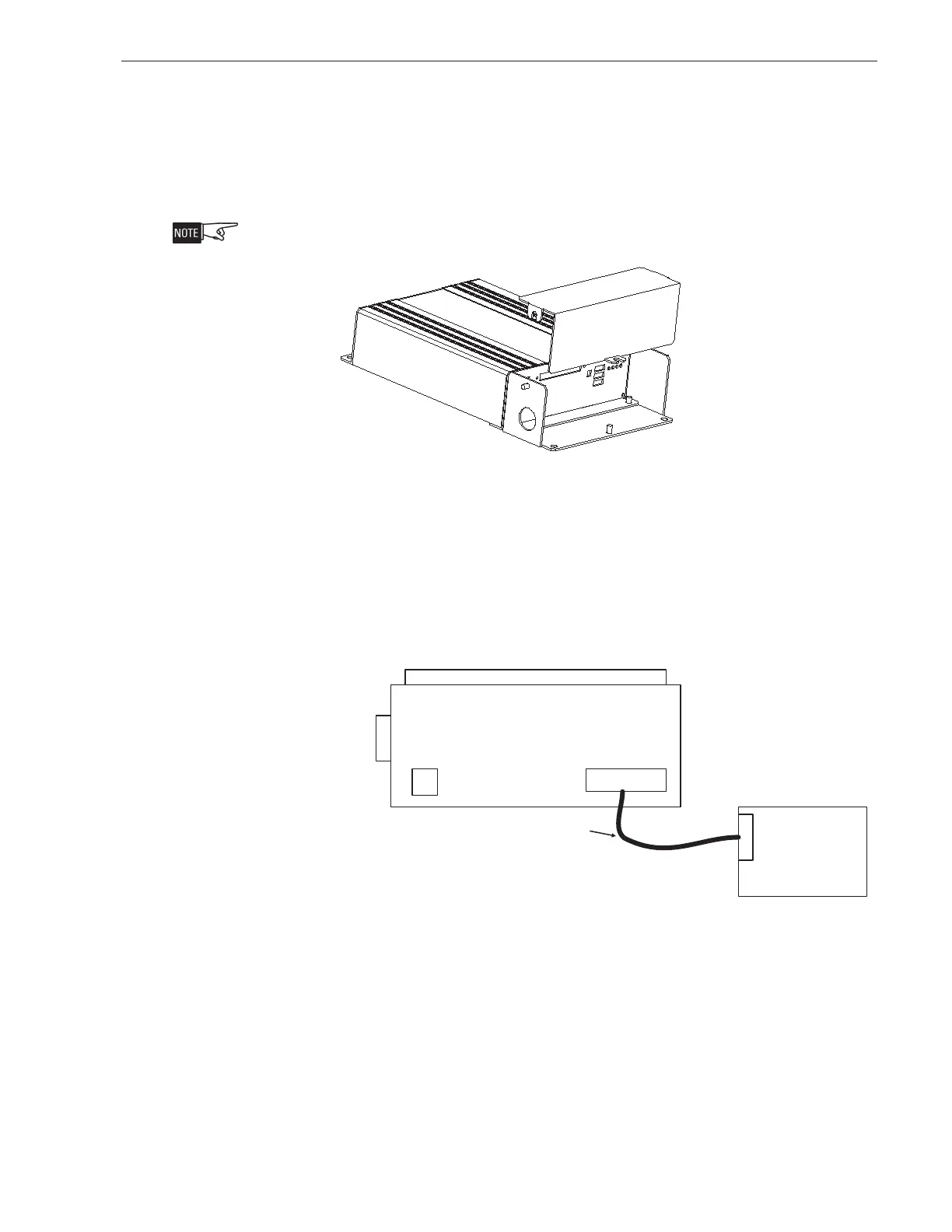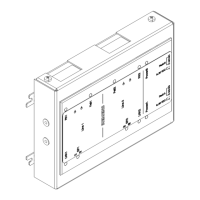Siemens Industry, Inc.
Building Technologies Division
A6V10315044_enUS_c3
PRE-INSTALLATION Before connecting either the printer, power or the UFP, the network address must be
set for the FCA2018-U1 using the three-position switch. (Refer to Figure 2 for the
location of the switch.) The address for the FCA2018-U1 must be the same as the
address selected for it in the FS20 Configuration Tool. To increment each digit of the
address, press the “+” button above the desired digit; to decrement each digit, press
the “-” button below the desired digit. The range of allowable addresses is from 001
to 8 (leading zeros must be used).
If the FCA2018-U1 is located at the end of the UFP network (Style 4 only), the termi-
nation switch must be set to ON. Otherwise it must be set to OFF.
Figure 3
Installing The FCA2018-U1 Terminal Block Covers
Figure 4
Connecting The Printer To The FCA2018-U1
120 VAC
60 Hz.
CENTRONICS
PARALLEL
PAL-1 or EDP LISTED PRINTER
FCA2018-U1
SPP
CABLE SUPPLIED WITH FCA2018-U1
SUPERVISED
POWER LIMITED
Two terminal block covers are provided with the FCA2018-U1. Each comes as two
separate parts, a lower bracket which has a ¾ inch conduit opening and a cover.
Attach the lower bracket to each end of the FCA2018-U1 using four of the #10 nuts
provided in the FCA2018-U1 hardware kit. Reserve the covers and the remaining
hardware until the FCA2018-U1 is mounted and wired.
Mount the FCA2018-U1 to either the wall or desk where the PAL-1 is located. Use
the four mounting holes in the lower bracket.
NOTES:
1. The maximum distance from the FCA2018-U1 to the PAL-1 is 6 feet. The two modules must be in the same room.
2. For NFPA 72 Local, Auxiliary and Remote Station configurations, connect the output of the FCA2018-U1 to any
UL EDP listed printer.
3. The printer must support the EPSON FX command set.
4. For NFPA 72 Proprietary of UL 1076 configurations use printer SIEMENS Model PAL-1, a UL listed for fire Centronics parallel printer.
5. The printer is supervised for AC loss, off line, paper out, paper jam, and connection to the FCA2018-U1.
6. After loading the paper in the PAL-1 printer, turn off the power and follow the steps below.
• While pressing the LOAD PARK button, turn on the power to the PAL-1 printer. Keep pressing the LOAD PARK button for 5 seconds.
• Release the LOAD PARK button.
• The current setting will print.
• When printing is completed, the ON LINE indicator will be lit. If the ON LINE indicator is not lit, press the ON LINE button.