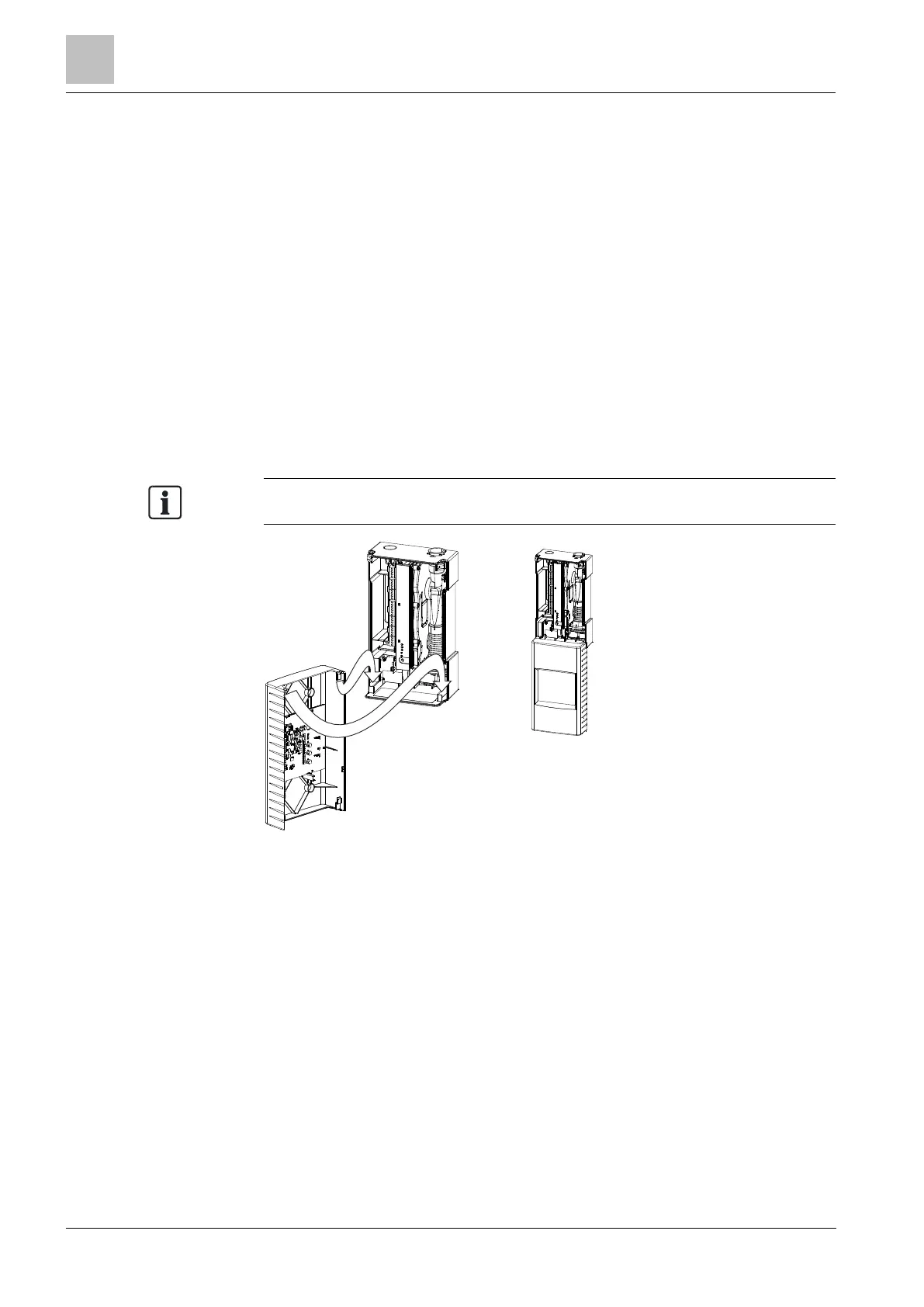Removing and installing the housing cover when the power supply is switched off
Removing the housing cover
The housing is free from dust.
Do not disconnect the connection cable running between the housing cover
and the back box.
1. Remove the two screws on the top of the aspirating smoke detector using a
size 2 Phillips screwdriver (step 1).
2. Slide the housing cover in the direction of the arrow until it snaps into place
(step 2).
The housing cover is open.
3. Take hold of the housing cover on the left and right (A) and pull the side walls
apart (step 3).
4. Lift the housing cover off the back box (B). When doing this, be aware of the
connection cable (step 3).
The housing cover is removed.
The removed housing cover can be hung on the back box.
Hanging the removed housing cover on the back box
10
Building Technologies A6V10345654_h_en_--
Fire Safety 2015-05-29