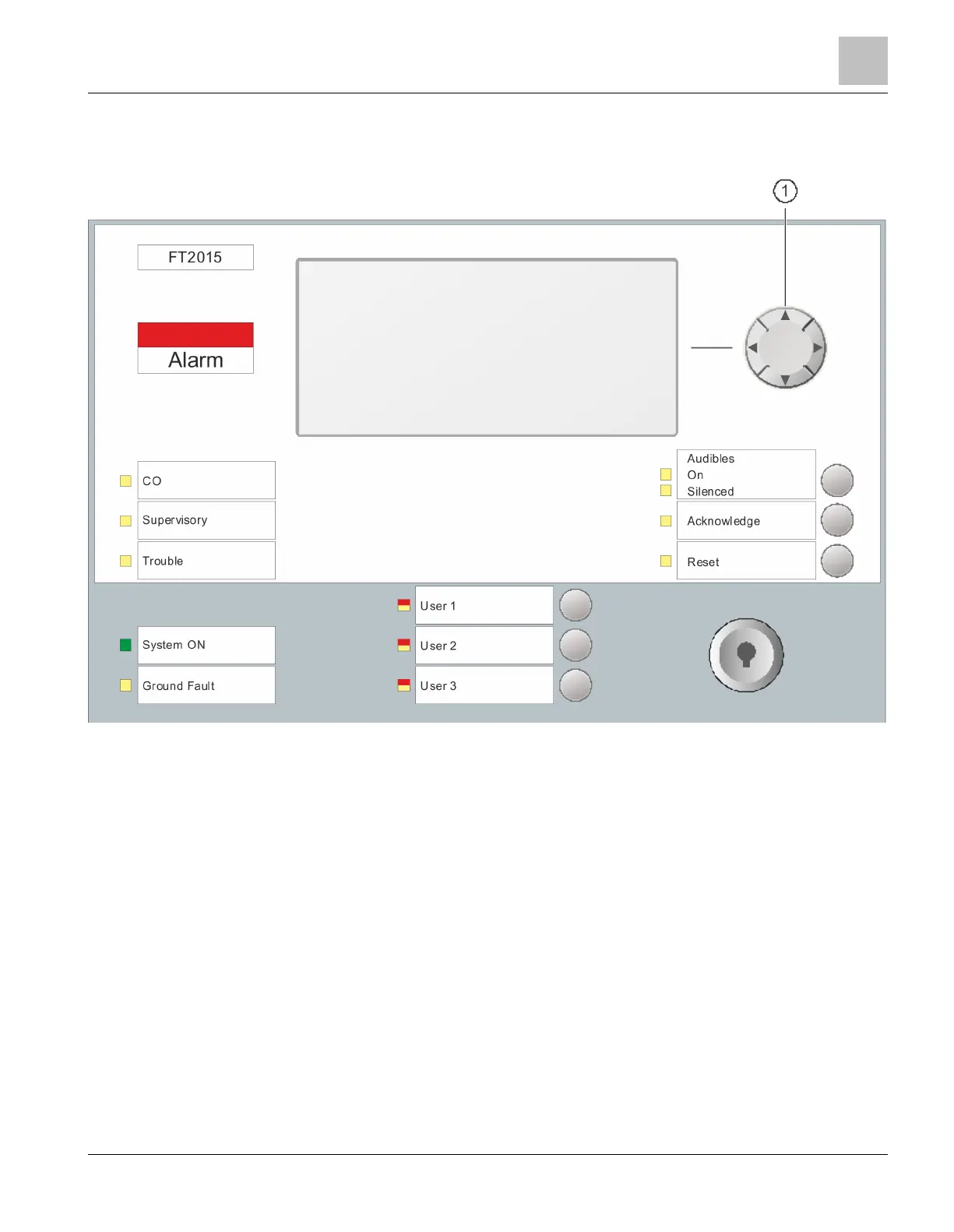4 PMI
The following figure shows the Person Machine Interface of a remote terminal.
Figure 2: Person Machine Interface of remote terminal
1 Navigation buttons
4.1 Buttons on the PMI
Navigation buttons
The navigation buttons work in the same way as the arrow keys on a PC keyboard.
The <▲> and <▼> buttons allow you to scroll to the next entry in a list.
<AudiblesON/Silenced>
Deactivates the buzzer.
<Acknowledge>
● Confirms all acknowledgeable 'Events'.
● Confirms presence ('AVC', 'IC').
● Deactivates the buzzer.
PMI
Buttons on the PMI
4
A6V10333444_h_en_-- 15 | 22
