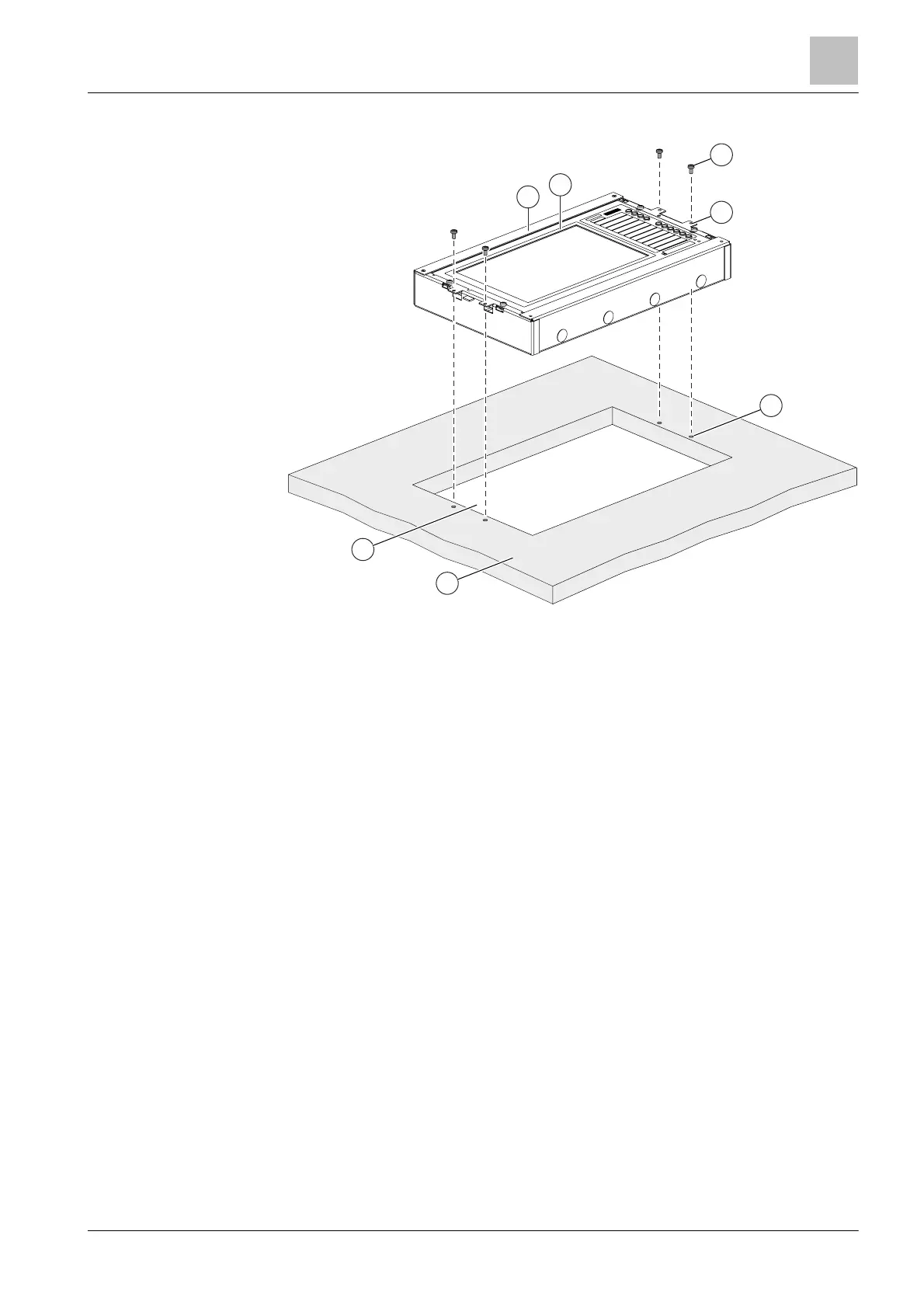Installation in rear panel (FT2080) FHA2039
4
15 |
Building Technologies
Installing the rear cover (FT2080) in a desktop
Figure 12: Installing the rear cover (FT2080) in a desktop
1 Rear panel (FT2080) FHA2039
2 Mounted fire terminal (Touch) FT2080
3 4x fixing screws
4 Mounting holes in the flanges of the rear panel (FT2080)
5 Bores in the desktop
6 Desktop
7 Cutout for rear panel (FT2080) min. 430 x 268 mm
1. Place the rear panel (1) in the cut-out of the desktop (6) as shown. Ensure that
the cables are not pinched.
2. Use the four fixing screws (3) to screw the rear panel (1) into the bores (5) of
the desktop at the flanges (4).
6
7
1
2
