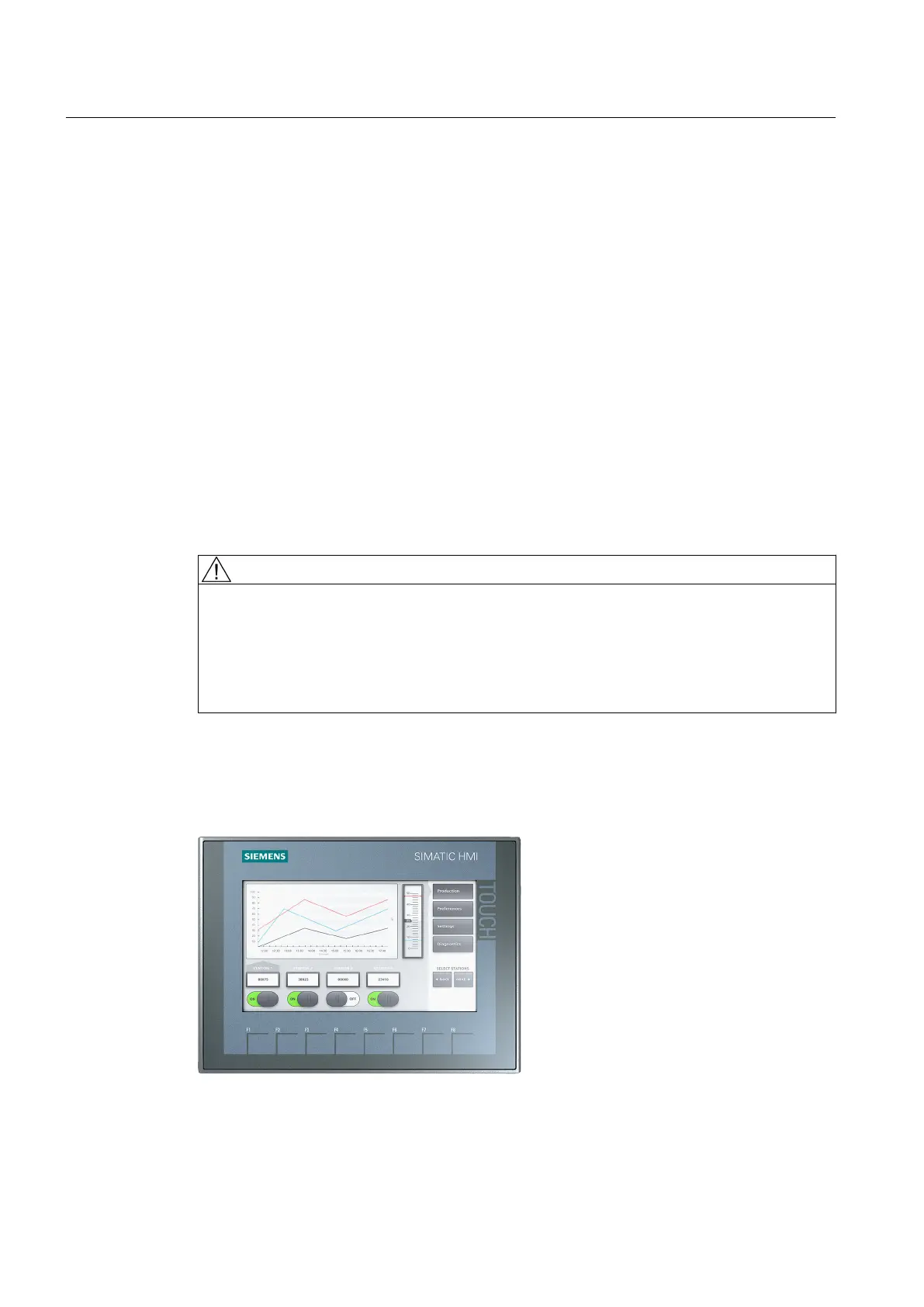Accessing Control Parameters and Functions via the Keypad
Use the keypad and display interface to access the control parameters and functions of the
drive.
Parameters are organized into logical groups and are accessible via a menu structure.
1. Navigate through the menu structure to the desired parameters, to view or edit parameters.
2. Use navigation arrow keys or special key sequences as short cuts. A summary of these
key sequences is given later in this chapter.
3. Use the [SHIFT] key in conjunction with the 10 numeric keys and the [ENTER] key to access
9 common system menus, a help display function and a [CANCEL] key.
Assigning Functions to the Keypad
The keypad contains 20 keys. Each of these keys has at least one function associated with it,
some keys have more functions. The following sections give descriptions and uses of each of
the keys on the keypad, as well as the diagnostic LEDs and the built-in display.
CAUTION
Keypad Operation
Although the drive comes standard with a keypad interface, and the menu system is secured
with multiple, programmable password levels, for security or other reasons, the drive is
capable of running without the keypad. Switching components during operation may cause
personal injury or impair system functions. Never add or remove the keypad with power
applied to the control.
Operator Panel KTP700
Figure 3-2 Operator panel KTP700
Description
3.1 Cabinet Details
SINAMICS PERFECT HARMONY GH180 6SR41 manufactured in NMA Nuernberg, Germany
36 Operating Instructions Rev.201706301306
