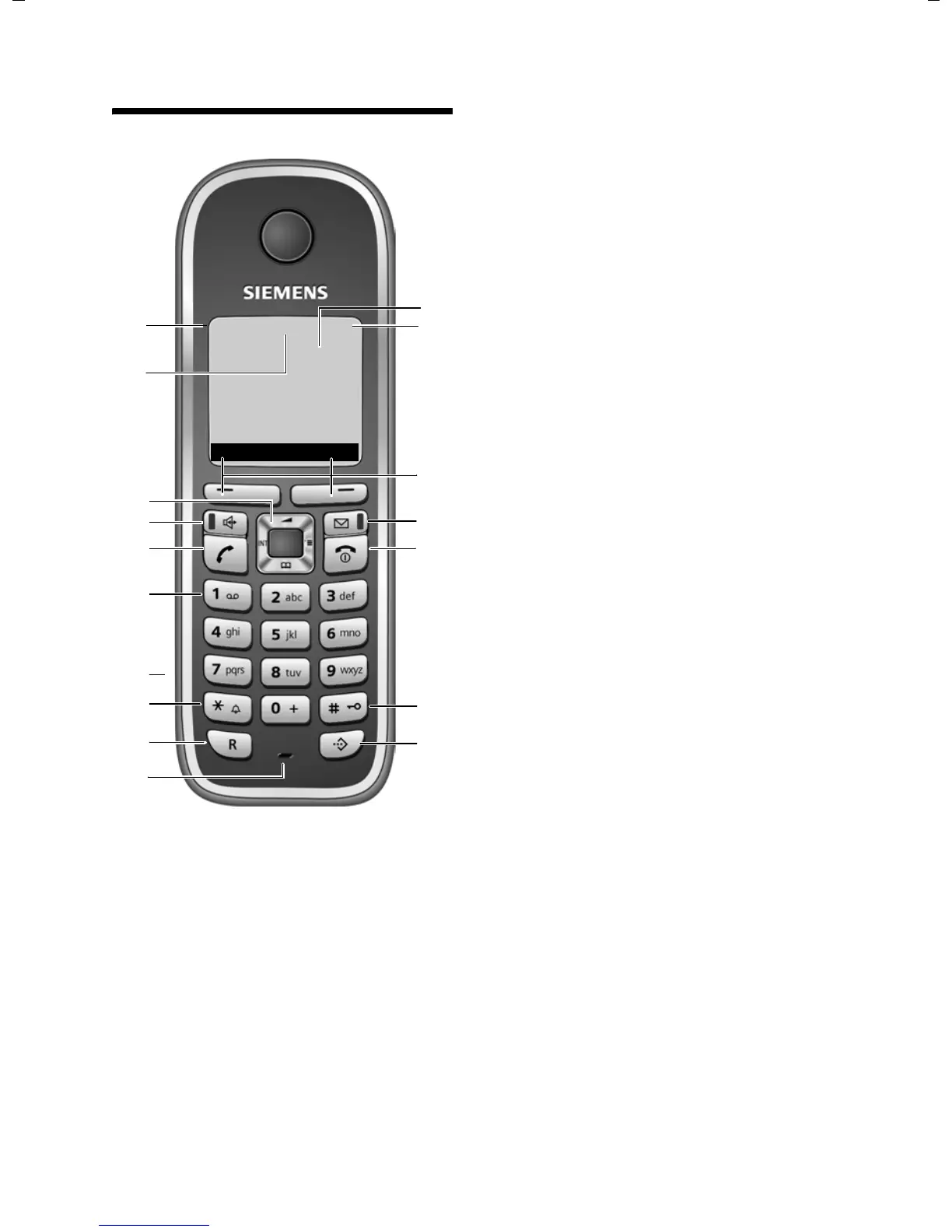1
The handset at a glance
Gigaset C470-475 IP / EN for IM-Ost / A31008-xxxx-xxxx-x-xxxx / overview.fm / 16.8.07
Version 2.1, 08.01.2007
The handset at a glance
Handset keys
1 Display in idle status (example)
2 Charge status of the batteries
e V U (1/3 charged to fully charged)
= flashes: batteries almost flat
e V U flashes: batteries charging
3 Display keys (page 33)
4 Message key
Opens calls and message lists
Flashes: new message or new call
5 End call key, On/Off key
End call, cancel function, go back one menu
level (press briefly), back to idle status (press
and hold), activate/deactivate handset
(press and hold in idle status)
6 Hash key
Keypad lock on/off (press and hold,
page 31)
Switch between upper/lower case letters
and digitsfor text input (page 160)
7 Call-by-call list key (not for VoIP)
Open call-by-call list
8 Microphone
9 Recall key
Fixed line network:
enter flash (press briefly)
insert a pause (press and hold)
VoIP: enter Flash (adjustable, page 133)
10 Star key
Idle status: ringer tones on/off (press and
hold)
Fixed line network: switch between dial
pulsing/touch tone dialling
Editor: open special characters table
11 Connection socket for headset (page 21)
12 Key 1 (press and hold)
Answer machine (Gigaset C475 IP only)/
call network mailbox
13 Talk key
Accept call, open last number redial list
(press briefly in idle status), select connec-
tion type and start dialling (press briefly/
press and hold after entering the number,
page 26)
SMS editor: send SMS
14 Handsfree key
Change between speaker/handsfree mode
Lights up: handsfree talking activated
Flashes: incoming call
15 Control key (page 32)
16 Answer machine icon
(Gigaset C475 IP)
Answer machine switched on;
Flashes: answer machine is recording a mes-
sage or is being operated by another inter-
nal party
17 Signal strength
Ò Ñ i (low to high)
| flashes: no reception
2
3
5
4
6
7
15
14
12
9
10
8
1
13
ÐÃV
INT 1
15.11.07 09:45
INT SMS
11
17
16
VoIPon www.voipon.co.uk sales@voipon.co.uk Tel: +44 (0)1245 808195 Fax: +44 (0)1245 808299
