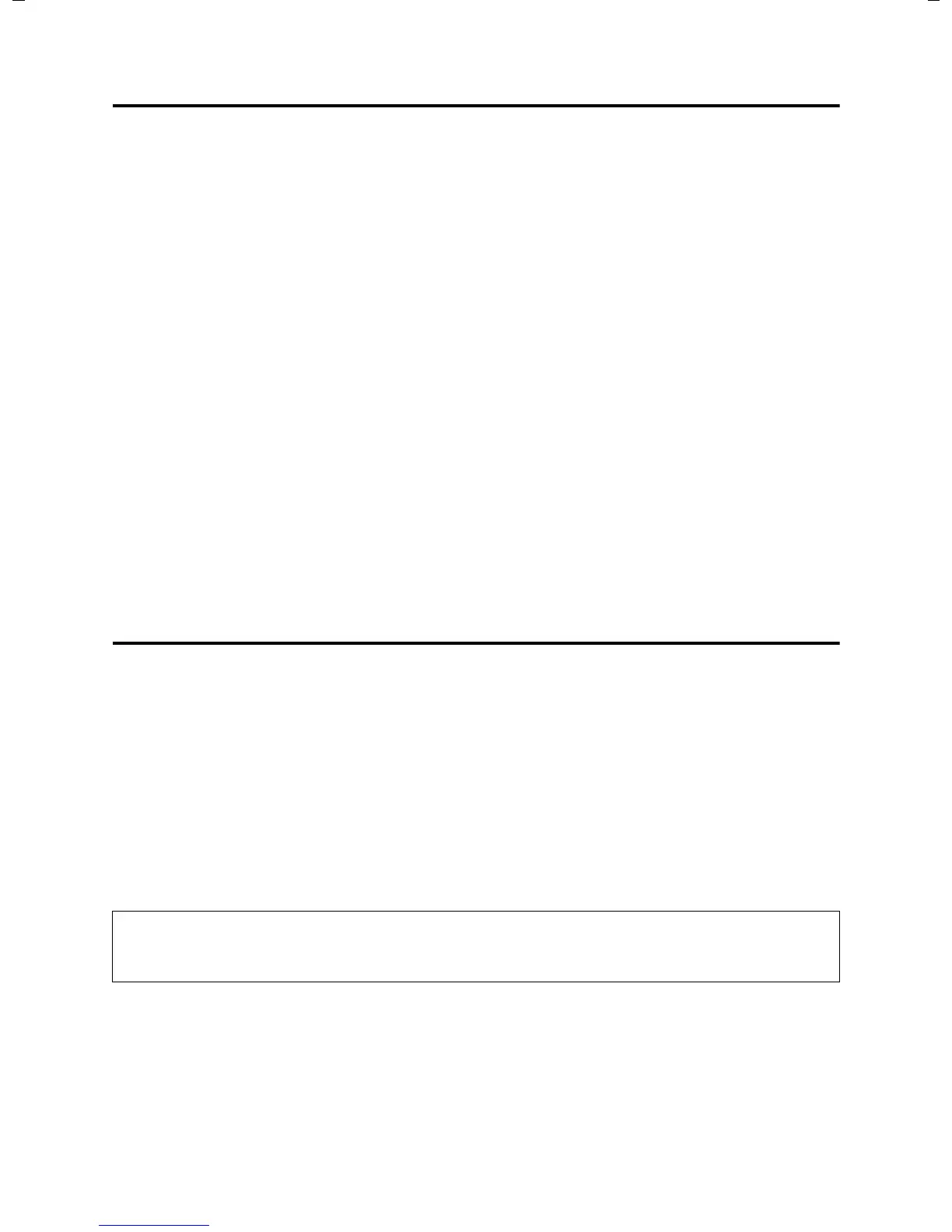90
Using several handsets Changing a handset's internal number
Gigaset C470-475 IP / EN for IM-Ost / A31008-xxxx-xxxx-x-xxxx / T-NetBox_SAG-registration.fm / 16.8.07
Version 2.1, 08.01.2007
Changing a handset's internal number
A handset is automatically assigned the lowest free number on registration. In the list of
internal parties, the handsets are sorted according to their internal number.
You can change the internal number of all registered handsets (1–6). Numbers 1-6 can
only be assigned once each.
u Open list of handsets. Your own handset is indicated by <.
§Options§ Press the display key.
Edit H/Set No.
Select and press
§OK§. The list of handsets and their internal numbers will be dis-
played.
The internal number for the first handset flashes.
q Select handset.
~ Enter the new internal number (1–6). The handset's old number is overwritten.
q~ If necessary, select further handsets and change numbers.
After all the changes are completed:
§Save§ Press the display key to save the input.
a Press and hold (idle status).
You will hear the error tone if an internal number has been allocated twice.
¤ Repeat the procedure with a free number.
Changing the name of a handset
The names "INT 1", "INT 2" etc. are assigned automatically at registration. You can change
these names. The changed name is displayed in every handset's list.
u Open list of handsets. Your own handset is indicated by <.
s Select handset.
§Edit§ Press the display key.
X Delete previous name if necessary.
~ Enter the new name (max. 10 characters).
§Save§ Press the display key.
a Press and hold (idle status).
Please note:
If you delete the current handset name and then press §Save§ without entering a new name, the hand-
set will automatically be allocated the standard name "INT x" (x= internal number).
VoIPon www.voipon.co.uk sales@voipon.co.uk Tel: +44 (0)1245 808195 Fax: +44 (0)1245 808299
