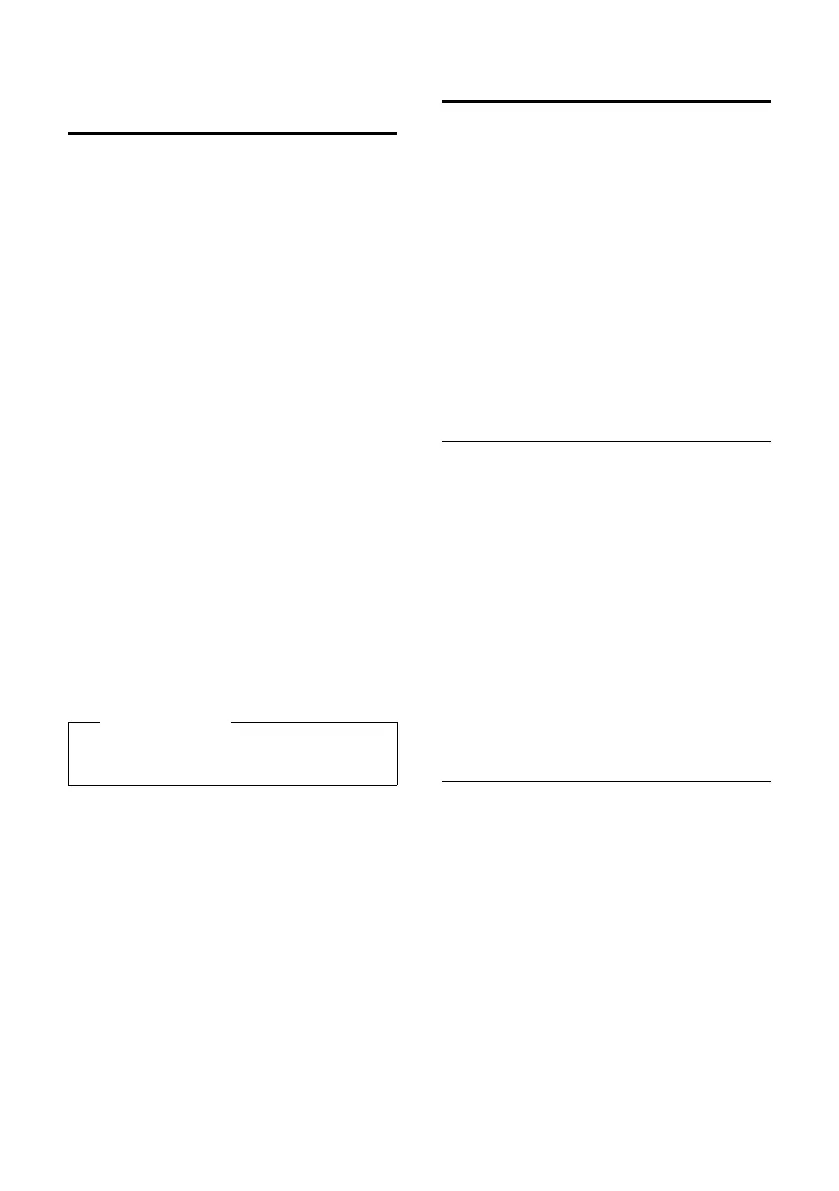64
Handset settings
Gigaset C590/C595 / IM EN / A31008-M2101-R101-2-UZ19 / registr_sett.fm / 22.06.2010
Version 4, 16.09.2005
Changing the speaker/
earpiece volume
You can set the loudspeaker volume for
handsfree talking and the earpiece volume
to five different levels.
In idle status:
t Call up the Handset Volume
menu.
r Set the earpiece volume.
s Scroll to the Speaker: line.
r Set the speaker volume.
§Save§ Press the display key if neces-
sary to save the setting perma-
nently.
Setting the volume during a call:
t Press the control key.
r Select volume.
The setting will automatically be saved after
approximately 3 seconds, if not then press
the display key
§Save§.
If t is assigned to another function:
§Options§ Open menu.
Volume Select and press §OK§.
Configure setting (see above).
Changing ringtones
u Volume:
You can choose between five volumes (1–
5; e.g. volume 3 = Š) and the "cre-
scendo" ringtone (6; volume increases
with each ring = ‡).
u Ringtones:
You can select a ringtone from a list of
pre-loaded ringtones.
You can set different ringtones for the fol-
lowing functions:
u Int. Calls
u Extern. Calls
Setting volume/melody
In idle status:
v ¢
Ï
¢ Audio Settings
¢ Ringtones(Handset)
¢ Volume / Melodies
r Set volume/melody for internal
calls and anniversaries.
s Scroll to the next line.
r Set volume/melody for external
calls.
§Save§ Press the display key to save the
setting.
Switching on/off the ringtone for
anonymous calls
You can set your handset not to ring if a
caller withholds their number (not answer-
ing machine). The call will only be signalled
in the display.
In idle status:
v
¢
Ï
¢ Audio Settings
¢ Ringtones(Handset)
¢ Anon. Calls Silent
Press §Change§ to activate/deactivate the func-
tion (³= on).
Please note
You can also set the call volume using the
menu (
¢ page 26).
