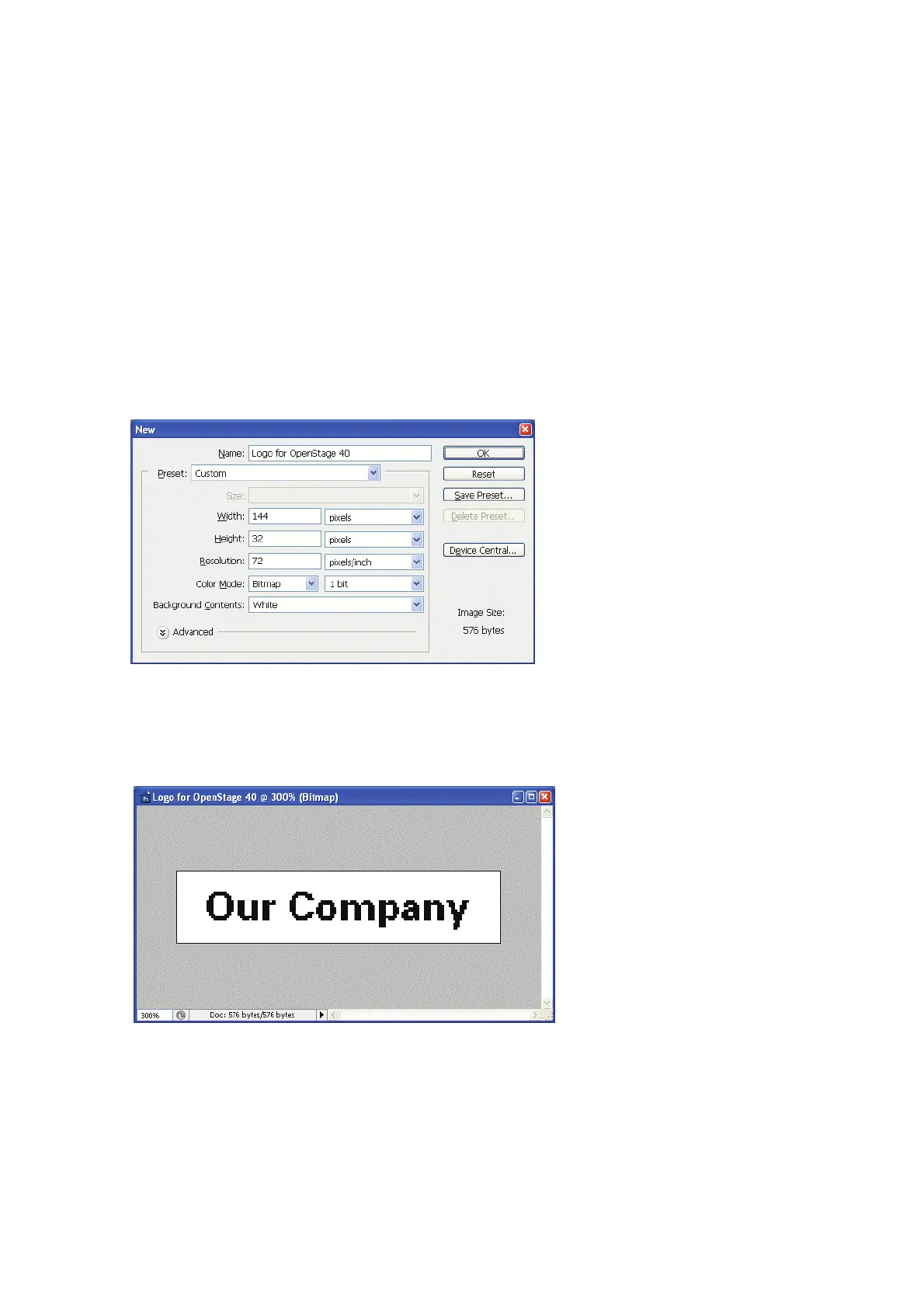beispiele.fm
A31003-S2010-M100-10-7619, 27/08/2008
HiPath 2000/3000/5000 - OpenStage Family, Administration Manual
4-5
Examples and HowTos
How to Create Logo Files for OpenStage Phones
4.2 How to Create Logo Files for OpenStage Phones
4.2.1 For OpenStage 40
1. Create a New Image
Create an image with the following specifications:
• Width: 144 px
• Height: 32 px
• Color Mode: 1 bit (monochrome)
Adobe Photoshop:
2. Insert the Logo
Place the logo image on the background, e.g. by copying it from a source file. Due to the
size and color specifications, some adaptations may be necessary.
Adobe Photoshop Example:
3. Save the Image
Finally, save the image in BMP format. You can now upload the logo file to the phone as
described in Abschnitt 3.7.6, “Logo”.
