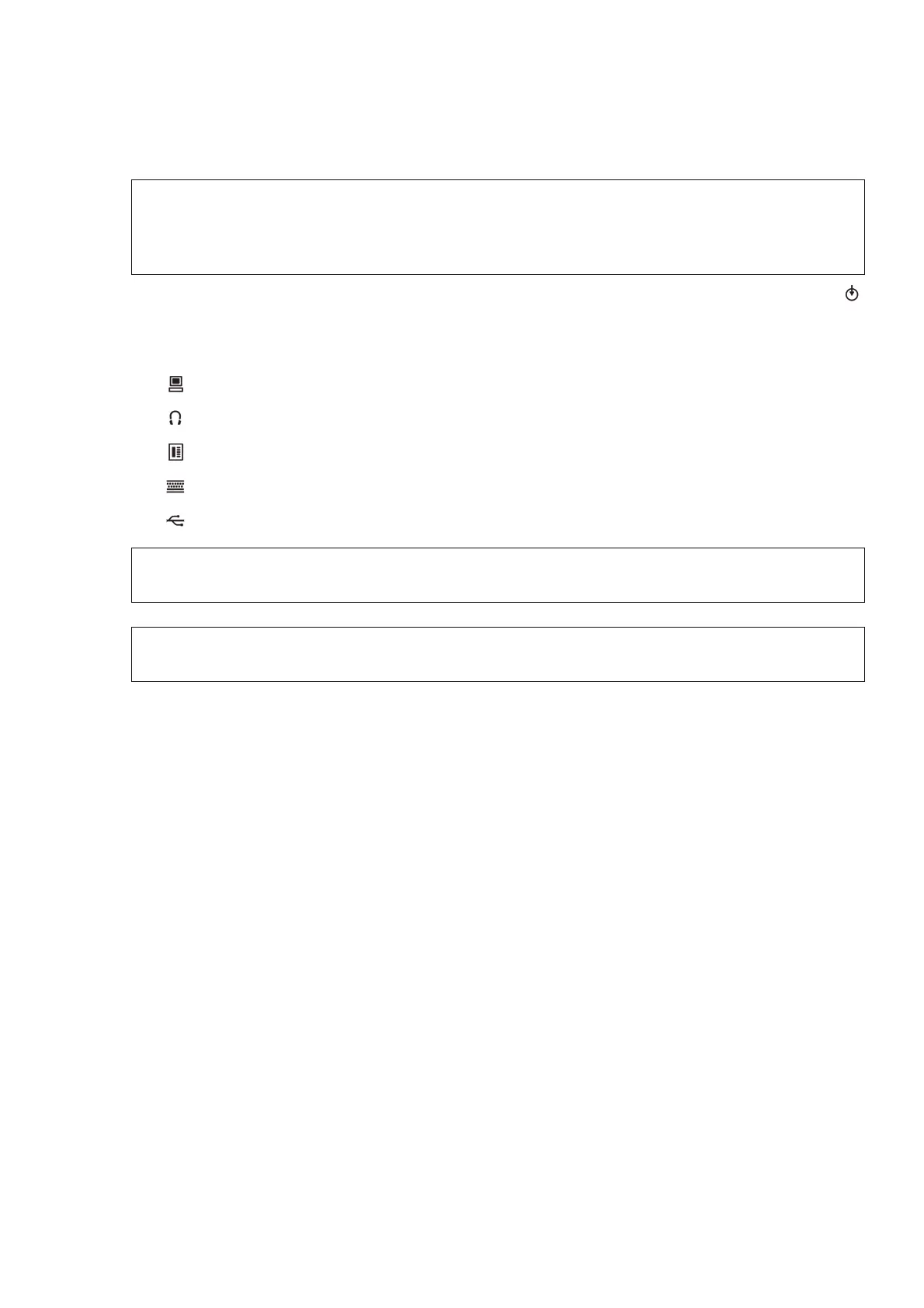inbetriebnahme.fm
A31003-S2010-M100-10-7619, 27/08/2008
HiPath 2000/3000/5000 - OpenStage Family, Administration Manual
2-5
Startup
Assembling and Installing the Phone
2. Only if Power over Ethernet (PoE) is NOT supported:
Plug the power supply unit into the mains. Connect the plug-in power supply unit to the
jack at the bottom of the phone.
3. If applicable, connect the following optional jacks:
• LAN connection to PC
• Headset (accessory)
• Connection to add-on device (accessory)
• Connection to external keyboard (accessory)
• USB master for connection to a USB device (e. g. accessory USB Acoustic Adapter)
7
Use only the plug-in power supply unit fitting the OpenStage phone:
EU: C39280-Z4-C510
UK: C39280-Z4-C512
USA: C39280-Z4-C511
7
To prevent damage on the OpenStage phone, connect an USB stick using
the adapter cable C39195-Z7704-A5.
7
Do not connect a USB hub to the phone’s USB port, as this may lead to
stability problems.
