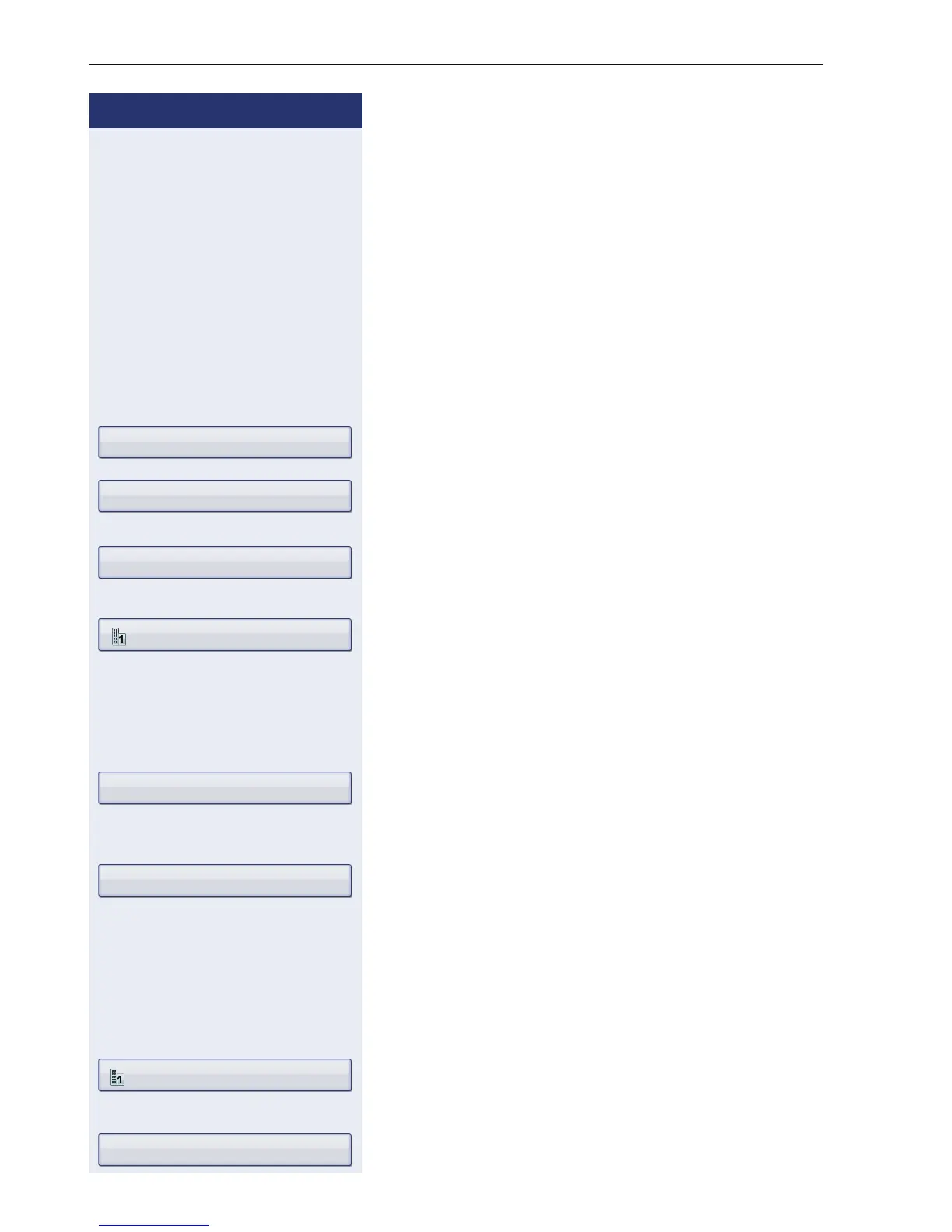Step by Step
Phonebooks and call lists
100
Phonebooks and call lists
Personal phonebook
For a detailed description of this function, see
Æ page 36.
Creating a new contact
u Press the key until the "Personal" tab is active.
Confirm.
Confirm.
The form for entering contact data opens.
Confirm.
j Enter and confirm text Æ page 28.
Select and confirm the option shown.
j Enter and confirm the phone number Æ page 26.
if nec.
e Select and fill out additional fields.
b Select the "Options" entry.
Select and confirm the option shown.
or
h Press the key shown.
Confirm.
Defining the default number
If you have multiple numbers saved for a contact, you
can define the default number here that should be used
when dialing directly using the phonebook Æ page 62.
u Press the key until the "Personal" tab is active.
Select a contact.
g Open the context menu.
Select and confirm the option shown.
Options g
New contact
Last name
Business 1
Save & exit
Save
Niels, Bohr g
Details
