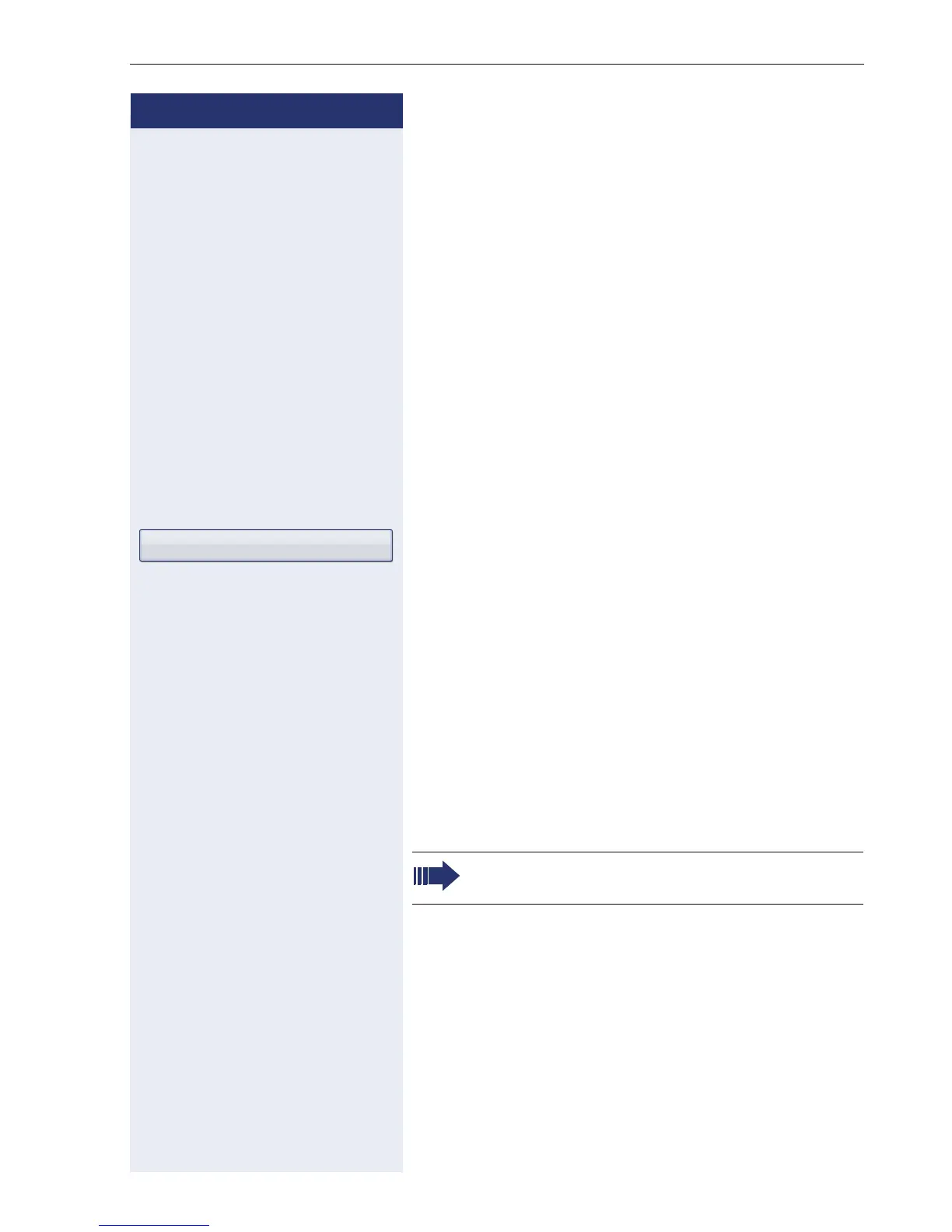Basic functions
47
Step by Step
Answering a call via the loudspeaker
(speakerphone mode)
Suggestions for using speakerphone mode
• Tell the other party that speakerphone mode is ac-
tive.
• Adjust the call volume while speakerphone mode is
active.
• The ideal distance between the user and the phone
in speakerphone mode is about 50 cm.
The phone is ringing. The caller is displayed.
Pay attention to the notes on voice encryption
Æ page 113.
n Press the key shown. The LED lights up.
or
Confirm.
The speakerphone function is activated.
if nec.
X Set the call volume.
Ending a call
n Press the key shown. The LED goes out.
or
s Press the key shown.
Accepting a call via the headset
Prerequisite: A headset is connected.
The phone rings. The
o key flashes.
o Press the key shown.
if nec.
X Set the call volume.
Answer
Make sure your headset port is set up properly
Æ page 171.
