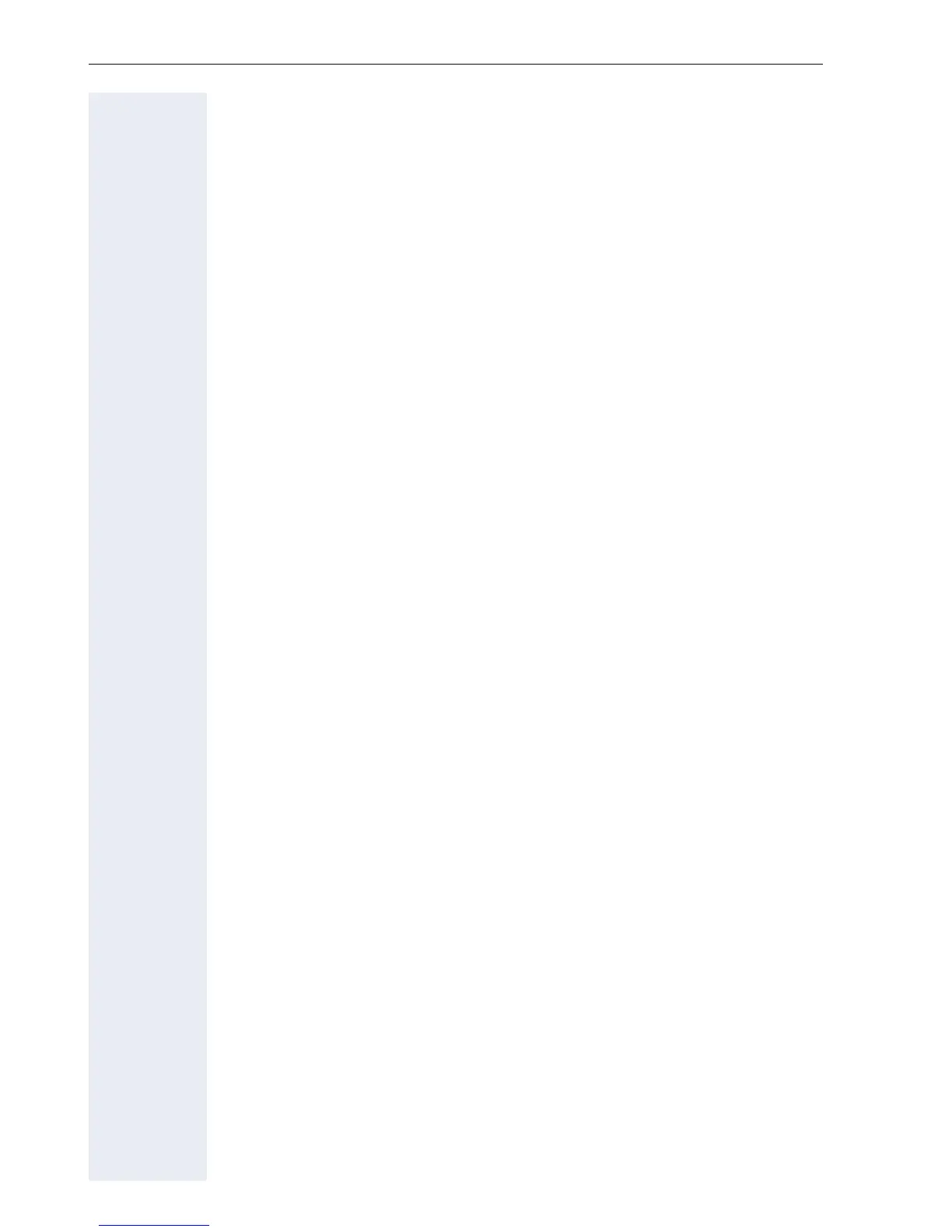Applications available on your OpenStage phone
44
Security
Protect your settings and data by assigning a password.
V
Adjust the settings on your telephone Æ page 114.
z Make settings via the Web interface Æ page 199.
Network information
View status information for the network environment.
V
Viewing settings on your telephone Æ page 184.
Reset user data
Delete all personal settings here Æ page 185.
Settings – administration
You can access the administration area via the "Admin" menu and by enter-
ing the administration password.
Refer to the administration manual for your phone for more detailed infor-
mation on this topic.
Applications
[1]
In the "Applications" tab, you can start a number of practical XML applica-
tions. These XML applications must first be configured by your service per-
sonnel.
Help function
You can call up the "Help" function at any time, even during a call.
Calling up the "Help" function
Press
y. The "Help" function is activated.
[1] This function is not yet available.
