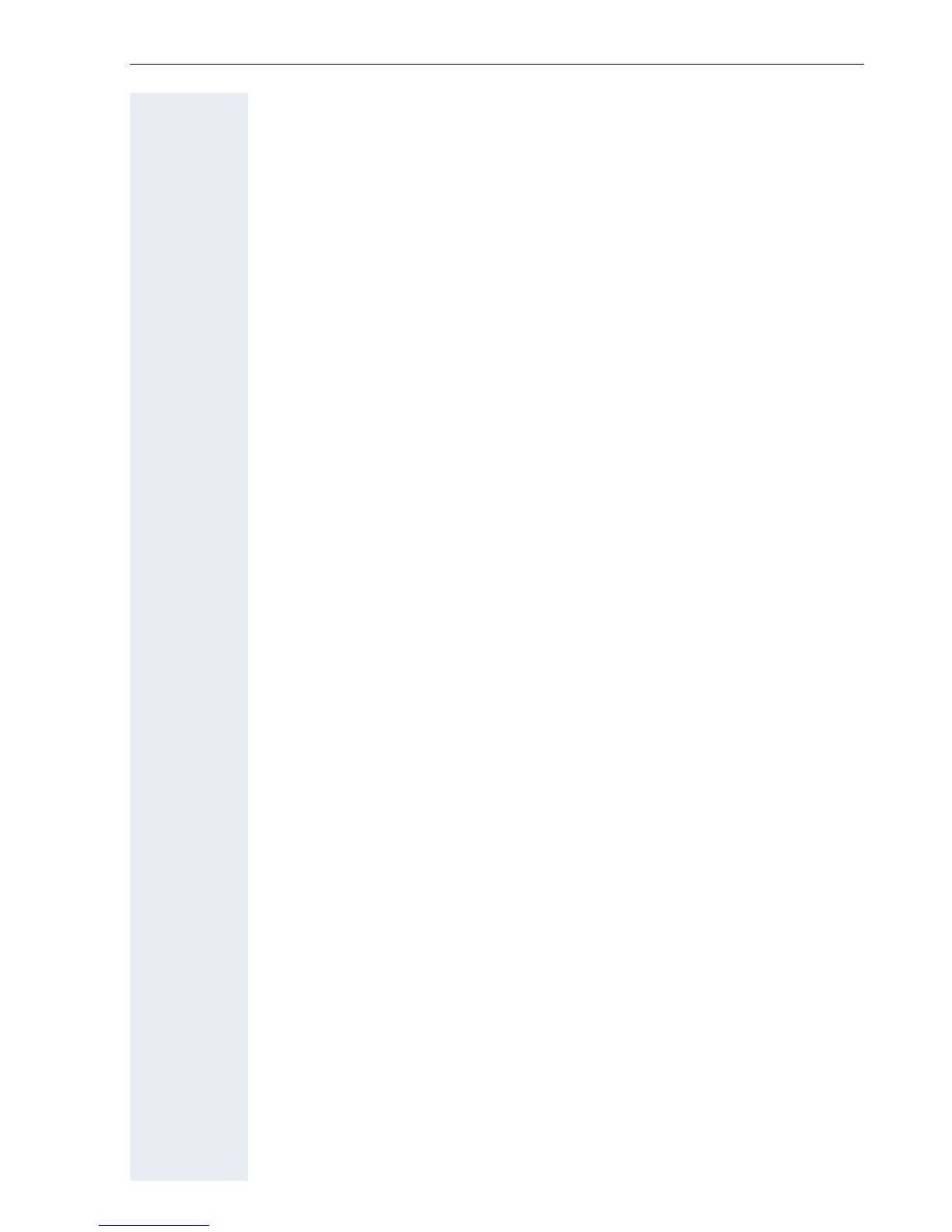7
Contents
Call forwarding . . . . . . . . . . . . . . . . . . . . . . . . . . . . . .82
Active call forwarding indication . . . . . . . . . . . . . . . . . . . . . . . . . . . . . . 82
Overview of call forwarding types. . . . . . . . . . . . . . . . . . . . . . . . . . . . . 83
Call forwarding key . . . . . . . . . . . . . . . . . . . . . . . . . . . . . . . . . . . . . . . . 83
Editing call forwarding instructions . . . . . . . . . . . . . . . . . . . . . . . . . 83
Editing forwarding destinations . . . . . . . . . . . . . . . . . . . . . . . . . . . . 84
Forwarding express activation for "all calls" . . . . . . . . . . . . . . . . . . . 86
Activating call forwarding via the Program/Service menu . . . . . . . . . . 86
Configuration via the Program/Service menu . . . . . . . . . . . . . . . . . 86
Deactivating call forwarding . . . . . . . . . . . . . . . . . . . . . . . . . . . . . . . . . 87
Using system forwarding instructions. . . . . . . . . . . . . . . . . . . . . . . . . . 88
Call forwarding no reply (CFNR). . . . . . . . . . . . . . . . . . . . . . . . . . . . 88
Call forwarding in the event of telephone failure (CFSS) . . . . . . . . . 89
Call forwarding in the carrier network and
forwarding multiple subscriber numbers (MSN) (not for U.S.). . . . . 90
Programming sensor keys. . . . . . . . . . . . . . . . . . . . .91
Configuring function keys . . . . . . . . . . . . . . . . . . . . . . . . . . . . . . . . . . . 91
Overview of functions . . . . . . . . . . . . . . . . . . . . . . . . . . . . . . . . . . . 92
Programming a procedure key . . . . . . . . . . . . . . . . . . . . . . . . . . . . . . . 95
Configuring repdial keys . . . . . . . . . . . . . . . . . . . . . . . . . . . . . . . . . . . . 97
Changing the label retrospectively . . . . . . . . . . . . . . . . . . . . . . . . . . . . 98
Deleting sensor key programming . . . . . . . . . . . . . . . . . . . . . . . . . . . . 99
Phonebooks and call lists . . . . . . . . . . . . . . . . . . . .100
Personal phonebook . . . . . . . . . . . . . . . . . . . . . . . . . . . . . . . . . . . . . . 100
Creating a new contact . . . . . . . . . . . . . . . . . . . . . . . . . . . . . . . . . 100
Changing contact data . . . . . . . . . . . . . . . . . . . . . . . . . . . . . . . . . . 102
Managing the phonebook . . . . . . . . . . . . . . . . . . . . . . . . . . . . . . . 103
Managing groups . . . . . . . . . . . . . . . . . . . . . . . . . . . . . . . . . . . . . . 104
LDAP database . . . . . . . . . . . . . . . . . . . . . . . . . . . . . . . . . . . . . . . . . . 106
Finding an LDAP entry. . . . . . . . . . . . . . . . . . . . . . . . . . . . . . . . . . 106
Quick search . . . . . . . . . . . . . . . . . . . . . . . . . . . . . . . . . . . . . . . . . 107
Call lists . . . . . . . . . . . . . . . . . . . . . . . . . . . . . . . . . . . . . . . . . . . . . . . . 108
View details . . . . . . . . . . . . . . . . . . . . . . . . . . . . . . . . . . . . . . . . . . 108
Deleting entries . . . . . . . . . . . . . . . . . . . . . . . . . . . . . . . . . . . . . . . 108
Copying entries from the call logs
into the personal phonebook . . . . . . . . . . . . . . . . . . . . . . . . . . . . . 109
Displaying and assigning call charges . . . . . . . . .110
Displaying call charges (not for U.S.) . . . . . . . . . . . . . . . . . . . . . . . . . . 110
Displaying call charges for another telephone (not for U.S.) . . . . . . . . 111
Dialing with call charge assignment . . . . . . . . . . . . . . . . . . . . . . . . . . 112
