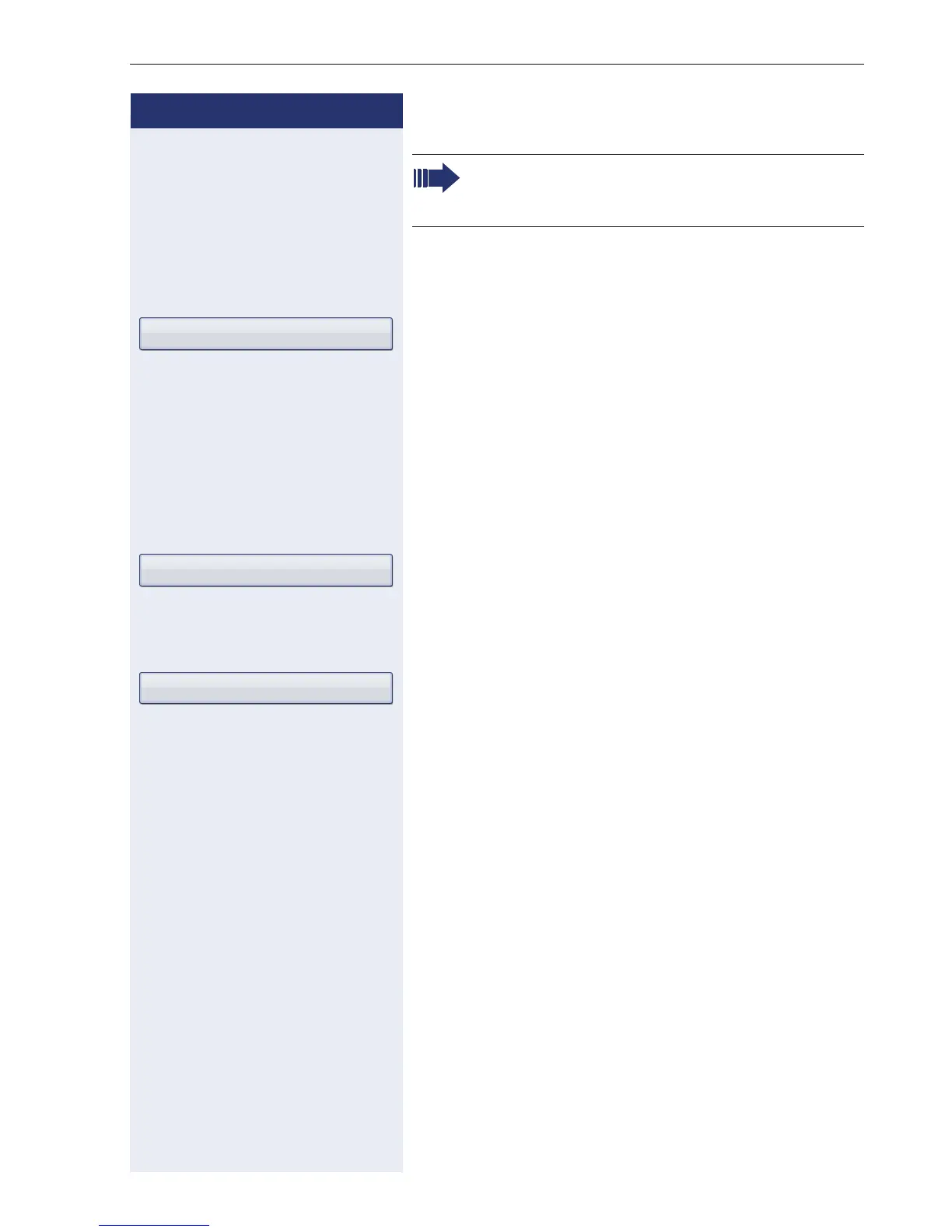Enhanced phone functions
75
Step by Step
Ending a conference
g Open the context menu Æ page 32.
Select and confirm the option shown.
or
\ Replace the handset, if this feature is configured (con-
tact your service personnel).
Removing a party from a conference
W Select a station.
g Open the context menu Æ page 32.
Select and confirm the option shown.
Leaving a conference
g Open the context menu Æ page 32.
Select and confirm the option shown.
or
\ Replace the handset, if this feature is configured (con-
tact your service personnel).
If a participant that was connected to the confer-
ence via an unencrypted line leaves, the confer-
ence remains unsecured.
End conference
Drop last conf. party
Leave conference
