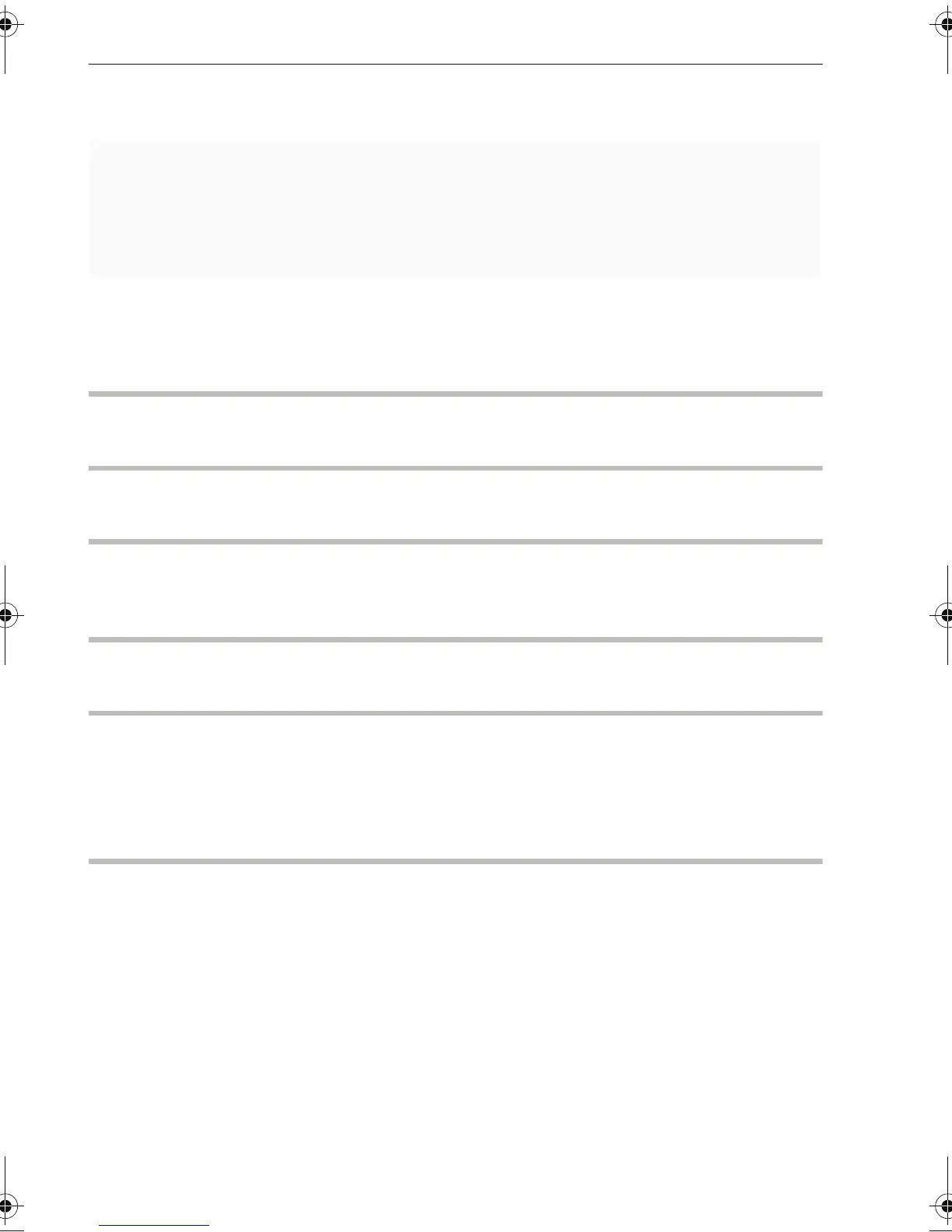Important Operating Procedures HiPath 4000
4
Important Operating Procedures
HiPath 4000
In Idle State
Answering a call with the handset
Z Z ^
Answering a call in speakerphone mode
Z Z n
Dialing from the caller list
g "Unanswered calls?", "Incoming calls?" or "Outgoing calls?" i Z f Select call i
Z f "Call Server?" i
Activating callback
j destination phone number i Z if no answer or busy: f "Callback?" i
Saving a phone number to a key
S Hold down programmable key Z f "Change?" i Z f "Repdial?" i
Z f "Save?" i Z N Z f "Prog./Serv." i Z f "Use speed dialing?" i
Z
S press programmable key Z "Enter new number?" i Z j phone number
Z "Completed?" i Z "Use Destination Number?" i Z "Save?" i
Dialing a saved number
S saved phone number Z n loudspeaker turns on automatically or ^
^
Lift handset
j
Enter text or number
\
Replace handset
f
Select entry
[
Conduct call
g
Open context menu
Z
Ring tone/call waiting tone
Z
Next step in procedure
oi.book Seite 4 Dienstag, 12. Februar 2008 4:53 16
