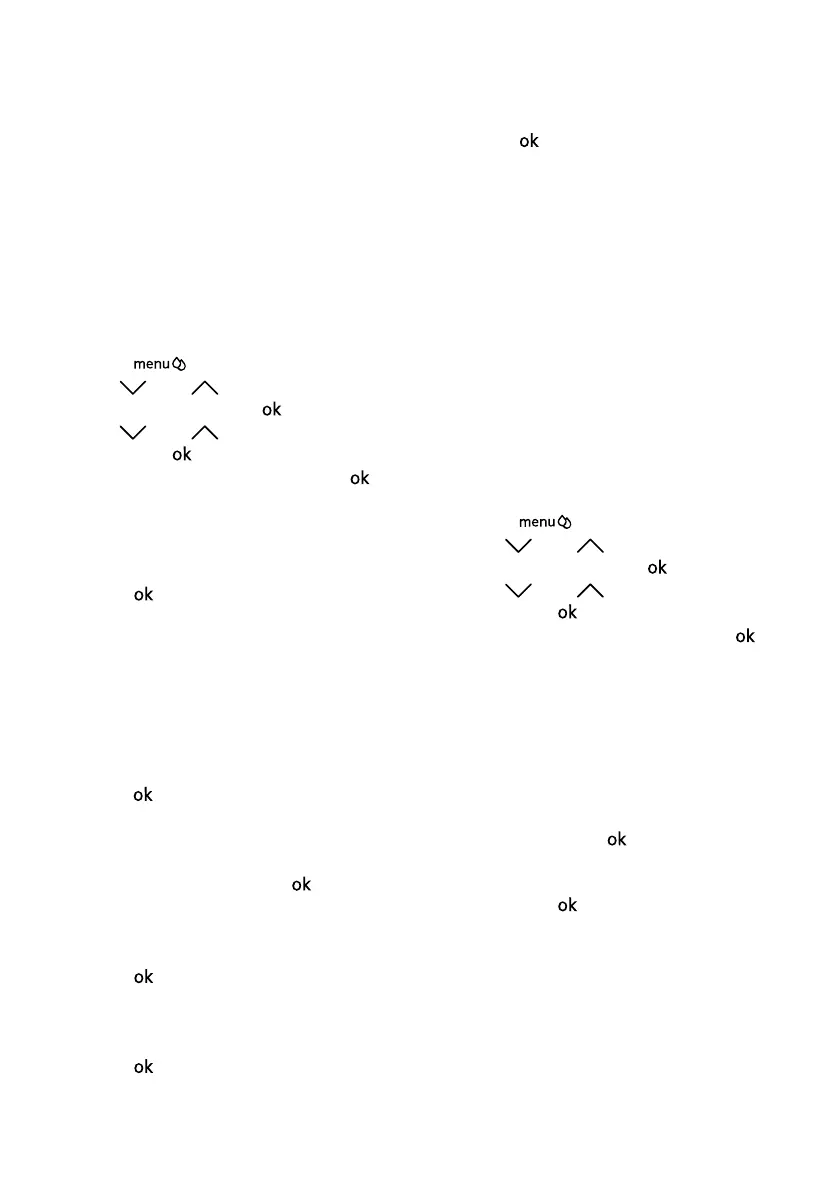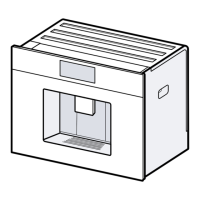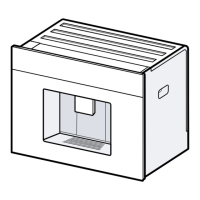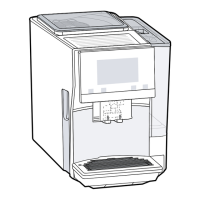Cleaning and servicing en
65
Tip:If you want to clean the milk sys-
tem particularly thoroughly, clean it reg-
ularly by hand.
→"Cleaning the milk system", Page62
Using the descaling programme
Run the descaling programme when
your appliance prompts you. The pro-
cess takes approx.30minutes.
Requirement:The brewing unit is
cleaned.
→"Cleaning brewing unit", Page63
1. Press .
2. Use and to select "Cleaning
and care" and press .
3. Use and to select "Descale"
and press .
4. To start the programme, press .
a The display will guide you through
theprogramme.
5. Empty and insert the drip tray.
6. If there is a water filter, remove it.
7. Press .
8. Empty the water tank.
9. Fill a container with 0.5l lukewarm
water.
10.Add a Siemens descaling tablet to
the water and stir until the tablet is
fully dissolved.
11.Pour the descaling solution into the
water tank up to the calc mark and
press .
12.Place a container with a capacity of
min. 0.5l under the outlet system.
13.Place the end of the suction pipe in
the container and press .
a The descaling programme will run
for approx.20minutes.
14.Rinse the water tank.
15.Press .
16.If there is a water filter, insert the wa-
ter filter.
→"Insert water filter", Page57
17.Press .
18.Fill the tank with fresh water up to
the "max" mark.
19.Press .
a The descaling programme takes ap-
prox.1minute and rinses the appli-
ance.
20.Empty and insert the drip tray.
21.Thoroughly clean the suction pipe of
the milk system.
a The program has ended and the ap-
pliance is ready for operation.
Using the cleaning programme
Run the cleaning programme when
your appliance prompts you. The pro-
cess takes approx.9minutes.
Requirement:The brewing unit is
cleaned.
→"Cleaning brewing unit", Page63
1. Press .
2. Use and to select "Cleaning
and care" and press .
3. Use and to select "Clean"
and press .
4. To start the programme, press .
a The display will guide you through
theprogramme.
5. Empty and insert the drip tray.
6. Open the ground coffee compart-
ment.
7. Place one Siemens cleaning tablet
into the ground coffee compartment.
8. Close the ground coffee compart-
ment and press .
9. Place a container with a capacity of
min. 0.5l under the outlet system
and press .
a The cleaning programme takes ap-
prox. 7minutes.
10.Empty and insert the drip tray.
a The program has ended and the ap-
pliance is ready for operation.