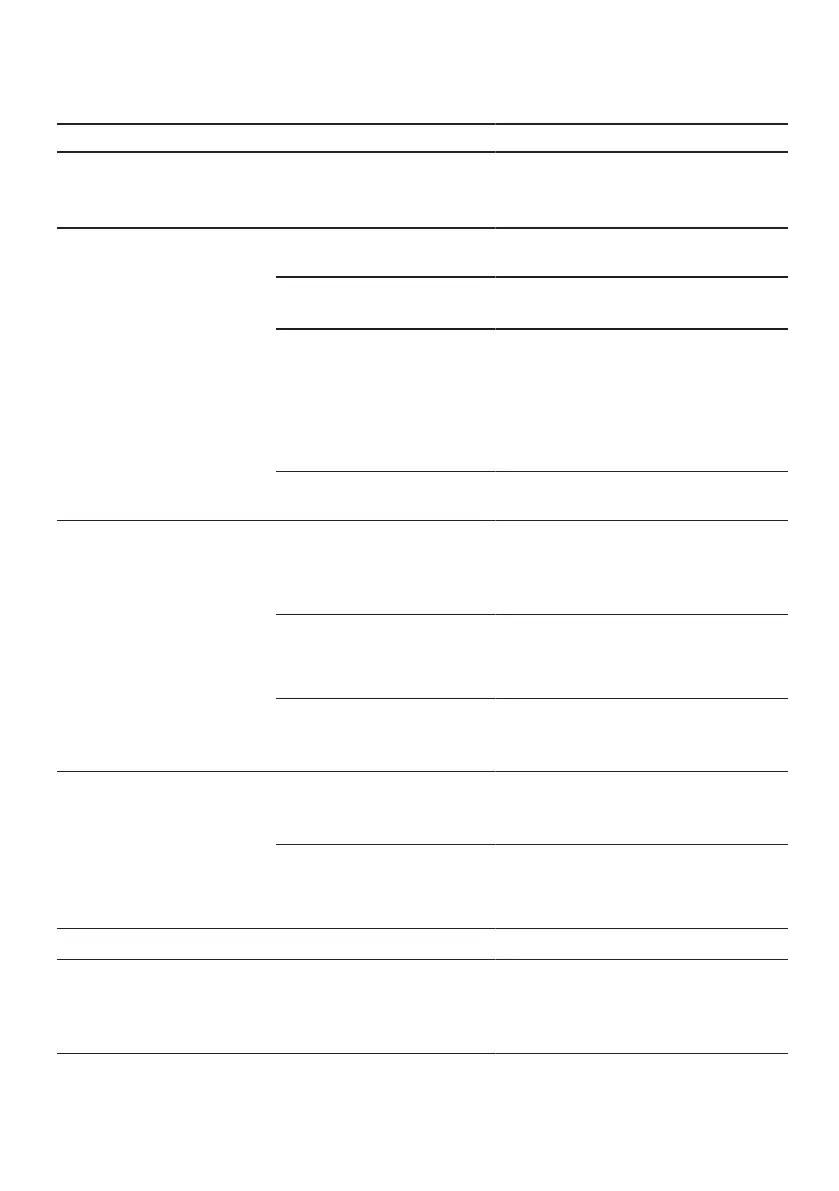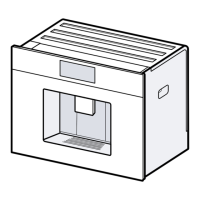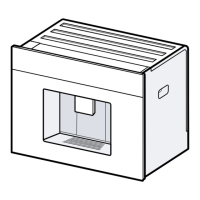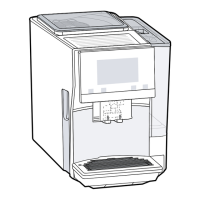Troubleshooting en
69
Malfunctions
Errors Cause Troubleshooting
Appliance no longer re-
sponds.
Appliance has a fault. 1. Pull out the mains plug and wait
10seconds.
2. Re-insert the mains plug.
Appliance only dispenses wa-
ter, not coffee.
Empty bean container is not
detected by the appliance.
▶
Pour in coffee beans.
Coffee shaft on brewing unit is
blocked.
▶
Clean the brewing unit.
→"Cleaning brewing unit", Page63
Beans are too oily and are not
falling into thegrinder.
▶
Gently tap the bean container.
▶
Change the coffee variety.
Do not use oily beans.
▶
Clean the empty bean container with
a damp cloth.
Brewing unit is not inserted
properly.
▶
Slide the brewing unit right back.
Appliance is not dispensing
milk froth.
Milk system is soiled.
▶
Clean the milk system in the dish-
washer.
→"Cleaning the milk system",
Page62
Milk tube not immersed in
milk.
▶
Use more milk.
▶
Check whether the milk tube is im-
mersed in the milk.
Heavy build-up of limescale in
the appliance.
▶
Descale the appliance.
→"Using the descaling programme",
Page65
No milk intake by the milk sys-
tem.
The milk system is assembled
incorrectly.
▶
Assemble the milk system correctly.
→"Cleaning the milk system",
Page62
Milk tube not immersed in
milk.
▶
Use more milk.
▶
Check whether the milk tube is im-
mersed in the milk.
Milk froth is too cold. Milk is too cold.
▶
Use lukewarm milk.
Appliance is not dispensing
hot water.
Milk system is soiled.
▶
Clean the milk system in the dish-
washer.
→"Cleaning the milk system",
Page62