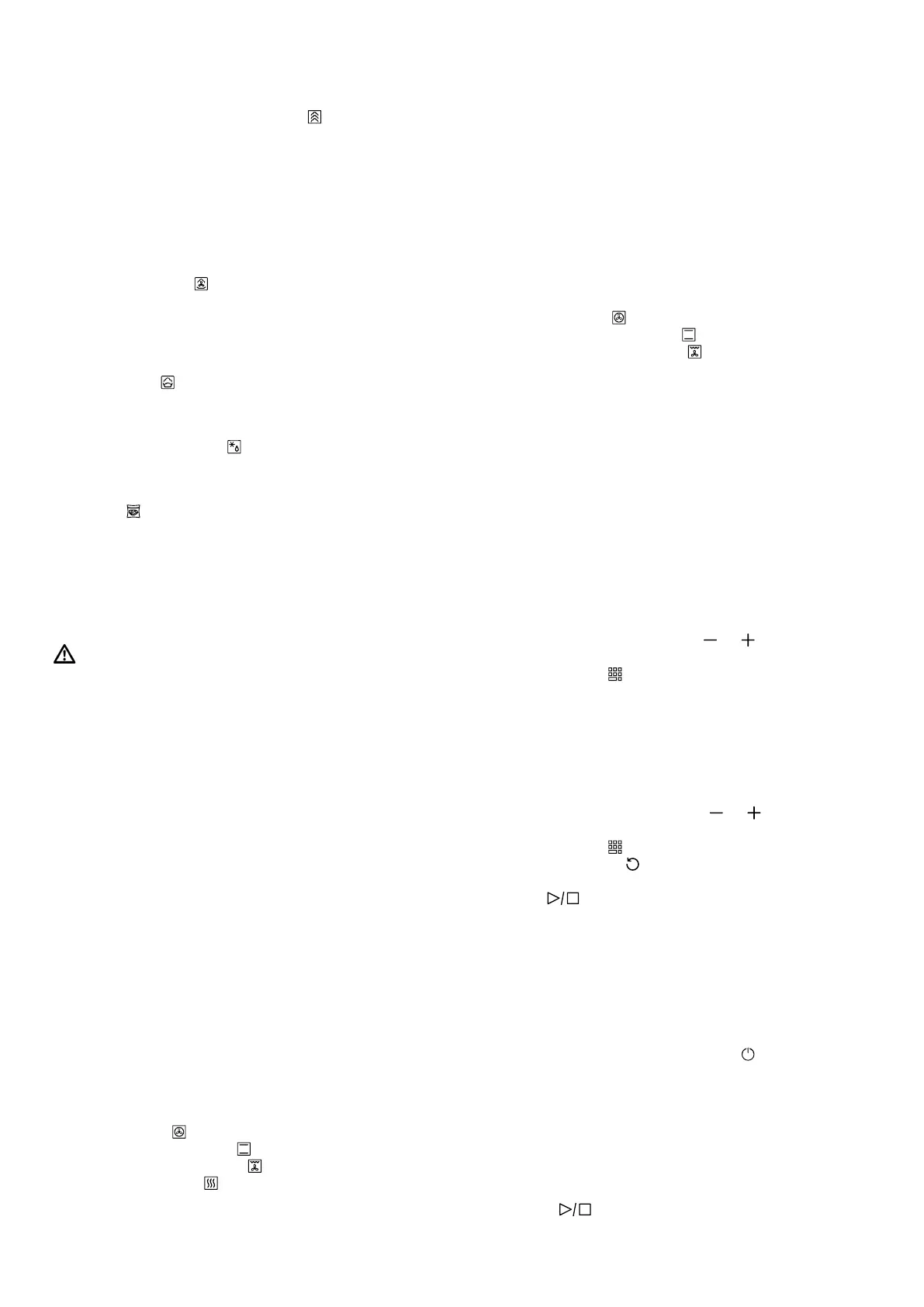en Steaming
18
fullSteam Plus
During steaming with fullSteam Plus , hot steam sur-
rounds the food to prevent it from losing nutrients. This
cooking method also helps to retain the shape, colour
and typical flavour of the food.
When temperatures between 105°C and 120°C are
set, the cooking time is reduced. This means that even
more nutrients and vitamins are retained when steam-
ing.
Reheating
The reheat function can be used to warm up food
that has already been cooked, or bread and pastries
from the day before, without affecting their quality.
Proving dough
Dough proves considerably more quickly using the
dough proving steam heating type than at room tem-
perature and does not dry out.
Defrosting
Use the defrost function to defrost deep-frozen and
frozen products gently without affecting the quality.
Sous-vide
Sous-vide is a type of low-temperature cooking dur-
ing which vacuum-sealed food is cooked at low tem-
peratures between 50-95°C with 100% steam. Sous-
vide is suitable for meat, fish, vegetables and desserts.
A chamber vacuum-packing machine is used to heat-
seal the food in special air-tight, heat-resistant cooking
bags. The protective cooking bag helps retain flavour
and nutrients.
WARNING‒Risk of scalding!
Hot water collects on the vacuum-sealing bag during
cooking.
▶ Use an oven cloth to carefully lift the vacuuming bag
so that the hot water runs off into the universal pan
or the cooking container.
▶ Use an oven cloth to carefully remove the vacuum-
ing bag.
Note:During sous-vide cooking, more condensate
forms on the cooking compartment floor than for other
types of heating.
ATTENTION!
Risk of damage to kitchen units Too much water has
collected on the cooking compartment floor. The water
may leak out of the appliance.
▶ Do not fill the water tank a second time for the sous-
vide cooking.
Added steam
When you cook with added steam, the appliance intro-
duces steam into the cooking compartment at various
intervals. This gives your food a crispy crust and a
shiny surface. Meat stays juicy and tender, and only un-
dergoes a minimum reduction in volume.
You can combine added steam with the following
functions:
¡ Types of heating →Page14
– 4Dhot air
– Top/bottom heating
– Circulated air grilling
– Keeping warm
¡ →"Dishes", Page22
¡ →"Meat probe", Page20
Steam jet
You can use the steam jet function to specifically add
intensive steam at various intervals. This makes bread
and bread rolls in particular wonderfully crispy and
gives them a golden colour.
The appliance adds clouds of steam to the cooking
compartment for approx. 3 to 5 minutes. Depending on
the operation, you can activate the steam jet several
times.
You can add the steam jet for the following functions:
¡ Types of heating →Page14
– 4Dhot air
– Top/bottom heating
– Circulated air grilling
¡ →"Meat probe", Page20
Note:Only use the steam jet when cooking compart-
ment temperatures are above 120°C.
11.3 Setting the type of steam heating
Note:
Observe the instructions for the types of steam heating:
¡ →"Types of steam heating", Page17
Requirement:The water tank has been filled. If the wa-
ter tank runs dry during operation, a message appears
on the display. Operation is stopped.
→"Filling the water tank", Page17
1.
Press "Steam".
2.
Press the required type of steam heating.
3.
Set the temperature using or , or via the adjust-
ment bar. Or enter the cooking time directly via the
number field .
4.
Press "Cooking time".
A cooking time must always be set for types of
steam heating.
5.
To change the preset cooking time, press the relev-
ant time value, e.g. minute display "min" or second
display "s".
a The selected value is marked in blue.
6.
Set the cooking time using or , or via the adjust-
ment bar. Or enter the cooking time directly via the
number field .
If required, use to reset the adjustment value.
7.
Press "Apply".
8.
Use to start the operation.
a The appliance starts to heat and the time counts
down.
a When the time has elapsed, a signal tone sounds. A
message appears on the display confirming that the
operation has finished.
9.
Once the cooking time has elapsed:
‒ If required, you can select other settings and re-
start the operation.
‒ When the food is ready, use to switch the ap-
pliance off.
10.
Empty the water tank and dry the cooking compart-
ment.
→"After using steam operation", Page19
Changing the type of steam heating
When you change the type of steam heating, the other
settings are also reset.
1.
Press .
