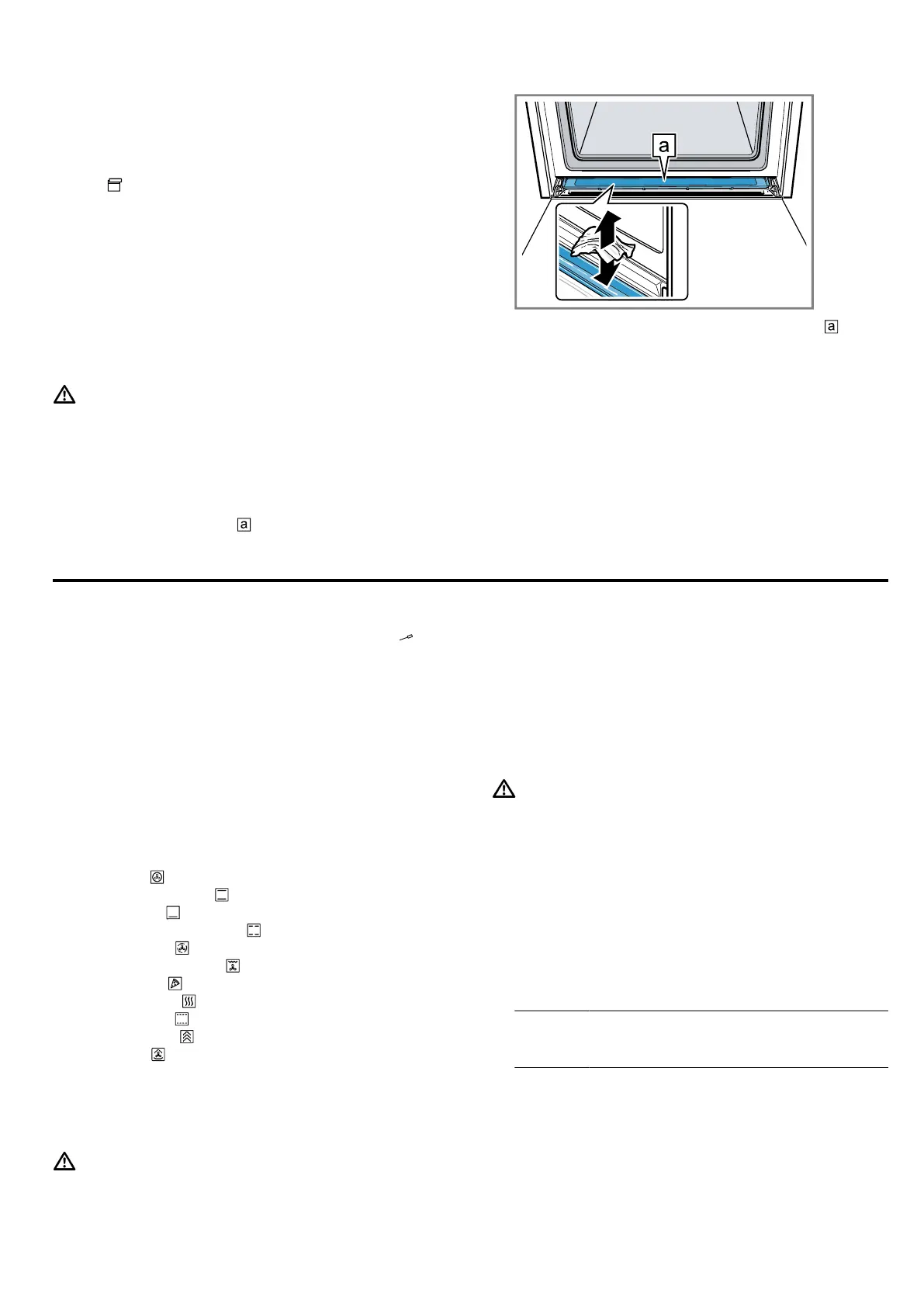en Meat probe
20
Cleaning the water tank in the dishwasher will damage
it.
▶ Do not clean the water tank in the dishwasher.
▶ Clean the water tank with a soft cloth and standard
washing-up liquid.
1.
Use to open the control panel.
2.
Remove the water tank.
3.
Carefully remove the lid of the water tank.
4.
Empty the water tank, clean it with detergent and
then rinse it thoroughly with clean water.
5.
Dry all parts with a soft cloth.
6.
Rub the seal on the lid until dry.
7.
Leave the water tank to dry with the lid open.
8.
Place the lid on the water tank and push down on it.
9.
Insert the water tank and close the control panel.
Drying the condensation tray
WARNING‒Risk of burns!
The appliance becomes hot during operation.
▶ Allow the appliance to cool down before cleaning.
Requirement:The cooking compartment has cooled
down.
1.
Open the appliance door.
2.
Note:
The condensation tray is underneath the cooking
compartment.
Soak up the water in the condensation tray with a
tea towel and wipe it carefully.
Note:You can remove the condensation tray in order
to clean it.
→"Removing the condensate tray", Page32
Drying the cooking compartment
Dry the cooking compartment after each steam opera-
tion.
▶
Dry the cooking compartment by hand or use the
drying function.
→"Drying function", Page31
Meat probe
12 Meat probe
Cook with precision by inserting the meat probe into
the food and setting a core temperature on the appli-
ance. The meat probe measures the core temperature
inside the food. Once the set core temperature has
been reached in the food, the appliance automatically
stops heating.
12.1 Suitable types of heating with the meat
probe
Only certain types of heating are suitable for use with
the meat probe.
You can use the meat probe with the following types of
heating:
¡ 4Dhot air
¡ Top/bottom heating
¡ Bottom heat
¡ Top/bottom heat gentle
¡ Hot air gentle
¡ Circulated air grilling
¡ Pizza setting
¡ Keeping warm
¡ Slow cooking
¡ fullSteam Plus
¡ Reheating
12.2 Inserting the meat probe
Use the meat probe supplied or order a suitable meat
probe from our customer service.
WARNING‒Risk of electric shock!
Using the wrong meat probe could damage the insula-
tion.
▶ Only use the meat probe for this specific appliance.
ATTENTION!
Otherwise the meat probe may be damaged.
▶ Do not trap the cable of the meat probe.
▶ To prevent the meat probe from being damaged by
excessive heat, there must be a gap of a few centi-
metres between the grill element and the meat
probe. The meat may expand during the cooking
process.
WARNING‒Risk of injury!
The meat probe is sharp.
▶ Handle the meat probe with care.
Note:If the pull-out rails are attached at level 2, you
cannot insert the roasting sensor in the cooking com-
partment. Unhook the pull-out rails or hook them in at a
different level.
→"Rails", Page35
1.
Insert the meat probe into the food.
The meat probe has three measuring points. Ensure
that at least the middle measuring point is inserted
in the food.
Thin
pieces
of meat
Insert the meat probe into the thickest
part of the meat from the side.
