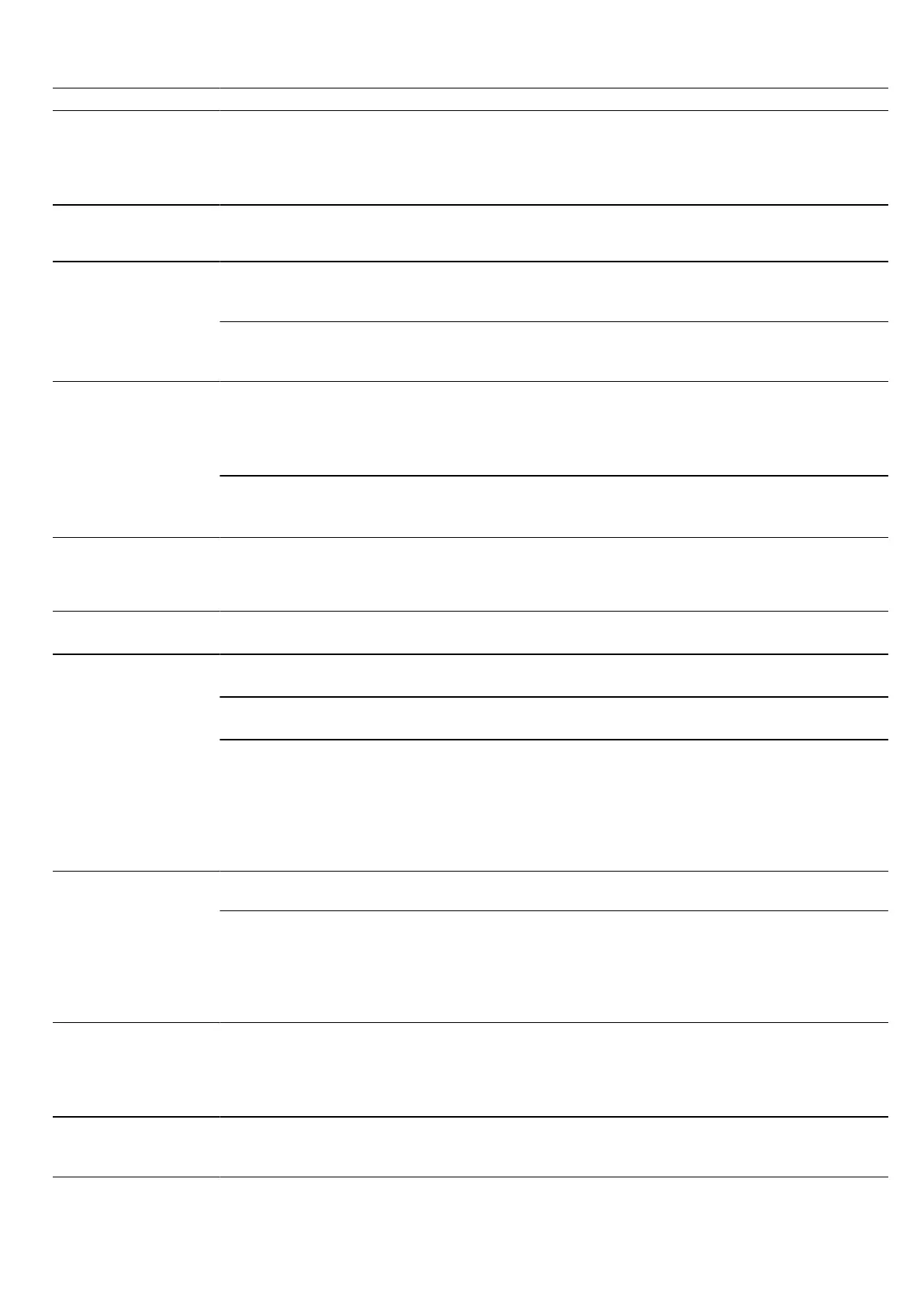en Troubleshooting
38
Fault Cause and troubleshooting
The appliance is not
working.
Electronics fault
1.
Disconnect the appliance from the power supply for at least 30 seconds by switching off
the fuse.
2.
Reset the basic settings to the factory settings.
→"Basic settings", Page25
"Sprache Deutsch"
appears in the dis-
play.
There has been a power cut.
▶
Configure the initial configuration settings.
The operation does
not start or is inter-
rupted.
Different causes are possible.
▶
Check the notifications that appear on the display.
→"Displaying information", Page15
Malfunction
▶
Call
→"Customer Service", Page40.
Appliance does not
heat up.
Demo mode is switched on.
1.
Briefly disconnect the appliance from the power supply by switching the circuit breaker in
the fuse box off and then on again.
2.
Switch off demo mode in the basic settings within approx.5minutes.
→"Changing the basic settings", Page25
There has been a power cut.
▶
Open and close the appliance door once after a power failure.
a The appliance is checked and is ready to use.
The time is not dis-
played when the ap-
pliance is switched
off.
Basic setting has been changed.
▶
Change the basic setting for the time display.
→"Basic settings", Page25
HomeConnect is not
working properly.
Different causes are possible.
▶
Go to www.home-connect.com.
The control panel
cannot be opened.
The circuit breaker in the fuse box has tripped.
▶
Check the circuit breaker in the fuse box.
There has been a power cut.
▶
Check whether the lighting in your room or other appliances are working.
Malfunction
1.
Call the after-sales service.
→"Customer Service", Page40
2.
If there is water in the water tank, empty the water tank:
‒ Open the appliance door.
‒ Grip on the right and left below the control panel.
‒ Slowly pull out the control panel and push it upwards.
Intense steam gener-
ation when steaming.
The appliance is automatically calibrated.
No action required.
If the cooking times are too short, the appliance is not automatically calibrated.
If a lot of steam is generated repeatedly, the appliance is recalibrated.
1.
Reset the appliance to the factory setting.
→"Basic settings", Page25
2.
Repeat the calibrations.
→"Before using for the first time", Page12
The appliance re-
quests descaling
without the counter
appearing in ad-
vance.
The set water hardness range is too low.
1.
Descale the appliance.
→"Descaling", Page30
2.
Check the water hardness and set this in the basic settings.
→"Basic settings", Page25
The appliance
prompts you to rinse
it.
During the descaling, the power supply is interrupted or the appliance is switched off.
▶
Rinse the appliance.
→"Descaling", Page30
