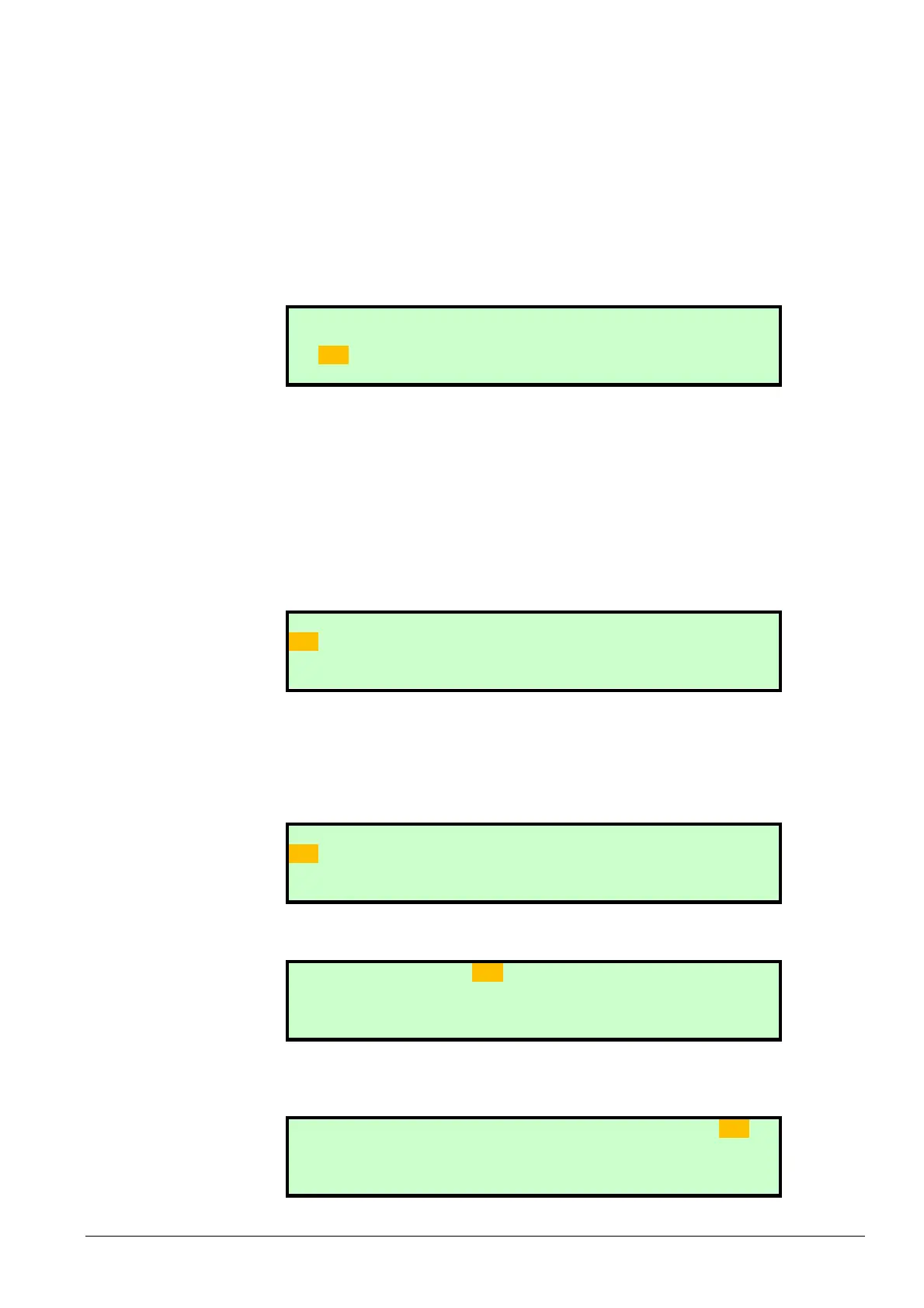159/327
Building Technologies Basic Documentation LMV5... CC1P7550en
8 Display and operating unit AZL5 22.05.2018
8.3.6.3 Setting modulating ratio control
Refer to selection menu Settings Gas
8.3.6.4 Setting multistage ratio control
With multistage fuel-air ratio control, the position values can be changed in 2 different
ways:
1. Presetting the positions with no response by the actuators to fine-adjust the points
later using followed.
2. Setting the switching and operating positions from «below» using followed. This
means that stage 1 must be adjusted first, followed by the next switching on point,
etc.
A c t u a t o r §
P o s i t i o n s
F o l l o w e d
N o t f o l l o w e d
When the switch on/off and operating positions have been parameterized with not
followed, the values can be changed. The system maintains its current load stage.
The menu offers the choice of followed or not followed.
The display is maintained while the settings are made.
When accessing the menu, the operating positions Stage 1 appear.
By pressing the Selection buttons, the entered positions of all switching and operating
points can be viewed.
This has no impact on the system, even if followed was selected:
If followed is selected, parameterization is made as follows:
P o i n t I A i r : 2 8 . 5
: B S 1 I A u x 1 : 2 8 . 4
O 2 I :
4 . 3 I :
Setting multistage fuel-air ratio control
followed
The startup is made similar to modulating operation, including automatic entry of the
ignition positions in the operating positions Stage 1, if these still display invalid values
(showing via XXX.X as a value).
P o i n t I A i r : 2 8 . 5
: B S 1 I A u x 1 : 2 8 . 4
O 2 I :
4 . 3 I :
For fine adjustment of that point, confirm by pressing Enter.
P o i n t I A i r : 2 8 . 5
: B S 1 I A u x 1 : 2 8 . 4
O 2 I :
4 . 3 I :
This causes output stage 1 to be approached. Here, the actuator to be adjusted can be
selected. Again, confirm by pressing Enter.
P o i n t I A i r : 2 8 . 5
: B S 1 I A u x 1 : 2 8 . 4
O 2 I :
4 . 3 I :
