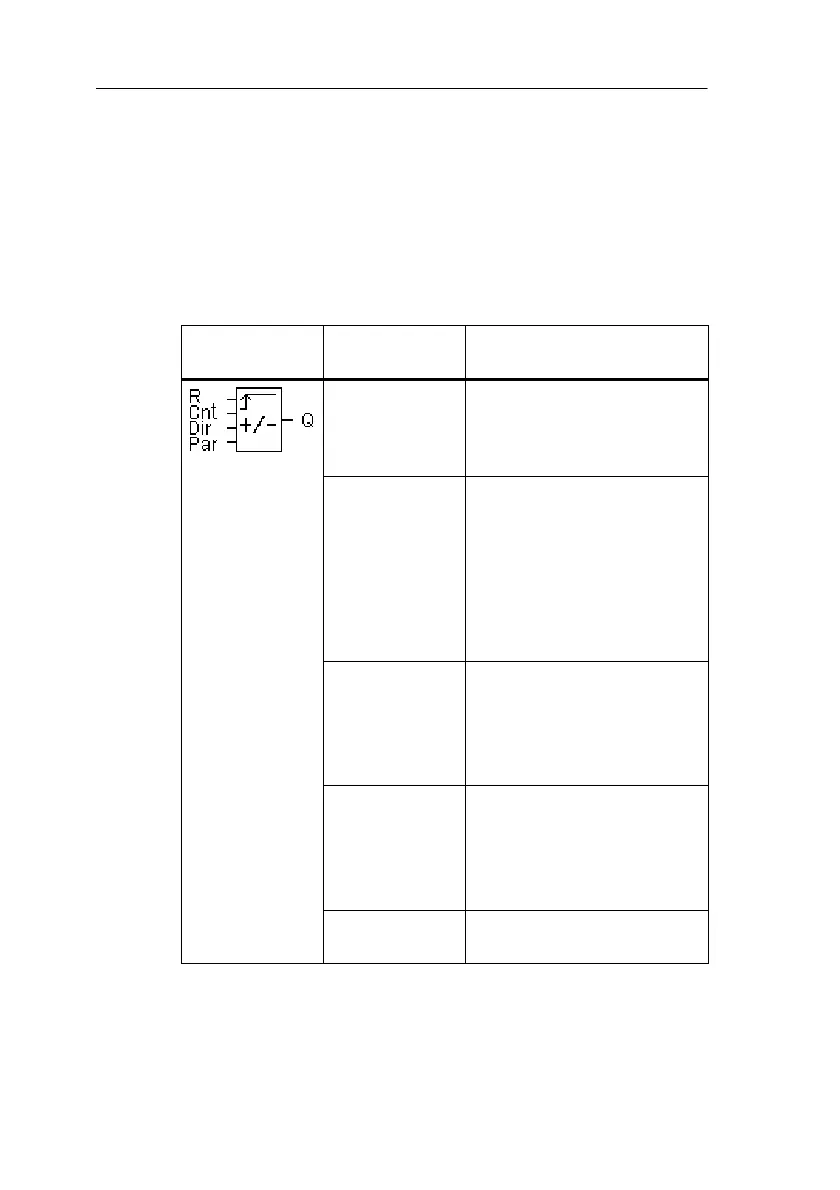LOGO! Manual
A5E00067781 01
102
4.4.11 Up/Down Counter
Brief description
On receipt of an input pulse, an internal counter starts
counting either up or down, depending on the parameter-
ization. When the definable count value is reached, the out-
put is set. The direction of the count is set by a separate
input.
Symbol in
LOGO!
Connection Description
Input R The R input can be used to
reset the internal count
value and the output to
zero.
Input Cnt The counter counts the
changes from state 0 to
state 1 at the Cnt input.
Changes from state 1 to
state 0 are not counted.
Maximum count frequency
at the input connectors: 5
Hz
Input Dir The Dir input allows you to
specify the counting direc-
tion as follows:
Dir = 0: count up
Dir = 1: count down
Parameter Par Lim is the count threshold
value; when the internal
counter reaches that value,
the output is set.
Rem activates retentivity
Output Q Q switches on when the
count value is reached.
LOGO! Functions
